class MainActivity
package org.androidtown.myprogress;
import android.app.ProgressDialog;
import android.os.Bundle;
import android.support.v7.app.AppCompatActivity;
import android.view.Menu;
import android.view.MenuItem;
import android.view.View;
import android.widget.ProgressBar;
import android.widget.SeekBar;
import android.widget.TextView;
import android.widget.Toast;
public class MainActivity extends AppCompatActivity {
ProgressBar progressBar;
SeekBar seekBar;
TextView textView;
Toast toast;
@Override
protected void onCreate(Bundle savedInstanceState) {
super.onCreate(savedInstanceState);
setContentView(R.layout.activity_main);
progressBar =(ProgressBar)findViewById(R.id.progressBar);
seekBar=(SeekBar)findViewById(R.id.seekBar);
textView =(TextView)findViewById(R.id.textView);
seekBar.setOnSeekBarChangeListener(new SeekBar.OnSeekBarChangeListener() {
//시크바 가 변경되었을때 자동적으로 호출
// 쓰레드 설정 없이 동작이 가능하다.
@Override
public void onProgressChanged(SeekBar seekBar, int progress, boolean fromUser) {
textView.setText("설정된 값 :" + progress);
}
@Override
public void onStartTrackingTouch(SeekBar seekBar) {
}
@Override
public void onStopTrackingTouch(SeekBar seekBar) {
}
});
}
public void onButton1Clicked(View v){
progressBar.setProgress(50);
}
public void onButton2Clicked(View v){
ProgressDialog dialog =new ProgressDialog(this);
dialog.setProgressStyle(ProgressDialog.STYLE_SPINNER);
dialog.setTitle("진행상태");
dialog.setMessage("데이터를 확인하는 중입니다.");
dialog.show();
}
@Override
public boolean onCreateOptionsMenu(Menu menu) {
getMenuInflater().inflate(R.menu.menu, menu);
return true;
}
@Override
public boolean onOptionsItemSelected(MenuItem item) {
int id =item.getItemId();
if(id==R.id.action0){
tostShow("나다 메뉴가 선택되었습니다.");
return true;
}else if(id==R.id.action1){
tostShow( "검색 메뉴가 선택되었습니다.");
return true;
}else if(id==R.id.action2){
tostShow("이미지뷰 메뉴가 선택되었습니다.");
return true;
}
return super.onOptionsItemSelected(item);
}
public void tostShow(String text){
if(toast==null){
toast=Toast.makeText(getApplicationContext(), text, Toast.LENGTH_SHORT);
}else{
toast.setText(text);
}
toast.show();
}
}
R.layout.activity_main
<?xml version="1.0" encoding="utf-8"?>
<RelativeLayout xmlns:android="http://schemas.android.com/apk/res/android"
xmlns:tools="http://schemas.android.com/tools"
android:id="@+id/activity_main"
android:layout_width="match_parent"
android:layout_height="match_parent"
android:paddingBottom="@dimen/activity_vertical_margin"
android:paddingLeft="@dimen/activity_horizontal_margin"
android:paddingRight="@dimen/activity_horizontal_margin"
android:paddingTop="@dimen/activity_vertical_margin"
tools:context="org.androidtown.myprogress.MainActivity">
<ProgressBar
style="?android:attr/progressBarStyleHorizontal"
android:layout_width="match_parent"
android:layout_height="wrap_content"
android:id="@+id/progressBar"
android:layout_alignParentTop="true"
android:layout_alignParentLeft="true"
android:layout_alignParentStart="true"
android:max="100" />
<Button
android:text="진행상태값 설정하기"
android:layout_width="wrap_content"
android:layout_height="wrap_content"
android:layout_marginTop="65dp"
android:id="@+id/button"
android:onClick="onButton1Clicked"
android:layout_below="@+id/progressBar"
android:layout_centerHorizontal="true" />
<Button
android:text="진행상태 대화상자 띄우기"
android:layout_width="wrap_content"
android:layout_height="wrap_content"
android:layout_marginTop="40dp"
android:id="@+id/button2"
android:onClick="onButton2Clicked"
android:layout_below="@+id/button"
android:layout_centerHorizontal="true" />
<SeekBar
android:layout_width="wrap_content"
android:layout_height="wrap_content"
android:layout_marginTop="74dp"
android:id="@+id/seekBar"
android:layout_below="@+id/button2"
android:layout_alignParentRight="true"
android:layout_alignParentEnd="true"
android:layout_alignParentLeft="true"
android:layout_alignParentStart="true"
android:max="100"
/>
<TextView
android:text="설정한 값 :0"
android:layout_width="wrap_content"
android:layout_height="wrap_content"
android:layout_below="@+id/seekBar"
android:layout_centerHorizontal="true"
android:layout_marginTop="52dp"
android:id="@+id/textView" />
</RelativeLayout>
R.menu.menu
<?xml version="1.0" encoding="utf-8"?>
<menu xmlns:android="http://schemas.android.com/apk/res/android"
xmlns:app="http://schemas.android.com/apk/res-auto">
<item android:id="@+id/action0"
android:title="nada"
android:orderInCategory="100"
app:showAsAction="never"
/>
<item android:id="@+id/action1"
android:title="검색"
android:icon="@drawable/a1"
android:orderInCategory="101"
app:showAsAction="always"
/>
<item android:id="@+id/action2"
android:title="이미지뷰"
android:icon="@drawable/a2"
android:orderInCategory="101"
app:showAsAction="always"
/>
<!-- always 를-->
</menu>
시크바
seekBar.setOnSeekBarChangeListener(new SeekBar.OnSeekBarChangeListener() {
//시크바 가 변경되었을때 자동적으로 호출
// 쓰레드 설정 없이 동작이 가능하다.
@Override
public void onProgressChanged(SeekBar seekBar, int progress, boolean fromUser) {
textView.setText("설정된 값 :" + progress);
}
@Override
public void onStartTrackingTouch(SeekBar seekBar) {
}
@Override
public void onStopTrackingTouch(SeekBar seekBar) {
}
});
프로그레스바
public void onButton2Clicked(View v){
ProgressDialog dialog =new ProgressDialog(this);
dialog.setProgressStyle(ProgressDialog.STYLE_SPINNER);
dialog.setTitle("진행상태");
dialog.setMessage("데이터를 확인하는 중입니다.");
dialog.show();
}
옵션메뉴
@Override
public boolean onOptionsItemSelected(MenuItem item) {
int id =item.getItemId();
if(id==R.id.action0){
tostShow("나다 메뉴가 선택되었습니다.");
return true;
}else if(id==R.id.action1){
tostShow( "검색 메뉴가 선택되었습니다.");
return true;
}else if(id==R.id.action2){
tostShow("이미지뷰 메뉴가 선택되었습니다.");
return true;
}
return super.onOptionsItemSelected(item);
}
51강
52강

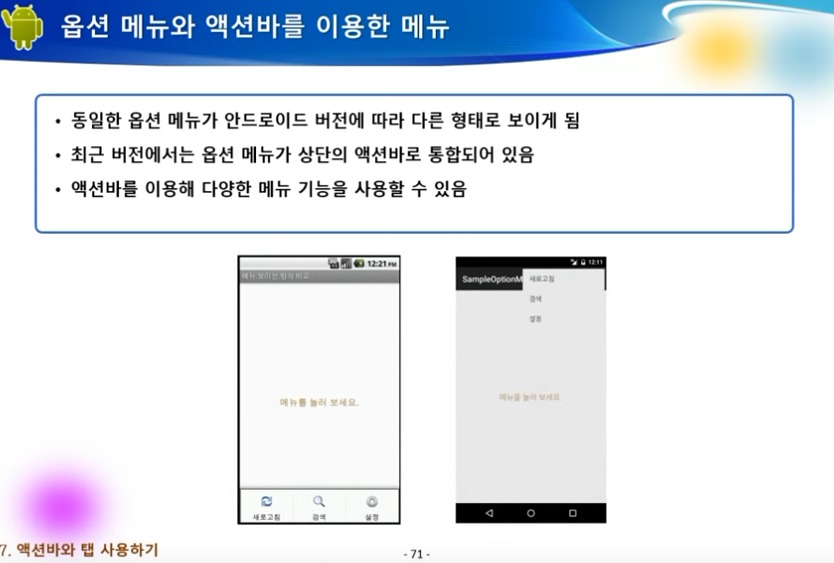



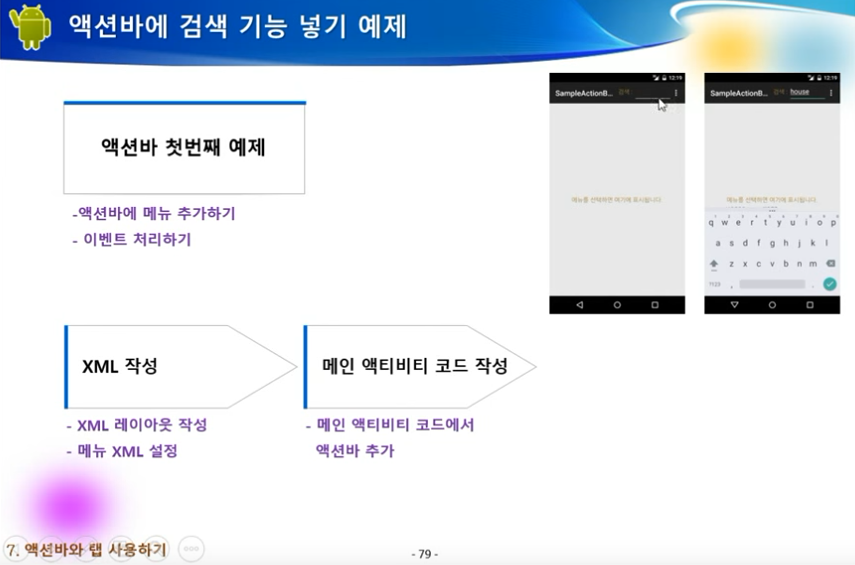
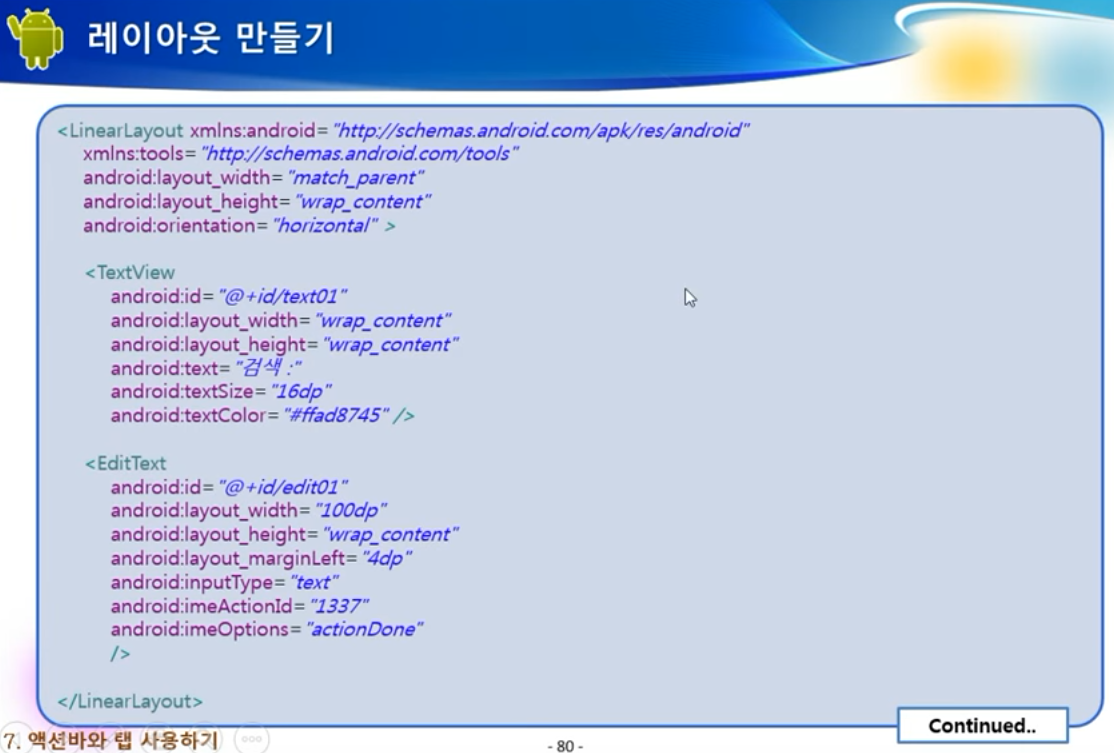
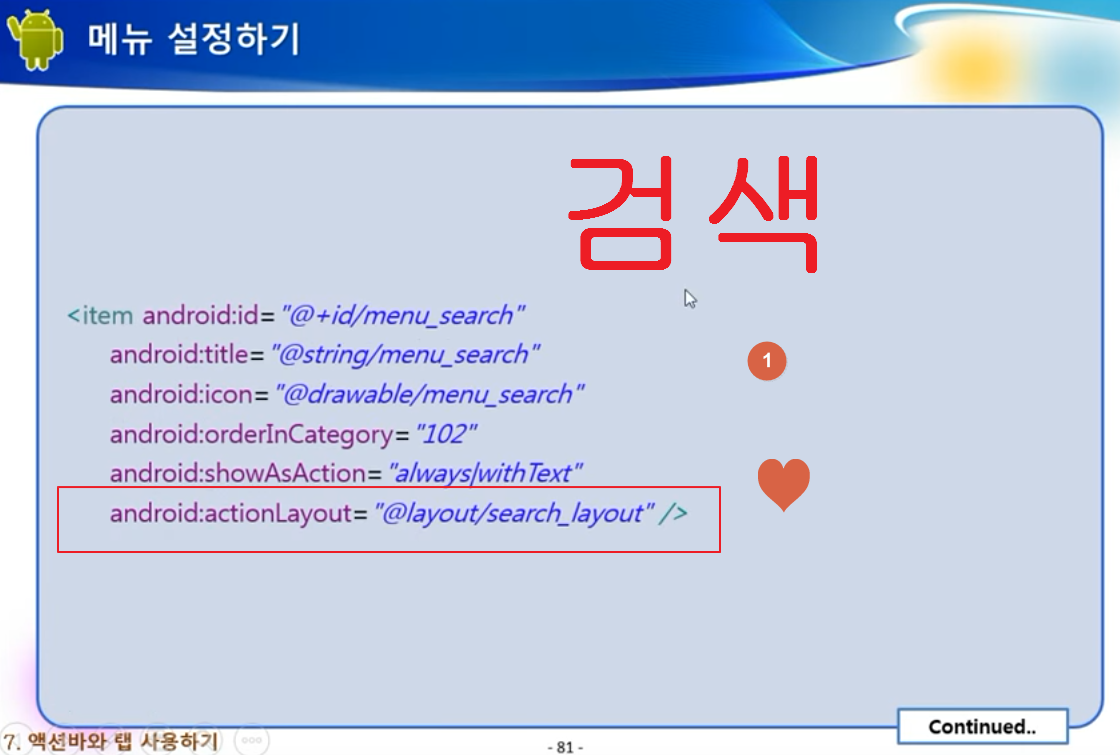
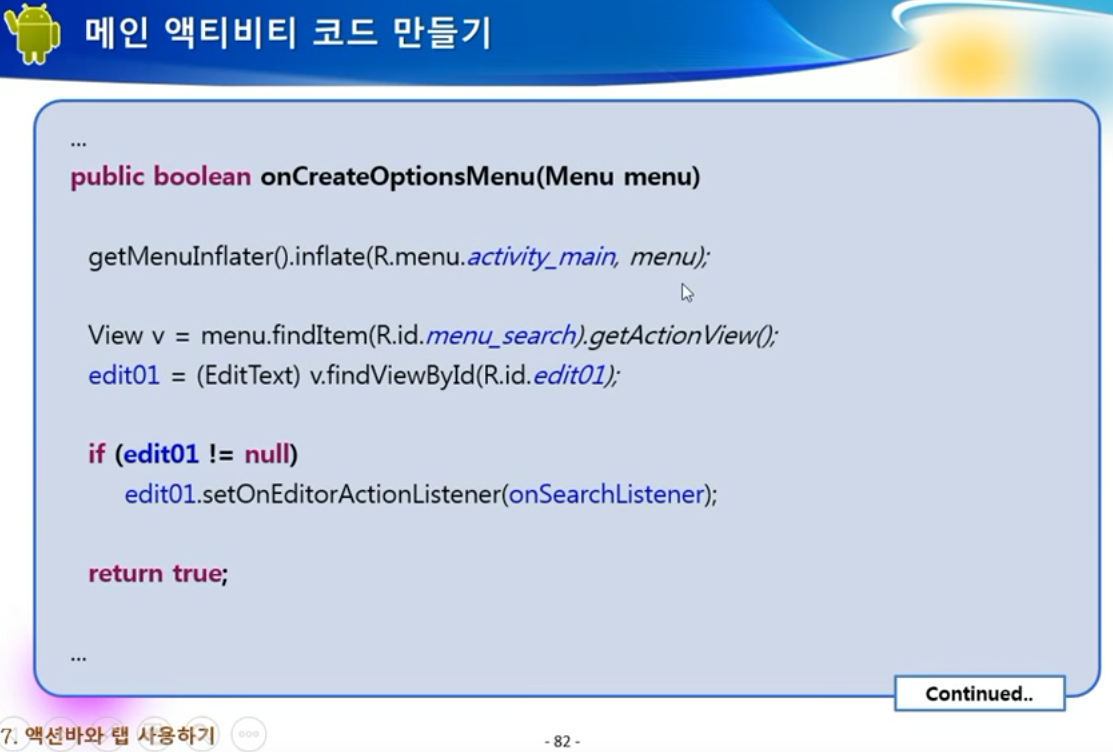

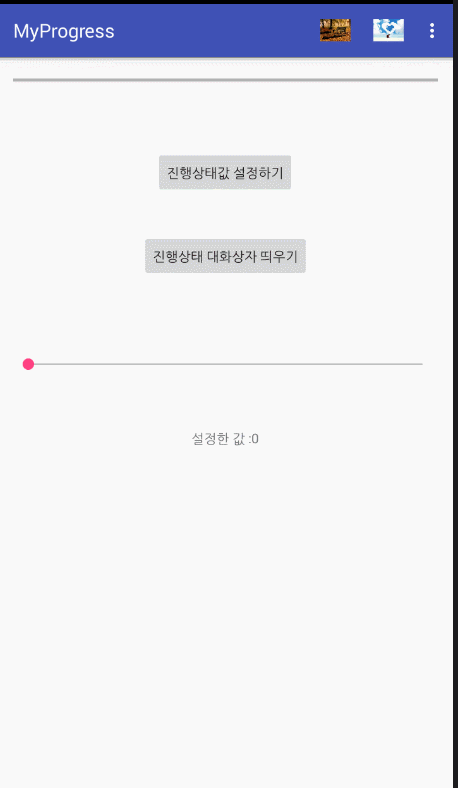

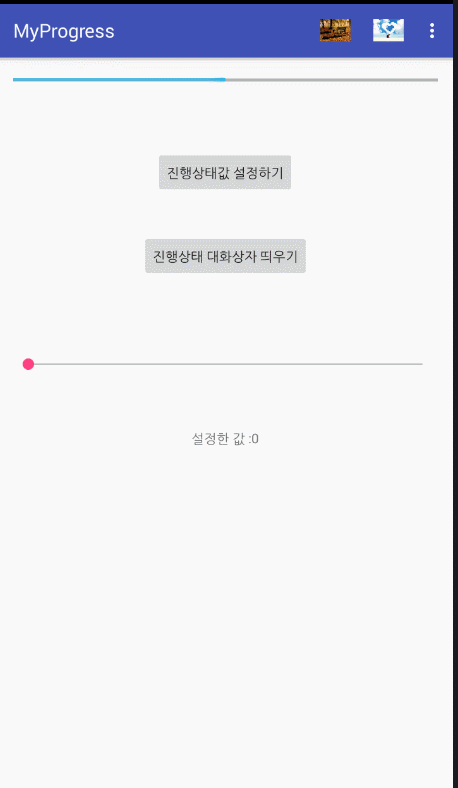
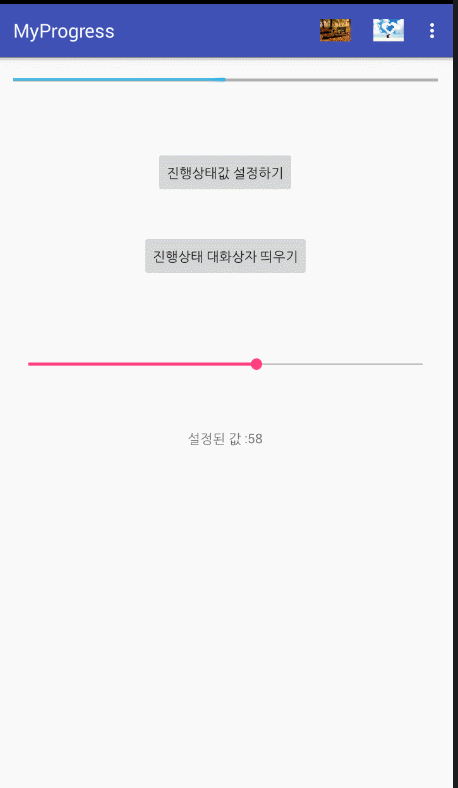














댓글 ( 4)
댓글 남기기