511
No
class MainActivity
package org.androidtown.mycamera;
import android.support.v7.app.AppCompatActivity;
import android.os.Bundle;
public class MainActivity extends AppCompatActivity {
@Override
protected void onCreate(Bundle savedInstanceState) {
super.onCreate(savedInstanceState);
setContentView(R.layout.activity_main);
}
}
R.layout.activity_main
<?xml version="1.0" encoding="utf-8"?>
<RelativeLayout xmlns:android="http://schemas.android.com/apk/res/android"
xmlns:tools="http://schemas.android.com/tools"
android:id="@+id/activity_main"
android:layout_width="match_parent"
android:layout_height="match_parent"
android:paddingBottom="@dimen/activity_vertical_margin"
android:paddingLeft="@dimen/activity_horizontal_margin"
android:paddingRight="@dimen/activity_horizontal_margin"
android:paddingTop="@dimen/activity_vertical_margin"
tools:context="org.androidtown.mycamera.MainActivity">
<org.androidtown.mycamera.MyImageView
android:text="Button"
android:layout_width="match_parent"
android:layout_height="match_parent"
android:id="@+id/button"
android:layout_alignParentTop="true"
android:layout_alignParentLeft="true"
android:layout_alignParentStart="true" />
</RelativeLayout>
class MyImageView
package org.androidtown.mycamera;
import android.content.Context;
import android.graphics.Bitmap;
import android.graphics.BitmapFactory;
import android.graphics.Camera;
import android.graphics.Canvas;
import android.graphics.Color;
import android.graphics.Matrix;
import android.graphics.Paint;
import android.util.AttributeSet;
import android.view.View;
import static android.graphics.Bitmap.createBitmap;
/**
* Created by choi on 2017-04-11.
*/
public class MyImageView extends View {
Bitmap mBitmap;
Canvas mCanvas;
Context mContext;
Bitmap image1;
Paint paint;
//카메라는 매트릭스와 같이 사용한다.
//매트릭스 : 비트맵 객체를 매트릭스를 이용해 이미지를 변환할수 있게 한다.
Camera camera =new Camera();
public MyImageView(Context context) {
super(context);
init(context);
}
public MyImageView(Context context, AttributeSet attrs) {
super(context, attrs);
init(context);
}
private void init(Context context){
mContext =context;
paint =new Paint();
//저장된 이미지 불러오기 메모리에서 불러오는 것은 아니다. 단지 로딩하는 것이다.
image1 = BitmapFactory.decodeResource(mContext.getResources(), R.drawable.d1);
// onSizeChange 가 호출되면 image1 객체를 메모리상 비트맵에 그린다.
}
//
@Override
protected void onDraw(Canvas canvas) {
super.onDraw(canvas);
//실제로 뷰에 그리기
if(mBitmap!=null){
// 메모리에 비트맵 객체가 존재하면
// 캔버스에 그린다.
canvas.drawBitmap(mBitmap, 0 ,0, null);
}
}
//화면이 정해졌을 때 메모리상의 비트맵 이미지 만들기
@Override
protected void onSizeChanged(int w, int h, int oldw, int oldh) {
if(w > 0 && h >0){
mBitmap= createBitmap(w, h, Bitmap.Config.ARGB_8888);
mCanvas =new Canvas(mBitmap);
mCanvas.setBitmap(mBitmap);
mCanvas.drawColor(Color.WHITE);
// init 에서 불러온 iamge1 을 것을 메모리상 비트맵에 실제로 그린다.
// 1. 첫번째 이미지
mCanvas.drawBitmap(image1, 0, 0, paint);
// 2번째 카메라 3D 변형
//카메라를 사용해서 3D 적용
// 먼저 bitMap 을 변형시킬수 있는 Matrix 를 사용한다.
camera.save();
Matrix matrix =new Matrix();
camera.rotateY(40.0f);
camera.translate(0.0f, 0.0f, -3000.0f);
camera.getMatrix(matrix);
camera.restore();
// 카메라가 적용된 매트릭스를 이용해서 새롭게 비트맵 생성
Bitmap rotatedFlower=Bitmap.createBitmap(image1, 0, 0, image1.getWidth(), image1.getHeight(), matrix, true);
mCanvas.drawBitmap(rotatedFlower, 0, 300, paint);
}
}
}
77강
78강
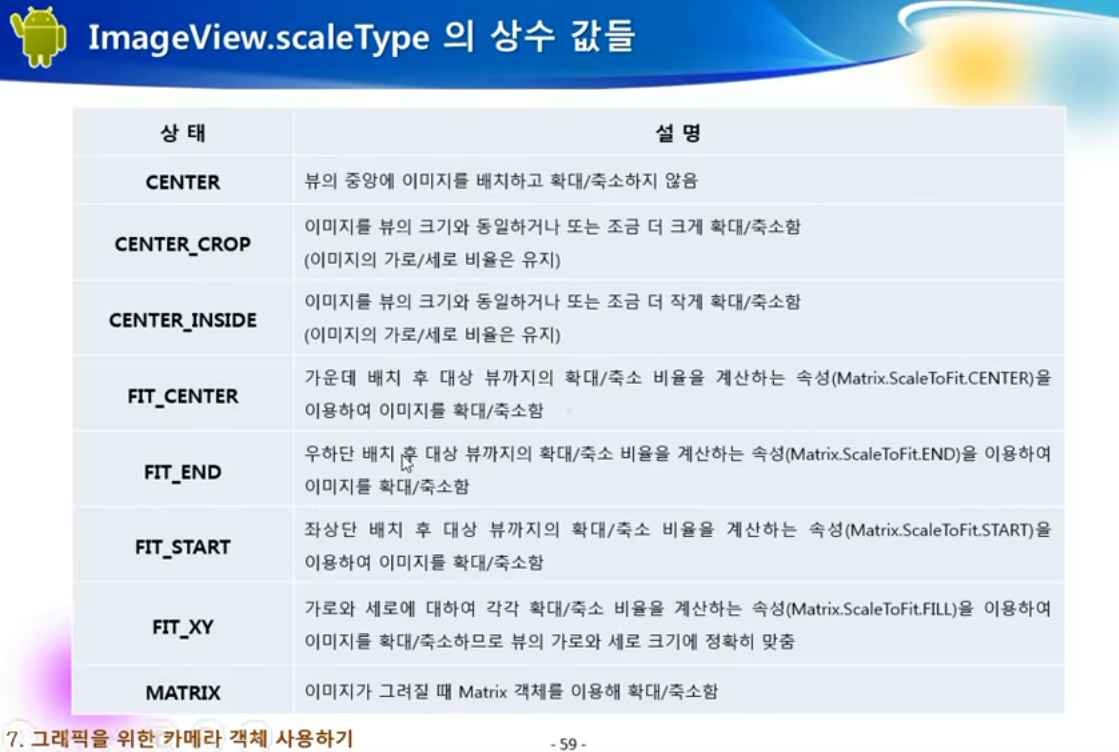
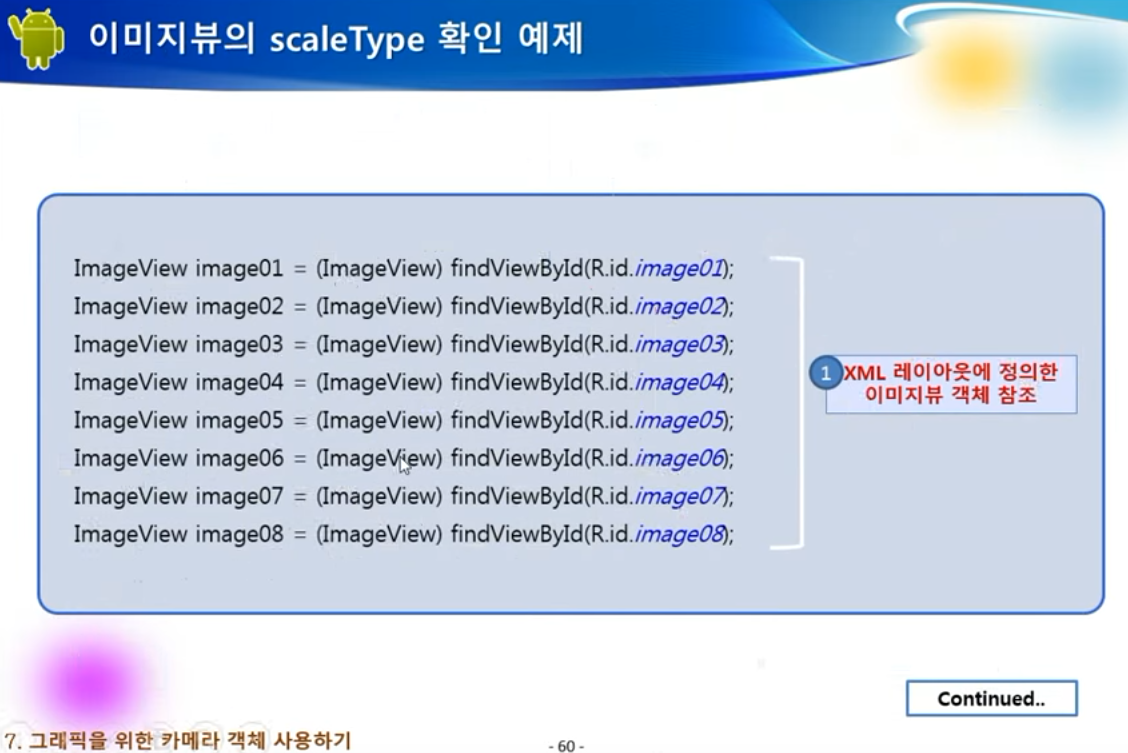
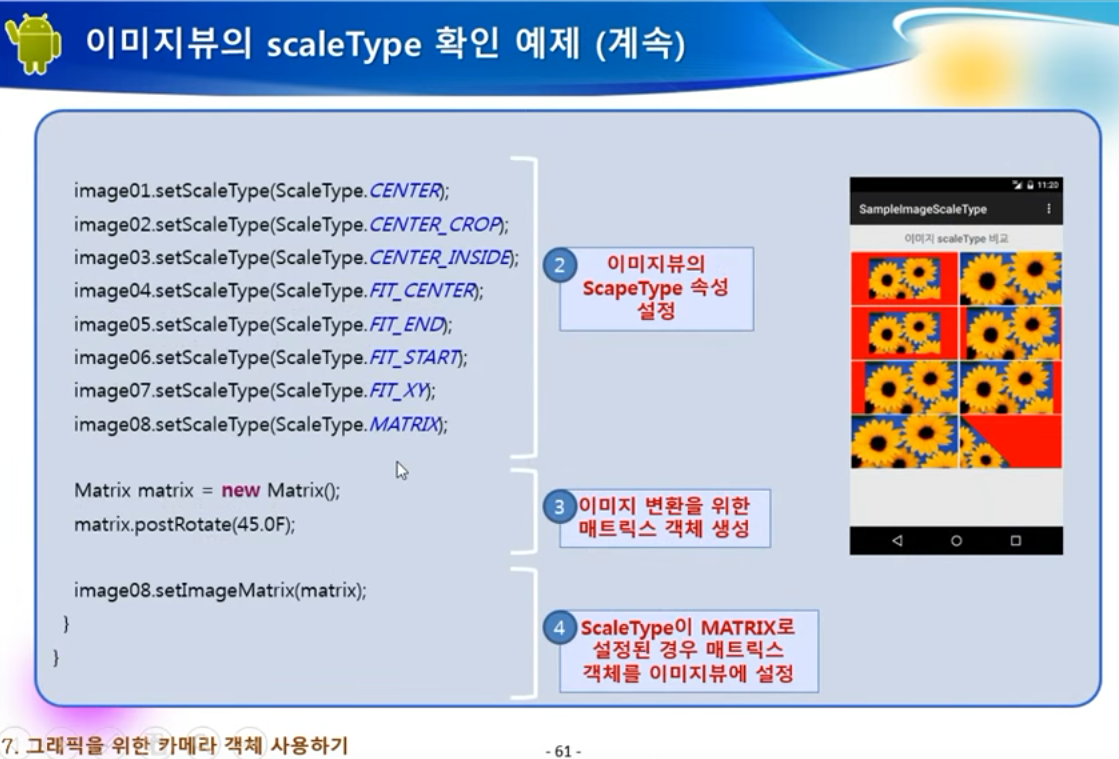
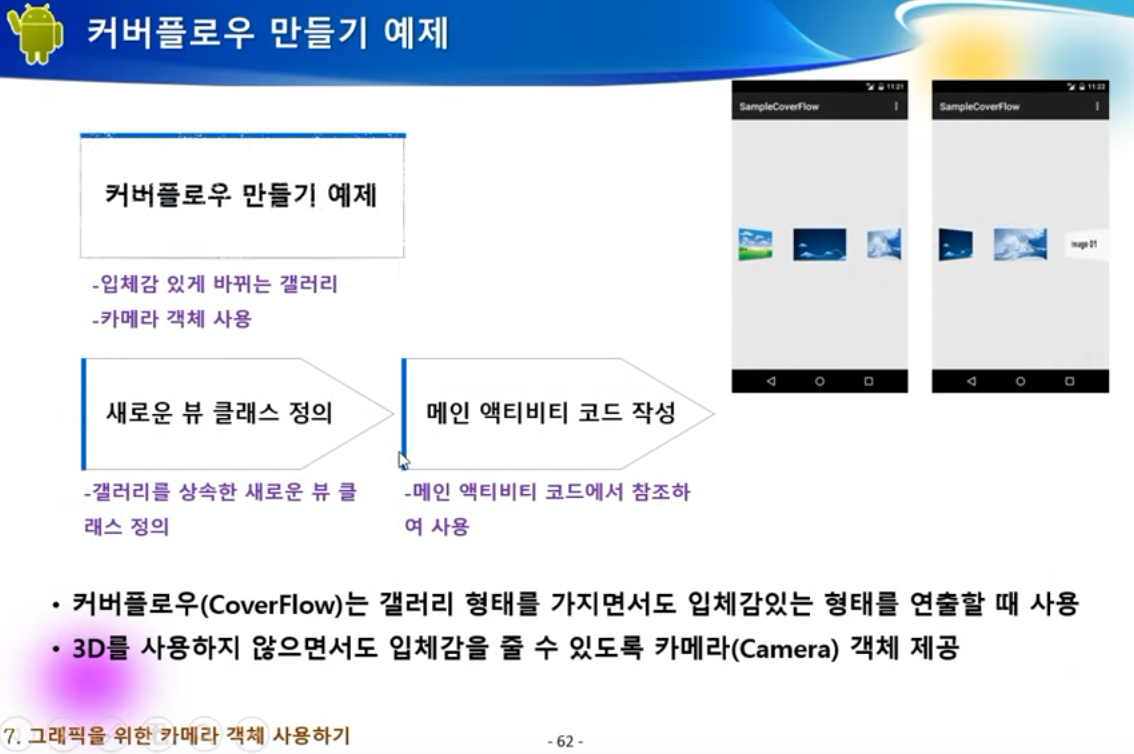



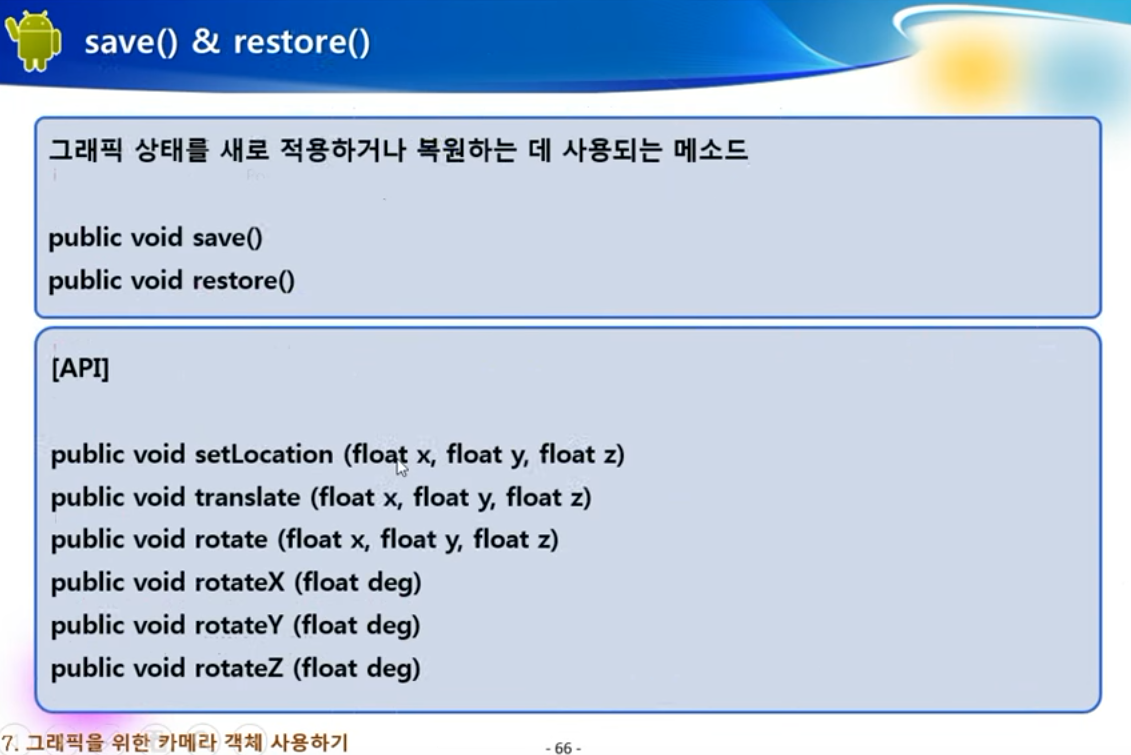
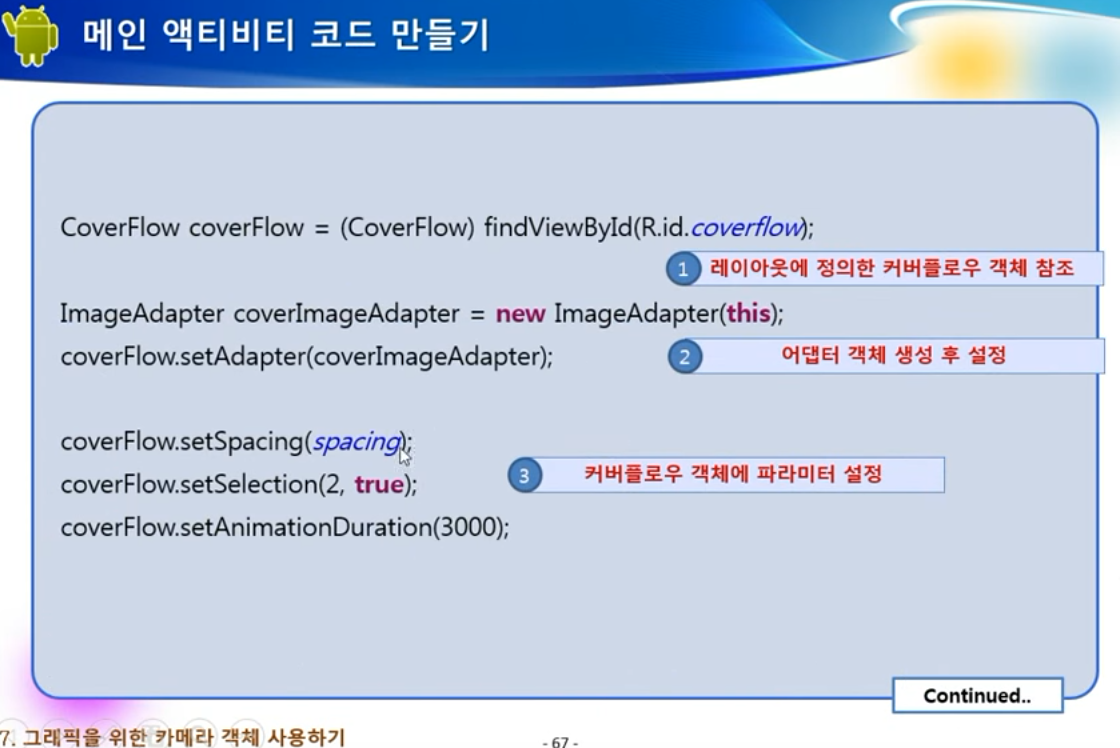









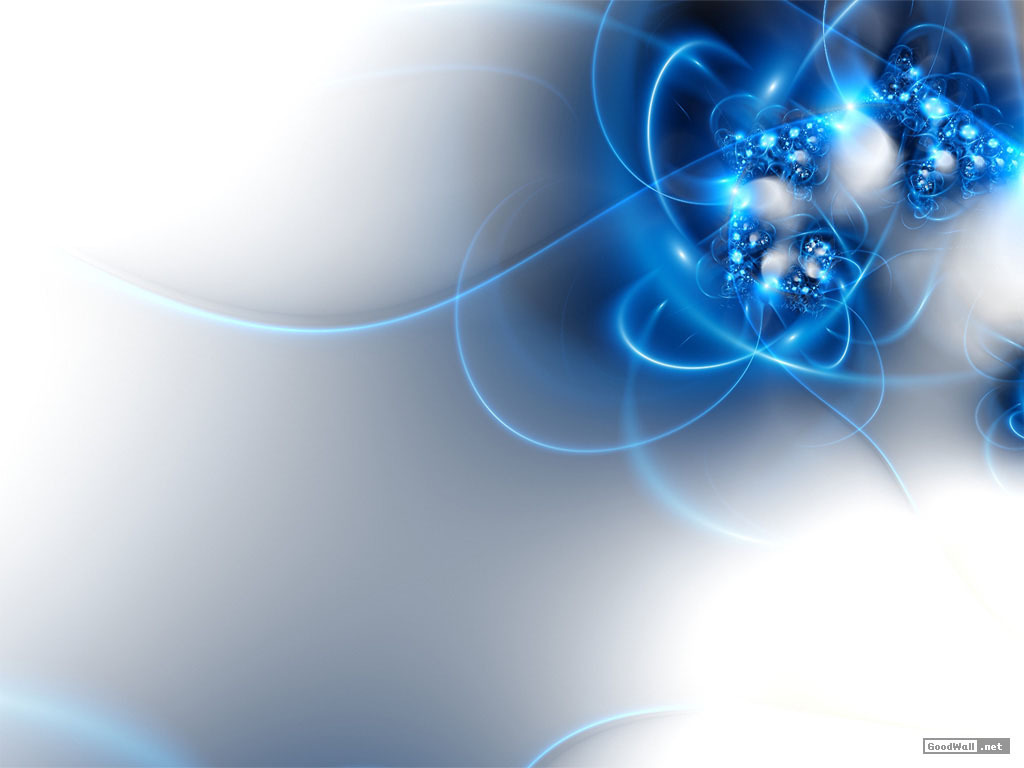





댓글 ( 4)
댓글 남기기