2021
No
Promise ~ then
<!DOCTYPE html>
<html>
<head>
<meta charset="UTF-8">
<title></title>
</head>
<body>
<button onclick="
// Promise로 비동기 함수를 순서대로 실행
fnProductReady(1, 2000)
.then((pResult1) => {
console.log(pResult1);
return fnProductReady(2, 1000);
})
.then((pResult2) => {
console.log(pResult2);
return fnProductReady(3, 500);
})
.then((pResult3) => console.log(pResult3));
">Promise : 상품 배송시작!</button>
<script>
// Promise로 비동기 함수 생성
function fnProductReady(pNum, pTime) {
return new Promise((fnResolve) => {
setTimeout(() => {
console.log(pNum);
fnResolve('상품이 성공적으로 배송되었습니다.');
}, pTime);
});
}
</script>
</body>
</html>
promise ~ async ~ await
<!DOCTYPE html>
<html>
<head>
<meta charset="UTF-8">
<title></title>
</head>
<body>
<!-- async의 함수를 실행 -->
<button onclick="fnDoAsyncFunc();">async, await : 상품 배송 시작!</button>
<script>
// await으로 비동기 함수를 순서대로 실행.
// Promise보다 소스가 간결하고 가독성이 가장 높음!
async function fnDoAsyncFunc() {
console.log(await fnProductReady(1, 2000)); // 2초 지연
console.log(await fnProductReady(2, 1000)); // 1초 지연
console.log(await fnProductReady(3, 500)); // 0.5초 지연
}
// Promise로 비동기 함수 생성
function fnProductReady(pNum, pTime) {
return new Promise((resolve) => {
setTimeout(() => {
console.log(pNum);
resolve('상품이 성공적으로 배송되었습니다.');
}, pTime); // 타이머로 가상의 네트워크 지연상황 연출함
});
}
</script>
</body>
</html>











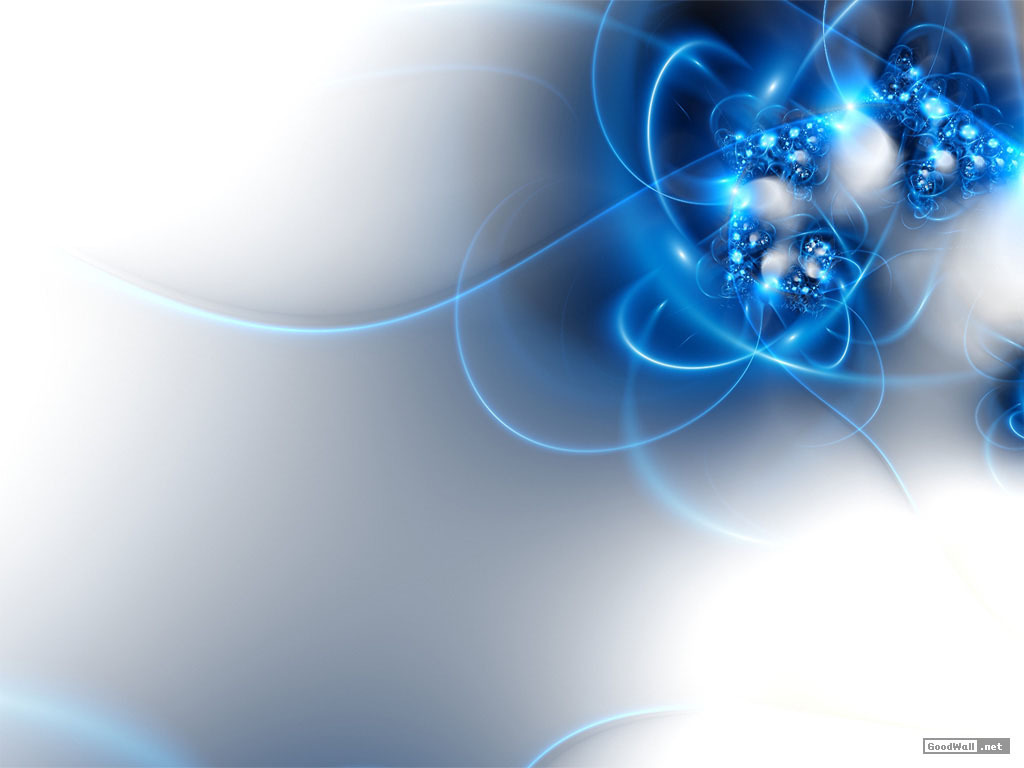





댓글 ( 4)
댓글 남기기