진행 순서는 다음과 같다.
AdminIndexAction -> main.jsp(로그인 폼) ->adminLoginProc.jsp -> AdminLoginAction (로그인 액션) -> adminLoginProc.jsp
-> 로그인 후 상품 목록 adminLoginProc.jsp
AdminIndexAction
package net.macaronics.web.admin.controller;
import java.io.IOException;
import java.security.KeyFactory;
import java.security.KeyPair;
import java.security.KeyPairGenerator;
import java.security.PrivateKey;
import java.security.PublicKey;
import java.security.spec.RSAPublicKeySpec;
import javax.servlet.RequestDispatcher;
import javax.servlet.ServletException;
import javax.servlet.http.HttpServletRequest;
import javax.servlet.http.HttpServletResponse;
import javax.servlet.http.HttpSession;
import net.macaronics.web.controll.action.Action;
public class AdminIndexAction implements Action {
public static final int KEY_SIZE = 1024;
@Override
public void execute(HttpServletRequest request, HttpServletResponse response) throws ServletException, IOException {
String url = "admin/main.jsp";
try {
KeyPairGenerator generator = KeyPairGenerator.getInstance("RSA");
generator.initialize(KEY_SIZE);
KeyPair keyPair = generator.genKeyPair();
KeyFactory keyFactory = KeyFactory.getInstance("RSA");
PublicKey publicKey = keyPair.getPublic();
PrivateKey privateKey = keyPair.getPrivate();
HttpSession session = request.getSession();
// 세션에 공개키의 문자열을 키로하여 개인키를 저장한다.
session.setAttribute("__rsaPrivateKey__", privateKey);
// 공개키를 문자열로 변환하여 JavaScript RSA 라이브러리 넘겨준다.
RSAPublicKeySpec publicSpec = (RSAPublicKeySpec) keyFactory.getKeySpec(publicKey, RSAPublicKeySpec.class);
String publicKeyModulus = publicSpec.getModulus().toString(16);
String publicKeyExponent = publicSpec.getPublicExponent().toString(16);
request.setAttribute("publicKeyModulus", publicKeyModulus);
request.setAttribute("publicKeyExponent", publicKeyExponent);
request.getRequestDispatcher(url).forward(request, response);
} catch (Exception ex) {
throw new ServletException(ex.getMessage(), ex);
}
}
}
main.jsp
<%@ page language="java" contentType="text/html; charset=UTF-8"
pageEncoding="UTF-8"%>
<%@ taglib prefix="c" uri="http://java.sun.com/jsp/jstl/core" %>
<%@ taglib uri="http://www.owasp.org/index.php/Category:OWASP_CSRFGuard_Project/Owasp.CsrfGuard.tld" prefix="csrf" %>
<!DOCTYPE html>
<html>
<head>
<title>Admin Login</title>
<!-- Bootstrap -->
<link href="../Bootstrap-Admin/bootstrap/css/bootstrap.min.css" rel="stylesheet" media="screen">
<link href="../Bootstrap-Admin/bootstrap/css/bootstrap-responsive.min.css" rel="stylesheet" media="screen">
<link href="../Bootstrap-Admin/assets/styles.css" rel="stylesheet" media="screen">
<!-- HTML5 shim, for IE6-8 support of HTML5 elements -->
<!--[if lt IE 9]>
<script src="http://html5shim.googlecode.com/svn/trunk/html5.js"></script>
<![endif]-->
<script src="../Bootstrap-Admin/vendors/modernizr-2.6.2-respond-1.1.0.min.js"></script>
<!-- script 태그에서 가져오는 자바스크립트 파일의 순서에 주의해야한다! 순서가 틀릴경우 자바스크립트 오류가 발생한다. -->
<script type="text/javascript" src="${request.getContextPath() }/js/rsa/jsbn.js"></script>
<script type="text/javascript" src="${request.getContextPath() }/js/rsa/rsa.js"></script>
<script type="text/javascript" src="${request.getContextPath() }/js/rsa/prng4.js"></script>
<script type="text/javascript" src="${request.getContextPath() }/js/rsa/rng.js"></script>
<script type="text/javascript" src="${request.getContextPath() }/js/login.js"></script>
</head>
<body id="login">
<div class="container">
<form class="form-signin">
<c:choose>
<c:when test='${param.message=="error" }'>
<h3 class="form-signin-heading text-center">
<small style="color:red;">아이디와 비밀번호가 일치하지 않습니다.</small>
</h3>
</c:when>
<c:otherwise>
<h2 class="form-signin-heading text-center">
관리자 로그인
</h2>
</c:otherwise>
</c:choose>
<input type="text" class="input-block-level" placeholder="아이디" id="username" value="admin">
<input type="password" class="input-block-level" placeholder="비밀번호" id="password" value="1111">
<label class="checkbox">
</label>
<div class="text-center"><button class="btn btn-large btn-primary"
type="button" onclick="validateEncryptedForm(); return false;">로그인</button></div>
</form>
<input type="hidden" id="rsaPublicKeyModulus" value="${publicKeyModulus}" />
<input type="hidden" id="rsaPublicKeyExponent" value="${publicKeyExponent}" />
<csrf:form id="securedLoginForm" name="securedLoginForm"
action="${request.getContextPath() }/admin/adminLoginProc.jsp" method="post" style="display: none;">
<input type="hidden" name="securedUsername" id="securedUsername" value="" />
<input type="hidden" name="securedPassword" id="securedPassword" value="" />
</csrf:form>
</div> <!-- /container -->
<script src="../Bootstrap-Admin/vendors/jquery-1.9.1.min.js"></script>
<script src="../Bootstrap-Admin/bootstrap/js/bootstrap.min.js"></script>
</body>
</html>
AdminLoginAction
package net.macaronics.web.admin.controller;
import java.io.IOException;
import java.math.BigInteger;
import java.security.PrivateKey;
import javax.crypto.Cipher;
import javax.servlet.ServletException;
import javax.servlet.annotation.WebServlet;
import javax.servlet.http.HttpServletRequest;
import javax.servlet.http.HttpServletResponse;
import javax.servlet.http.HttpSession;
import org.apache.logging.log4j.LogManager;
import org.apache.logging.log4j.Logger;
import net.macaronics.web.admin.controller.dao.AdminDAO;
import net.macaronics.web.controll.action.Action;
import net.macaronics.web.dao.MemberDAO;
import sun.misc.BASE64Decoder;
import sun.misc.BASE64Encoder;
public class AdminLoginAction {
final static Logger logger =LogManager.getLogger(AdminLoginAction.class);
// 암호화된 비밀번호를 복호화 한다.
public boolean processRequest(HttpServletRequest request, HttpServletResponse response)
throws ServletException, IOException {
String securedUsername = request.getParameter("securedUsername");
String securedPassword = request.getParameter("securedPassword");
// 파라미터로 넘어온 값
logger.info("securedUsername: {} ",securedUsername );
logger.info("securedPassword: {}", securedPassword);
HttpSession session = request.getSession();
PrivateKey privateKey = (PrivateKey) session.getAttribute("__rsaPrivateKey__");
session.removeAttribute("__rsaPrivateKey__"); // 키의 재사용을 막는다. 항상 새로운 키를 받도록 강제.
if (privateKey == null) {
throw new RuntimeException("암호화 비밀키 정보를 찾을 수 없습니다.");
}
try {
String username = decryptRsa(privateKey, securedUsername);
String password = decryptRsa(privateKey, securedPassword);
request.setAttribute("username", username);
request.setAttribute("password", password);
// 파라미터로 넘어온 setAttribute 로 가져오기 값
logger.info("request.getAttribute(): {}, {} ",username, password);
return confirm(username,password);
} catch (Exception ex) {
throw new ServletException(ex.getMessage(), ex);
}
}
//비밀번호 아이디 확인
private boolean confirm(String id , String pwd){
AdminDAO adminDAO= AdminDAO.getInstnce();
return adminDAO.workerCheck(id, pwd);
}
private String decryptRsa(PrivateKey privateKey, String securedValue) throws Exception {
System.out.println("will decrypt : " + securedValue);
Cipher cipher = Cipher.getInstance("RSA");
byte[] encryptedBytes = hexToByteArray(securedValue);
cipher.init(Cipher.DECRYPT_MODE, privateKey);
byte[] decryptedBytes = cipher.doFinal(encryptedBytes);
String decryptedValue = new String(decryptedBytes, "utf-8"); // 문자 인코딩 주의.
return decryptedValue;
}
// 16진 문자열을 byte 배열로 변환한다.
public static byte[] hexToByteArray(String hex) {
if (hex == null || hex.length() % 2 != 0) {
return new byte[]{};
}
byte[] bytes = new byte[hex.length() / 2];
for (int i = 0; i < hex.length(); i += 2) {
byte value = (byte)Integer.parseInt(hex.substring(i, i + 2), 16);
bytes[(int) Math.floor(i / 2)] = value;
}
return bytes;
}
// BigInteger를 사용해 hex를 byte[] 로 바꿀 경우 음수 영역의 값을 제대로 변환하지 못하는 문제가 있다.
@Deprecated
public static byte[] hexToByteArrayBI(String hexString) {
return new BigInteger(hexString, 16).toByteArray();
}
public static String base64Encode(byte[] data) throws Exception {
BASE64Encoder encoder = new BASE64Encoder();
String encoded = encoder.encode(data);
return encoded;
}
public static byte[] base64Decode(String encryptedData) throws Exception {
BASE64Decoder decoder = new BASE64Decoder();
byte[] decoded = decoder.decodeBuffer(encryptedData);
return decoded;
}
}
adminLoginProc.jsp
<%@page import="net.macaronics.web.admin.controller.AdminLoginAction"%>
<%@ page language="java" contentType="text/html; charset=UTF-8"
pageEncoding="UTF-8"%>
<%
AdminLoginAction login =new AdminLoginAction();
String url="MacaronicsServlet?command=admin_login_form&message=error";
boolean result =login.processRequest(request, response);
System.out.print("반환 값 : " + result);
if(result){
System.out.print(request.getAttribute("username"));
//로그인 성공
session.setAttribute("wokerid", request.getAttribute("username"));
// url="MacaronicsServlet?command=admin_product_list";
url="adminProduct/admin_product_list.jsp";
}
response.sendRedirect(url);
%>
DAO
package net.macaronics.web.admin.controller.dao;
import java.util.HashMap;
import java.util.Map;
import org.apache.ibatis.session.SqlSession;
import org.apache.logging.log4j.LogManager;
import org.apache.logging.log4j.Logger;
import config.MybatisService;
public class AdminDAO {
private static final Logger logger =LogManager.getLogger(AdminDAO.class);
private SqlSession sqlSession;
private static AdminDAO instance ;
private AdminDAO(){
}
public static AdminDAO getInstnce(){
if(instance ==null){
instance =new AdminDAO();
}
return instance;
}
//비밀번호 체크
public boolean workerCheck(String id, String pwd){
int result=0;
try{
sqlSession=MybatisService.getFactory().openSession();
Map<String, Object> map=new HashMap<>();
map.put("id", id);
map.put("pwd", pwd);
result=sqlSession.selectOne("admin.workerCheck",map);
}catch(Exception e){
e.printStackTrace();
}finally{
MybatisService.sessionClose(sqlSession);
}
//0보다 크면 로그인 성공
return result >0 ? true :false;
}
}
Mybatis
admin.xml
<?xml version="1.0" encoding="UTF-8"?>
<!DOCTYPE mapper
PUBLIC "-//mybatis.org//DTD Mapper 3.0//EN"
"http://mybatis.org/dtd/mybatis-3-mapper.dtd">
<mapper namespace="admin">
<!-- id="태그의 식별자" resultType="sql 명령어의 리턴타입(레코드의 자료형)" 샵{변수} => 입력매개변수 -->
<select id="workerCheck" resultType="int">
select count(*) from TBL_ADMIN where id =#{id} and pwd=#{pwd}
</select>
</mapper>
로그인 성공시
제작 : macaronics.net - Developer Jun Ho Choi
소스 : https://github.com/braverokmc79/jsp_sin
${request.getContextPath() } 처리를 안한 부분이 있으므로
루트 설정( http://macaronics.net/index.php/m01/jsp/view/1352) 및 server.xml 에서 DB 컨넥션 설정은 필수 설정이다.
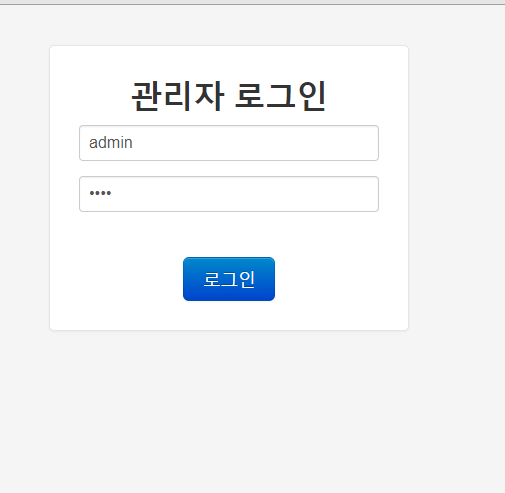
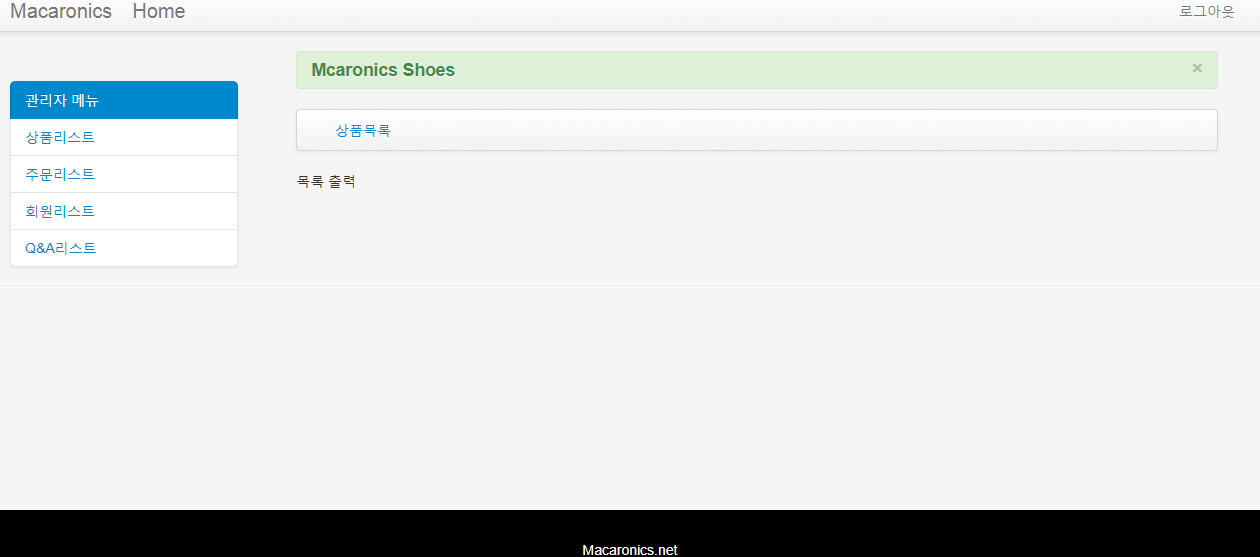















댓글 ( 4)
댓글 남기기