328
No
//액티비티 :화면 처리 클래스
//리시버 :화면 없음, 수신적용
//서비스 : 화면 없음, 백그라운드 작업용
class ServiceActivity
package com.example.choi.ex10_service;
import android.content.Intent;
import android.os.Bundle;
import android.support.v7.app.AppCompatActivity;
import android.view.View;
//액티비티 :화면 처리 클래스
//리시버 :화면 없음, 수신적용
//서비스 : 화면 없음, 백그라운드 작업용
public class ServiceActivity extends AppCompatActivity {
@Override
protected void onCreate(Bundle savedInstanceState) {
super.onCreate(savedInstanceState);
setContentView(R.layout.service);
}
public void onClick(View v){
Intent intent = new Intent(this, MyService.class);
switch (v.getId()){
case R.id.button1:
startService(intent); //서비스 시작 요청
break;
case R.id.button2:
stopService(intent); //서비스 종료 요청
// => onDestroy() 호출
break;
}
}
}
service.xml
<?xml version="1.0" encoding="utf-8"?>
<RelativeLayout xmlns:android="http://schemas.android.com/apk/res/android"
xmlns:tools="http://schemas.android.com/tools"
android:id="@+id/service"
android:layout_width="match_parent"
android:layout_height="match_parent"
android:paddingBottom="@dimen/activity_vertical_margin"
android:paddingLeft="@dimen/activity_horizontal_margin"
android:paddingRight="@dimen/activity_horizontal_margin"
android:paddingTop="@dimen/activity_vertical_margin"
tools:context="com.example.choi.ex10_service.ServiceActivity">
<Button
android:text="서비스 시작"
android:layout_width="match_parent"
android:layout_height="wrap_content"
android:layout_alignParentTop="true"
android:id="@+id/button1"
android:onClick="onClick"
android:layout_alignParentLeft="true"
android:layout_alignParentStart="true" />
<Button
android:text="서비스 멈춤"
android:layout_width="match_parent"
android:layout_height="wrap_content"
android:layout_below="@+id/button1"
android:layout_alignLeft="@+id/button1"
android:layout_alignStart="@+id/button1"
android:layout_marginTop="46dp"
android:onClick="onClick"
android:id="@+id/button2" />
</RelativeLayout>
class MyService
package com.example.choi.ex10_service;
import android.app.Service;
import android.content.Intent;
import android.os.Handler;
import android.os.IBinder;
import android.os.Message;
import android.widget.Toast;
// 1.서비스 : 단순 백그라운드 작업
// 2. 바인딩 서비스 (서비스에 요청 => 서비스에서 응답)
public class MyService extends Service {
//서비스 종료를 위한 변수
boolean isQuit;
public MyService() {
}
@Override
public IBinder onBind(Intent intent) {
// TODO: Return the communication channel to the service.
throw new UnsupportedOperationException("Not yet implemented");
}
//startSerivce()
//서비스가 생성될 때 (최초 1회)
@Override
public void onCreate() {
super.onCreate();
}
//서비스 시작
@Override
public int onStartCommand(Intent intent, int flags, int startId) {
super.onStartCommand(intent, flags, startId);
//상태변수를 진행중으로 변경
isQuit =false;
//백그라운드 스레드 시작
MyThread th =new MyThread(this);
th.start();
//서비스가 강제로 종료될 경우 null 을 리턴하는 옵션
return Service.START_STICKY;
//아무동작을 하지 않음
//return Service.START_NOT_STICKY;
//서비스를 재시작 시킴
//return Service.START_REDELIVER_INTENT;
}
// stopService()
// 서비스 멈출 때
@Override
public void onDestroy() {
super.onDestroy();
isQuit=true;
Toast.makeText(getApplicationContext(), "종료되었습니다.", Toast.LENGTH_LONG).show();
}
//핸들러
Handler handler=new Handler(new Handler.Callback() {
@Override
public boolean handleMessage(Message msg) {
//핸들러에 전달된 메시지를 처리하는 method
if(msg.what==0){ //What 값이 0이면
String item =(String)msg.obj; //실제 전송값
//getApplicationContext() 토스트를 출력할 화면
Toast.makeText(getApplicationContext(), item, Toast.LENGTH_LONG).show();
return true;
}
return false;
}
});
//내부 클래스
class MyThread extends Thread{
String[] items={"사과", "포도", "바나나", "살구", "레몬"};
public MyThread(MyService parent) {
}
@Override
public void run() {
for(int i=0; isQuit==false; i++){
//핸들러에 전송할 메시지 객체
Message msg=new Message();
msg.what=0; //메시지의 식별자
msg.obj=items[i %items.length];
//핸들러에게 메시지 전달
handler.sendMessage(msg);
try {
Thread.sleep(500);
}catch (Exception e){
e.printStackTrace();
}
}
}
}
}


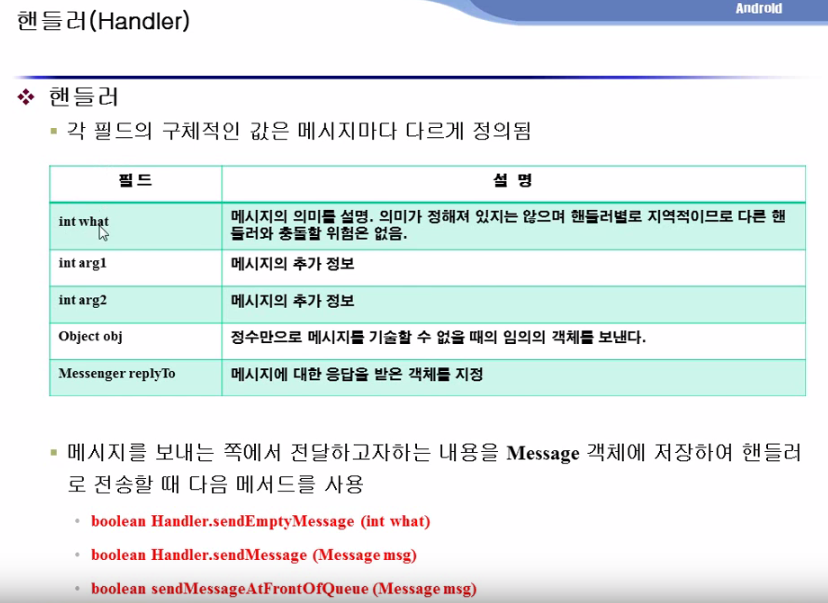
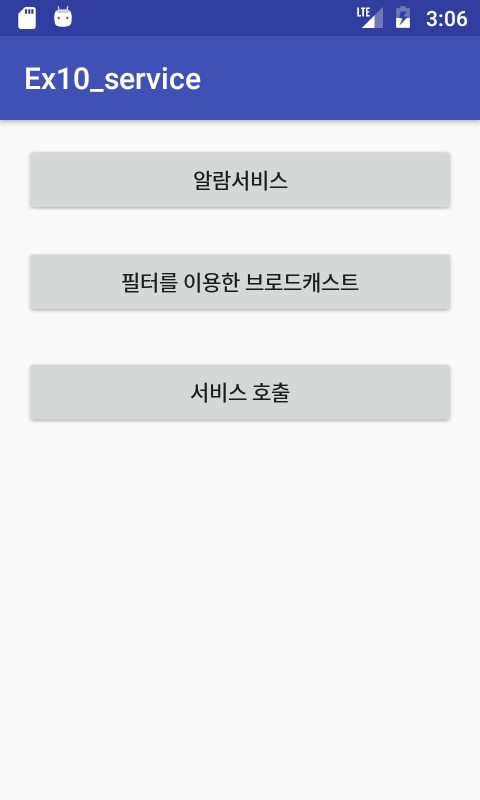
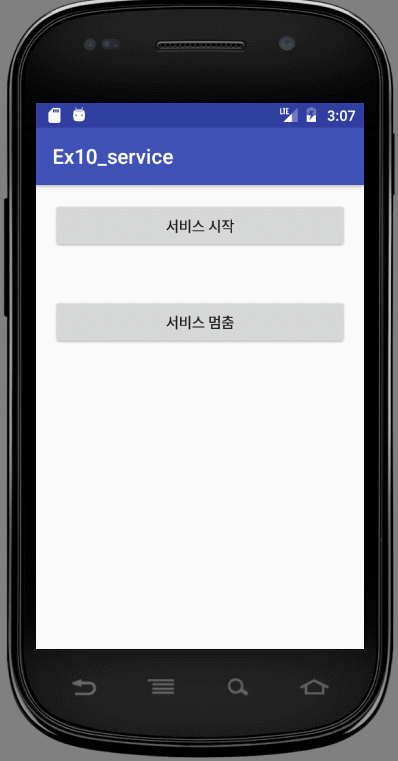
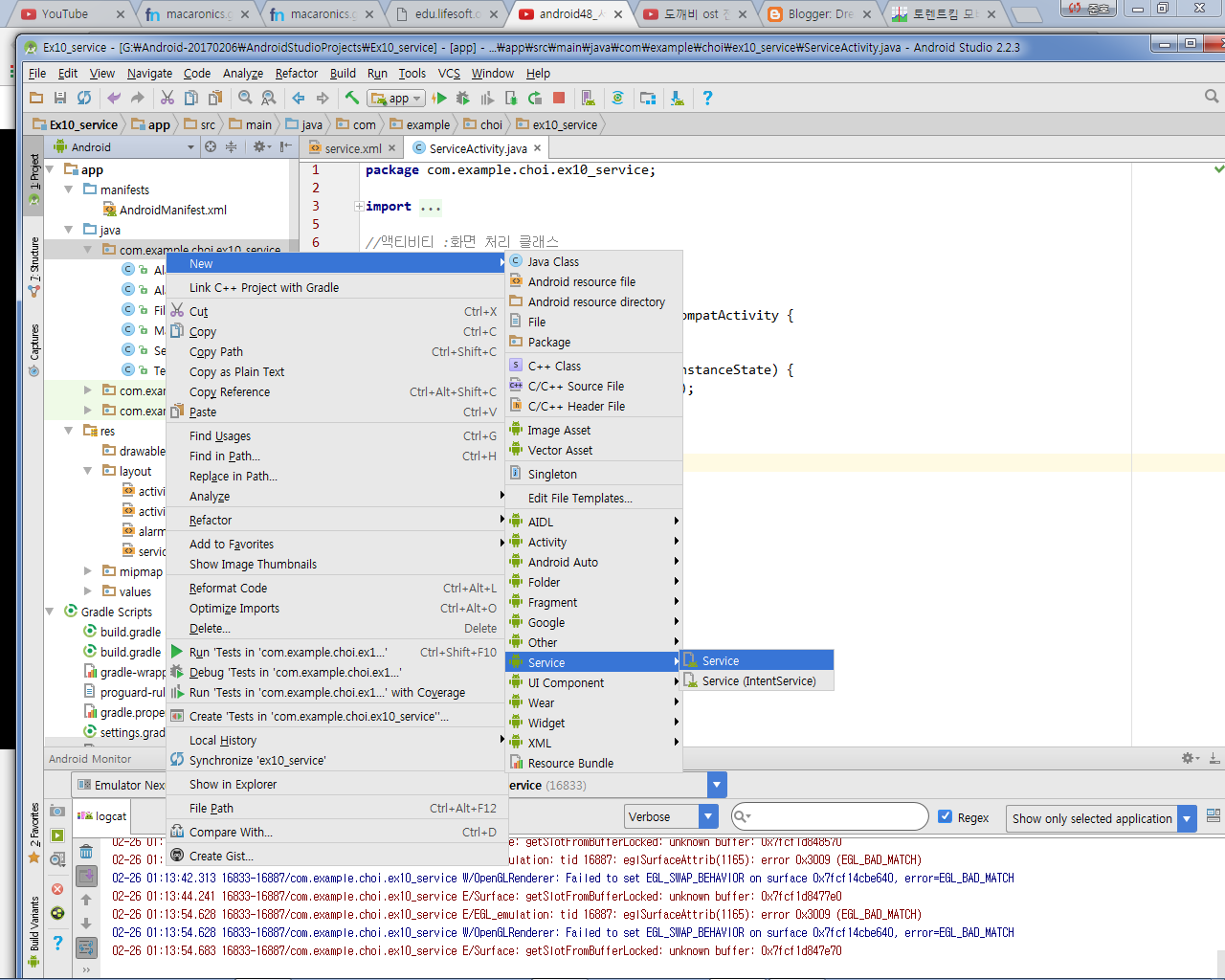














댓글 ( 4)
댓글 남기기