#fdisk /dev/sdb
n => p =>1 =>엔터=>엔터 =>p =>w
< 포멧>
# mkfs.ext4 /dev/sdb1
# mkdir /userHome
# mount /dev/sdb1 /userHome/
# vi /etc/fstab
/dev/sdb1 /userHome ext4 defaults 1 2
<사용자 지정>
[root@localhost ~]# useradd -d /userHome/john john
[root@localhost ~]# useradd -d /userHome/bann bann
[root@localhost ~]# ls -l /userHome/
합계 24
drwx------ 3 bann bann 4096 3월 30 18:50 bann
drwx------ 3 john john 4096 3월 30 18:50 john
drwx------ 2 root root 16384 3월 30 18:47 lost+found
<사용자 비밀번호 지정>
[root@localhost ~]# passwd john
john 사용자의 비밀 번호 변경 중
새 암호:1111
잘못된 암호: 암호가 앞뒤 어느쪽에서 읽어도 같은 문맥임
새 암호 재입력:1111
passwd: 모든 인증 토큰이 성공적으로 업데이트 되었습니다.
[root@localhost ~]# passwd bann
bann 사용자의 비밀 번호 변경 중
새 암호:1111
잘못된 암호: 암호가 앞뒤 어느쪽에서 읽어도 같은 문맥임
새 암호 재입력:1111
passwd: 모든 인증 토큰이 성공적으로 업데이트 되었습니다.
[root@localhost ~]#
<사용자별로 용량을 제한 >
/dev/sdb1 /userHome ext4 defaults,usrjquota=aquota.user,jqfmt=vfsv0 1 2
< userHome 만 재 마운트 리부팅 효과>
[root@localhost ~]# mount --options remount /userHome
마우트 확인
[root@localhost ~]# mount
/dev/sdb1 on /userHome type ext4 (rw,relatime,data=ordered,jqfmt=vfsv0,usrjquota=aquota.user)
<쿼터 생성>
[root@localhost ~]# cd /userHome/
[root@localhost userHome]# quotaoff -avug
/dev/sdb1 [/userHome]: user quotas turned off
[root@localhost userHome]# quotacheck -augmn
[root@localhost userHome]# rm -rf aquota.*
[root@localhost userHome]# quotacheck -augmn
[root@localhost userHome]# touch aquota.user aquota.group
[root@localhost userHome]# chmod 600 aquota.*
[root@localhost userHome]# quotacheck -augmn
[root@localhost userHome]# quotaon -avug
/dev/sdb1 [/userHome]: user quotas turned on
[root@localhost userHome]# ls -l
합계 32
-rw------- 1 root root 0 3월 30 19:09 aquota.group
-rw------- 1 root root 7168 3월 30 19:10 aquota.user
drwx------ 3 bann bann 4096 3월 30 18:50 bann
drwx------ 3 john john 4096 3월 30 18:50 john
drwx------ 2 root root 16384 3월 30 18:47 lost+found
[root@localhost userHome]#
< 사용자마자 용량을 지정 >
[root@localhost userHome]# edquota -u john
Disk quotas for user john (uid 1001):
Filesystem blocks soft hard inodes soft hard
/dev/sdb1 28 10240 15360 7 0 0
확인 테스트
[root@localhost userHome]# su - john
[john@localhost ~]$ cp /boot/vmlinuz-3.10.0-514.el7.x86_64 test1
[john@localhost ~]$ ls -l
합계 5268
-rwxr-xr-x 1 john john 5392080 3월 30 19:18 test1
[john@localhost ~]$ cp test1 test2
sdb1: warning, user block quota exceeded.
[john@localhost ~]$ lst -l
bash: lst: 명령을 찾을 수 없습니다...
[john@localhost ~]$ ls -l
합계 10536
-rwxr-xr-x 1 john john 5392080 3월 30 19:18 test1
-rwxr-xr-x 1 john john 5392080 3월 30 19:18 test2
[john@localhost ~]$ cp test1 test4
sdb1: write failed, user block limit reached.
cp: `test4'에 쓰는 도중 오류 발생: 디스크 할당량이 초과됨
cp: failed to extend `test4': 디스크 할당량이 초과됨
[john@localhost ~]$ ls -l
합계 15312
-rwxr-xr-x 1 john john 5392080 3월 30 19:18 test1
-rwxr-xr-x 1 john john 5392080 3월 30 19:18 test2
-rwxr-xr-x 1 john john 4890624 3월 30 19:19 test4
<자신의 할당량 확인>
[john@localhost ~]$ quota
Disk quotas for user john (uid 1001):
Filesystem blocks quota limit grace files quota limit grace
/dev/sdb1 15360* 10240 15360 6days 15 0 0
[john@localhost ~]$ exit;
logout
[root@localhost userHome]# repquota /userHome/
*** Report for user quotas on device /dev/sdb1
Block grace time: 7days; Inode grace time: 7days
Block limits File limits
User used soft hard grace used soft hard grace
----------------------------------------------------------------------
root -- 20 0 0 3 0 0
john +- 15360 10240 15360 6days 16 0 0
bann -- 28 0 0 7 0 0
[root@localhost userHome]#
[root@localhost userHome]# edquota -p john bann
[root@localhost userHome]# edquota -p john bann
[root@localhost userHome]# repquota /userHome
*** Report for user quotas on device /dev/sdb1
Block grace time: 7days; Inode grace time: 7days
Block limits File limits
User used soft hard grace used soft hard grace
----------------------------------------------------------------------
root -- 20 0 0 3 0 0
john +- 15360 10240 15360 6days 16 0 0
bann -- 28 10240 15360 7 0 0
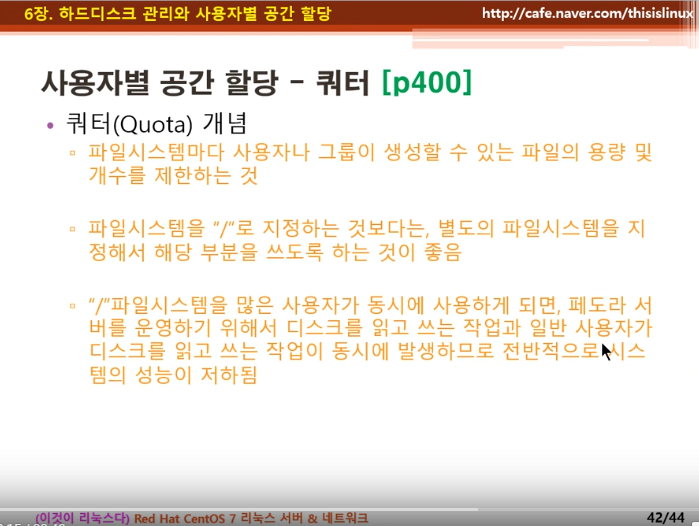
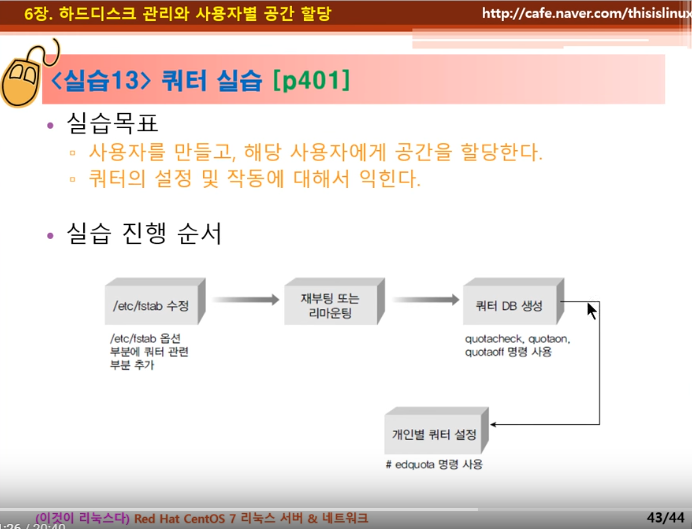
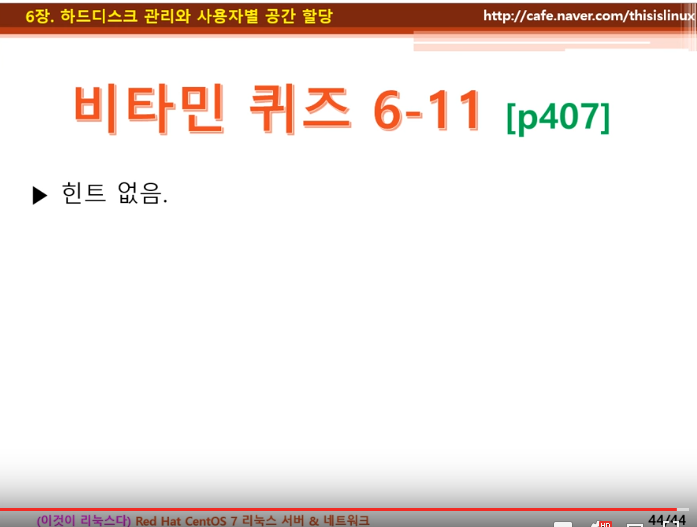















댓글 ( 4)
댓글 남기기