참조 : 5 . 네이버 로그인 연동 - 2
참조 : http://macaronics.net/index.php/m03/codeigniter/view/905
네이버 개발자 센터 : https://developers.naver.com/main/
1. 인증 과정에 대한 전체적인 내용은
다음 아래 페이지(생활코딩) 에서 공부를 해야 한다.
http://macaronics.net/index.php/m03/codeigniter/view/904
2. 나의 깃허브에서 SNS 연동 소스를 다운로드 한다.
CodeIgniter 3.1.5 버전에 맞게 SNS 연동 소스 변경후 파일 추가
네이버 에 개발자 등록이 되었으면 다음이 개발을 한다.
네이버에서 제공하는 기본적인 자바스크립트 연동 소스는 다음과 같다.
네이버 로그인 JavaScript 예제는 2개의 파일로 구성되어 있습니다. (naverlogin.html, callback.html)
1. APIExamNaverLogin.html
<!doctype html>
<html lang="ko">
<head>
<meta charset="utf-8">
<title>네이버 로그인</title>
<script type="text/javascript" src="https://static.nid.naver.com/js/naverLogin_implicit-1.0.3.js" charset="utf-8"></script>
<script type="text/javascript" src="http://code.jquery.com/jquery-1.11.3.min.js"></script>
</head>
<body>
<!-- 네이버아이디로로그인 버튼 노출 영역 -->
<div id="naver_id_login"></div>
<!-- //네이버아이디로로그인 버튼 노출 영역 -->
<script type="text/javascript">
var naver_id_login = new naver_id_login("YOUR_CLIENT_ID", "YOUR_CALLBACK_URL");
var state = naver_id_login.getUniqState();
naver_id_login.setButton("white", 2,40);
naver_id_login.setDomain("YOUR_SERVICE_URL");
naver_id_login.setState(state);
naver_id_login.setPopup();
naver_id_login.init_naver_id_login();
</script>
</html>
2. callback.html
<!doctype html>
<html lang="ko">
<head>
<script type="text/javascript" src="https://static.nid.naver.com/js/naverLogin_implicit-1.0.3.js" charset="utf-8"></script>
<script type="text/javascript" src="http://code.jquery.com/jquery-1.11.3.min.js"></script>
</head>
<body>
<script type="text/javascript">
var naver_id_login = new naver_id_login("YOUR_CLIENT_ID", "YOUR_CALLBACK_URL");
// 접근 토큰 값 출력
alert(naver_id_login.oauthParams.access_token);
// 네이버 사용자 프로필 조회
naver_id_login.get_naver_userprofile("naverSignInCallback()");
// 네이버 사용자 프로필 조회 이후 프로필 정보를 처리할 callback function
function naverSignInCallback() {
alert(naver_id_login.getProfileData('email'));
alert(naver_id_login.getProfileData('nickname'));
alert(naver_id_login.getProfileData('age'));
}
</script>
</body>
</html>
따라서, 다음과 같이 데이터 저장 및 세션 처리는 스프링 - jsp , php , ASP 환경에 맞게 개발 하면 된다.
여기서는 Codeigniter 로 개발 하였다.
class Auth extends CI_Controller
깃 허브에서 연동 처리 소스를 다운 받는다. 이 소스에는 네이버 연동 처리 부분 없다.
따라서, 다음과 같이 추가적으로 개발을 한다.
Auth.php 일부분
<?php
defined('BASEPATH') OR exit('No direct script access allowed');
class Auth extends CI_Controller {
function __construct()
{
parent::__construct();
$this->load->model('auth_m');
$this->load->helper(array('alert', 'form','url', 'date'));
$this->load->library(array('script', 'common', 'session','form_validation'));
$this->load->model('admin_menu01_m');
}
/*
* 주소에서 메서도가 생략되었을 때 실행되는 기본 메서드
*
*/
public function index()
{
$this->login();
}
/*
* 사이트 헤더, 푸터가 자동으로 추가된다.
*
*/
public function _remap($method)
{
if(method_exists($this, $method))
{
$this->{ "{$method}" }();
}
}
~ 생략
public function login()
~ 생략
$assign_data['btn_gg_login'] = $this->snslogin->google_login();
$assign_data['btn_fb_login'] = $this->snslogin->facebook_login();
$assign_data['btn_tw_login'] = $this->snslogin->twitter_login();
$assign_data['btn_kk_login'] = $this->snslogin->kakao_login();
$assign_data['returnURL']=$this->input->get('returnURL');
$assign_data['naver']=$this->_naverInfo();
$this->load->view('/auth/login_form_v', $assign_data);
}
function _naverInfo(){
// 네이버 로그인 콜백 예제
$data['client_id'] = "네이버 client_id";
$data['client_secret'] = "네이버 Scret";
$data['YOUR_CALLBACK_URL']='http://macaronics.net/index.php/auth/naver_login_action';
$data['YOUR_SERVICE_URL']='http://macaronics.net/index.php';
return $data;
}
public function naver_login_action(){
$data['naver']=$this->_naverInfo();
$this->load->view('naver_v.php', $data);
}
http://macaronics.net/index.php/auth 의 주소를 클릭하면
로그인 화면으로 이동된다. 이때 _naverInfo 함수에 저장된 client_id 와 secret 등의 정보를 가지고
login_form_v 로 이동 하게 된다.
login_form_v.php
네이버에서 제공하는 스크립트를 붙인후 F12 개발자 버전으로 소스르 확인 하면 url 이 ecoding 된 정보를 볼수 있다.
F12 html 로 변환 된 로그인 버튼 영역의 소스를 그대복사 하서 붙여 넣는다.
왜 이러한 작업을 하는 이유는
naver_id_login.setButton("white", 2,40), 을 naver_id_login.setButton("green", 12,140) 으로 변경등을 해도
아이콘 이미지가 원하는 데로 조절이 안되기 때문이다.
네이버 아이콘 주소 : https://developers.naver.com/docs/login/bi/
<!-- 네이버아이디로로그인 버튼 노출 영역 -->
<div id="naver_id_login"></div>
<!--
<script type="text/javascript">
var naver_id_login = new naver_id_login("<?php echo $naver['client_id'];?>", "<?php echo $naver['YOUR_CALLBACK_URL'];?>");
var state = naver_id_login.getUniqState();
naver_id_login.setButton("white", 2,40);
naver_id_login.setDomain("<?php echo $naver['YOUR_SERVICE_URL'];?>");
naver_id_login.setState(state);
naver_id_login.setPopup();
naver_id_login.init_naver_id_login();
</script>-->
<!-- //네이버아이디로로그인 버튼 노출 영역 -->
<div id="naver_id_login"><a href="https://nid.naver.com/oauth2.0/authorize?response_type=token&client_id=Sqvg_RjXx8WajaKGcn3m&redirect_uri=http%3A%2F%2Fmacaronics.net%2Findex.php%2Fauth%2Fnaver_login_action&state=73ae0b8e-5dd8-45e8-8892-8a96ab7e1147"
onclick="window.open(this.href, 'naverloginpop', 'titlebar=1, resizable=1, scrollbars=yes, width=600, height=550'); return false" id="naver_id_login_anchor">
<img src="/images/naverLogin.png" border="0" title="네이버 아이디로 로그인" width="320" height="35"></a>
</div>
버튼을 클릭하면 네이버에서 정보를 가져오게 되고
리다이렉션 주소로 naver_login_action 을 호출하게 되면 이동할 주소로 가게 만들었다.
여기서는 팝업창을 띄어 보여 줄 페이가. naver_v.php 페이지 이다.
naver_v.php
팝업창이 띄어진 상태에서 Ajax 처리를 하였으나, 이미 데이터 전달이 안 되어서.
form 에 데이터를 입력 한후 이것을 post 전달 하는 방식을 취하였다.
<!doctype html>
<html lang="ko">
<head>
<script type="text/javascript" src="https://static.nid.naver.com/js/naverLogin_implicit-1.0.3.js" charset="utf-8"></script>
<script type="text/javascript" src="http://code.jquery.com/jquery-1.11.3.min.js"></script>
</head>
<body>
<br>
<script type="text/javascript">
var naver_id_login = new naver_id_login("<?php echo $naver['client_id']; ?>", "<?php echo $naver['YOUR_CALLBACK_URL']; ?>" );
// 접근 토큰 값 출력
//alert(naver_id_login.oauthParams.access_token);
// 네이버 사용자 프로필 조회
naver_id_login.get_naver_userprofile("naverSignInCallback()");
// 네이버 사용자 프로필 조회 이후 프로필 정보를 처리할 callback function
function naverSignInCallback() {
var email=naver_id_login.getProfileData('email');
var sns_type="naver";
var name =naver_id_login.getProfileData('nickname');
var age=naver_id_login.getProfileData('age');
var birthday=naver_id_login.getProfileData('birthday');
var gender=naver_id_login.getProfileData('gender');
var profile_image=naver_id_login.getProfileData('profile_image');
var sns_id=naver_id_login.getProfileData('id');
$("#sns_id").val(sns_id);
$("#email").val(email);
$("#sns_type").val('naver');
$("#name").val(name);
$("#profile_image").val(profile_image);
$("#form1").submit();
/*
$("#rt").html( email+"<br>"+sns_type+"<br>"+name+"<br>"+age+"<br>:birthday : "
+birthday+ " <br> profile_image: " +profile_image
+" <br> id : "+ sns_id
);*/
/*
*
var csrf_test_name=getCookie('csrf_cookie_name');
$.ajax({
url:"/index.php/auth/naverRegister",
type :"POST",
data:{
'sns_id':sns_id,
"csrf_test_name" :csrf_test_name,
'email':email,
'sns_type': sns_type,
'name':name,
'profile_image':profile_image
},
dataType :"html",
success:function(result){
// window.opener.location.href="/";
// self.close();
alert(result);
},
error:function(result){
alert("로그인 실패");
}
}); */
}
// AJAX 전용 CSRF 보안 쿠기 생성 함수
function getCookie( name )
{
var nameOfCookie = name + "=";
var x = 0;
while ( x <= document.cookie.length )
{
var y = (x+nameOfCookie.length);
if ( document.cookie.substring( x, y ) == nameOfCookie ) {
if ( (endOfCookie=document.cookie.indexOf( ";", y )) == -1 )
endOfCookie = document.cookie.length;
return unescape( document.cookie.substring( y, endOfCookie ) );
}
x = document.cookie.indexOf( " ", x ) + 1;
if ( x == 0 )
break;
}
return "";
}
</script>
<?php
$attrs=array('method'=>"post", "id"=>"form1");
echo form_open("index.php/auth/naverRegister", $attrs);
?>
<input type="hidden" name="sns_id" id="sns_id">
<input type="hidden" name="email" id="email">
<input type="hidden" name="sns_type" id="sns_type">
<input type="hidden" name="name" id="name">
<input type="hidden" name="profile_image" id="profile_image">
</form>
</body>
</html>
index.php/auth/naverRegister 주소로 데이터가 전달 된 후 DB에 유저 정보 데이터저장 및 로그인 세션을
개발 해 주면 된다.
Auth.php 일부분
function naverRegister()
{
$assign_data['sns_id']=$this->input->post('sns_id',TRUE);
$assign_data['email']=$this->input->post('email',TRUE);
$assign_data['sns_type']='naver';
$assign_data['name']=$this->input->post('name',TRUE);
$assign_data['profile_image']=$this->input->post('profile_image',TRUE);
$this->_register_action($assign_data);
}
// Register Action Process
function _register_action($assign_data) {
//sns 의경우 이메일이 없는 경우가 있으므로 없을 경우 sns_id 값으로 저장
$insertId=$assign_data['email']!=null ? $assign_data['email'] :$assign_data['sns_id'];
//sns_id 로 기존에 등록된 유저 확인
$sql="select * from users where userid=?";
$query=$this->db->query($sql, $insertId);
$message="";
//등록된 userid 를 확인 한다.
if($query->num_rows() > 0){
//테스트 메시지
$message="userid 가 존재";
}
else
{
//userid 값이 없으면 등록한다.
// Member Register in Your Code.
$data=array(
'userid' =>$insertId,
'sns_id'=>$assign_data['sns_id'],
'sns_type'=>$assign_data['sns_type'],
'register_auth_code'=>1, //이메일 인증 코드 1로
'profile_img'=>$assign_data['profile_img'],
'email'=>$assign_data['email'],
'nickname'=>$assign_data['nickname'],
'username'=>$assign_data['name'],
'register_ip'=>$_SERVER['REMOTE_ADDR']
);
$this->db->insert('users', $data);
$message="등록했습니다.";
}
//DB에서 정보를 다시 불러온다.
$sql="select * from users where userid=?";
$query=$this->db->query($sql, $insertId);
$result=$query->row();
//세션 생성
if($result) {
//세션 생성
$newdata =array(
'nickname' =>$result->nickname,
'email' =>$result->email,
'logged_in' =>TRUE,
'auth_code' =>$result->auth_code,
'icon'=>$result->icon,
'sns_type'=>$result->sns_type,
'userid' =>$result->userid
);
$this->session->set_userdata($newdata);
if($assign_data['sns_type']=='naver'){
echo "<script> window.opener.location.href='/' ;"; //부모창을 닫는다.
echo "self.close(); </script>"; // 현재 팝업창 자기 자신을 닫는다.
}else{
redirect('/');
exit;
}
}else{
alert('로그인에 실패 하였습니다.', '/');
exit;
}
}
로그인 처리가 완료 되면. 다음과 같이 부모 창과 현재 팝업창을 닫는 처리를 한다.
echo "<script> window.opener.location.href='/' ;"; //부모창을 닫는다.
echo "self.close(); </script>"; // 현재 팝업창 자기 자신을 닫는다.




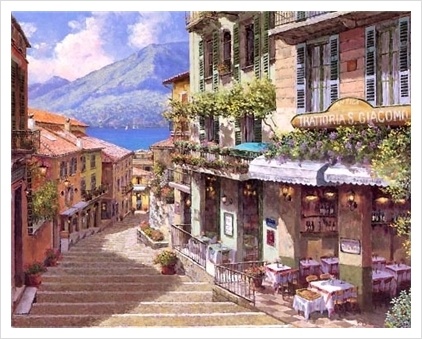










댓글 ( 6)
댓글 남기기