534
No
헬퍼클래스 사용 기존에 어플사용자가 데이터베이스를 사용하고 있을시 테이블 컬럼을 추가하는 경우가 발생하는 일이 생겼다.
이때 기존의 sql로 데이터 생성 테이블 생성 방식으로는 데이터가 전부 삭제 되는 상황이 발생한다.
따라서 헬퍼클래스를 사용하면 이러한 것을 방지 할 수 있다. 헬퍼클래스는 기존에 테이블이 있을 시 테이블을 삭제가 아니라 수
정하는역할을 한다.
CustomerDatabaseHelper
class CustomerDatabaseHelper extends SQLiteOpenHelper {
public CustomerDatabaseHelper(Context context, String name, SQLiteDatabase.CursorFactory factory, int version) {
super(context, name, factory, version);
}
@Override
public void onOpen(SQLiteDatabase db) {
super.onOpen(db);
String str="Helper 의 onOpen() 호출됨";
toastShow(str);
println(str);
}
@Override
public void onCreate(SQLiteDatabase db) {
// 처음인 경우 onCreate 생성
String str="Helper 의 onCreate() 호출됨";
toastShow(str);
println(str);
createTable(db);
}
@Override
public void onUpgrade(SQLiteDatabase db, int oldVersion, int newVersion) {
// 처음인 경우 onCreate 생성
String str="Helper 의 onUpgrade() 호출됨"+oldVersion +" -> " + newVersion;
toastShow(str);
println(str);
//기존에 테이블이 존재하는 경우 업그레이드 된 테이블을 생성 시킴
changeTable(db);
}
}
public void createTable(SQLiteDatabase db){
tableName=editText2.getText().toString();
try {
if(db!=null){
// 내부에서 기본적으로 사용하는 경우 인덱스 밑줄
// if not exists 테이블이 존재하면 생성 하지 않는다.
db.execSQL("CREATE TABLE if not exists " + tableName + " ( " +
" _id integer PRIMARY KEY AUTOINCREMENT , " +
" name text, " +
" age integer," +
" mobile text " +
" ) ");
}
println("테이블을 생성하였습니다. "+ tableName);
}catch (Exception e){
println("데이터베이스를 먼저 열어야 합니다.");
e.printStackTrace();
}
}
public void changeTable(SQLiteDatabase db){
try{
if(db!=null){
String sql =" CREATE TABLE if not exists " + "PRODUCT" + " (" +
" _id integer PRIMARY key AUTOINCREMENT , " +
" name text, " +
" price integer" +
" )";
db.execSQL(sql);
}
println("테이블을 생성하였습니다. "+ "PRODUCT");
}catch (Exception e){
println("데이터베이스를 먼저 열어야 합니다.");
e.printStackTrace();
}
}
전체 = > class MainActivity
package kr.co.braverokmc.database;
import android.content.Context;
import android.database.Cursor;
import android.database.sqlite.SQLiteDatabase;
import android.database.sqlite.SQLiteOpenHelper;
import android.os.Bundle;
import android.support.v7.app.AppCompatActivity;
import android.view.View;
import android.widget.EditText;
import android.widget.TextView;
import android.widget.Toast;
public class MainActivity extends AppCompatActivity {
EditText editText1, editText2;
TextView textView;
String databaseName, tableName;
Toast toast;
SQLiteDatabase database;
CustomerDatabaseHelper databaseHelper;
@Override
protected void onCreate(Bundle savedInstanceState) {
super.onCreate(savedInstanceState);
setContentView(R.layout.activity_main);
editText1=(EditText)findViewById(R.id.editText1);
editText2=(EditText)findViewById(R.id.editText2);
textView=(TextView)findViewById(R.id.text1);
}
public void onClick(View v){
switch (v.getId()){
case R.id.button1:
databaseName=editText1.getText().toString();
try {
/* //데이터 베이스가 없으면 생성 또는 존재하면 오픈
database =openOrCreateDatabase(databaseName, Context.MODE_PRIVATE, null);*/
//databaseHelper= new CustomerDatabaseHelper(getApplicationContext(), databaseName, null, 1);
//버전 2로 업그레이드 할 경우
databaseHelper= new CustomerDatabaseHelper(getApplicationContext(), databaseName, null, 2);
database=databaseHelper.getWritableDatabase();
println("데이터베이스를 열었습니다. : " + databaseName);
}catch (Exception e){
e.printStackTrace();
}
break;
case R.id.button2:
// createTable();
break;
//데이터 삽입하기
case R.id.button3:
try{
if(tableName==null){
tableName=editText2.getText().toString();
}
if(database!=null){
String sql =String.format(
"insert into "+tableName + " ( name, age, mobile )" +
" values ( '%s', %d, '%s' )", "홍길동", 33, "01038141136");
database.execSQL(sql);
}
println("데이터가 삽입 되었습니다.");
}catch (Exception e){
println("데이터베이스를 먼저 열어여 합니다.");
e.printStackTrace();
}
break;
//데이터 조회하기
case R.id.button4:
try{
if(tableName==null){
tableName=editText2.getText().toString();
}
if(database!=null){
String sql ="select name, age, mobile from " +tableName ;
Cursor cursor =database.rawQuery(sql, null);
int count =cursor.getCount();
for(int i=0; i<count; i++){
cursor.moveToNext();
String name =cursor.getString(0);
int age =cursor.getInt(1);
String mobile =cursor.getString(2);
println("레코드 # "+ i+" : " + name + " ," + age + " ," + mobile);
}
if(cursor!=null) cursor.close();
}
}catch(Exception e){
println("데이터베이스를 먼저 열어여 합니다.");
e.printStackTrace();
}
break;
}
}
private void println(String data){
textView.append(data +"\n");
}
/* SQLiteDatabase db;
// Context.MODE_PRIVATE : 단독 사용 모드
public SQLiteDatabase dbConn(){
//데이터베이스를 오픈하거나 생성
db=this.openOrCreateDatabase("product.db", Context.MODE_PRIVATE, null);
//테이블이 존재하지 않으면 create
// 자동증가컬럼은 자료형을 integer 로 하고 primary key 로 설정
Log.v("메시지", "dbConn() start");
try{
String sql ="CREATE TABLE if not exists " + tableName + " ( " +
" _id integer PRIMARY KEY AUTOINCREMENT , " +
" name text, " +
" age integer," +
" mobile text " +
" ) ";
db.execSQL(sql); // select 이외의 쿼리
}catch (Exception e){
e.printStackTrace();
Log.v("메시지", "dbConn() execSQL : " + e.getMessage());
}
return db;
}
public void list(){
List<Customer> items =new ArrayList<>();
SQLiteDatabase db =null;
Cursor cursor =null; //결과셋, 레코드셋
try{
db =dbConn();
// select * from product 로 * 를 쓰지말고 컬럼이름을 나열 해야 한다.
// 왜냐 하면 cursor.getInt(0); 컬럼 이름은 사용할 수 없음 때문이다.
String sql ="select name, age, mobile from " +tableName ;
// select 쿼리를 실행하여 결과셋을 커서에 리턴함
// execSQL() - select 이외의 쿼리
// rawQuery() - select 쿼리 전용
// rawQuery(sql , null) - null 자리에 조건 검색 을 쓰면 된다.
// 그러나 쿼리에 조건절을 써도 된다.
cursor =db.rawQuery(sql, null);
//커서.moveToNext() 다음 레코드가 존재하면 true 리턴
while(cursor.moveToNext()){
//커서.get자료형(컬럼의 인텍스) 0 부터, 컬럼 이름은 사용할 수 없음
String name =cursor.getString(0);
int age =cursor.getInt(1);
String mobile =cursor.getString(2);
println("레코드 # : " + name + " ," + age + " ," + mobile);
// items.add(new ProductDTO(id, product_name, price, amount));
}
}catch (Exception e){
e.printStackTrace();
}finally {
if(cursor!=null) cursor.close();
if(db !=null)db.close();
}
}
*/
class CustomerDatabaseHelper extends SQLiteOpenHelper {
public CustomerDatabaseHelper(Context context, String name, SQLiteDatabase.CursorFactory factory, int version) {
super(context, name, factory, version);
}
@Override
public void onOpen(SQLiteDatabase db) {
super.onOpen(db);
String str="Helper 의 onOpen() 호출됨";
toastShow(str);
println(str);
}
@Override
public void onCreate(SQLiteDatabase db) {
// 처음인 경우 onCreate 생성
String str="Helper 의 onCreate() 호출됨";
toastShow(str);
println(str);
createTable(db);
}
@Override
public void onUpgrade(SQLiteDatabase db, int oldVersion, int newVersion) {
// 처음인 경우 onCreate 생성
String str="Helper 의 onUpgrade() 호출됨"+oldVersion +" -> " + newVersion;
toastShow(str);
println(str);
//기존에 테이블이 존재하는 경우 업그레이드 된 테이블을 생성 시킴
changeTable(db);
}
}
public void createTable(SQLiteDatabase db){
tableName=editText2.getText().toString();
try {
if(db!=null){
// 내부에서 기본적으로 사용하는 경우 인덱스 밑줄
// if not exists 테이블이 존재하면 생성 하지 않는다.
db.execSQL("CREATE TABLE if not exists " + tableName + " ( " +
" _id integer PRIMARY KEY AUTOINCREMENT , " +
" name text, " +
" age integer," +
" mobile text " +
" ) ");
}
println("테이블을 생성하였습니다. "+ tableName);
}catch (Exception e){
println("데이터베이스를 먼저 열어야 합니다.");
e.printStackTrace();
}
}
public void changeTable(SQLiteDatabase db){
try{
if(db!=null){
String sql =" CREATE TABLE if not exists " + "PRODUCT" + " (" +
" _id integer PRIMARY key AUTOINCREMENT , " +
" name text, " +
" price integer" +
" )";
db.execSQL(sql);
}
println("테이블을 생성하였습니다. "+ "PRODUCT");
}catch (Exception e){
println("데이터베이스를 먼저 열어야 합니다.");
e.printStackTrace();
}
}
public void toastShow(String str ){
if(toast==null){
toast=Toast.makeText(getApplicationContext(), str, Toast.LENGTH_SHORT);
}else{
toast.setText(str);
}
toast.show();
}
}
R.layout.activity_main
<?xml version="1.0" encoding="utf-8"?>
<LinearLayout xmlns:android="http://schemas.android.com/apk/res/android"
android:id="@+id/activity_main"
android:layout_width="match_parent"
android:layout_height="match_parent"
android:orientation="vertical"
>
<LinearLayout
android:layout_width="match_parent"
android:layout_height="wrap_content"
android:orientation="horizontal">
<EditText
android:layout_width="0dp"
android:layout_height="match_parent"
android:inputType="textPersonName"
android:layout_weight="3"
android:ems="10"
android:id="@+id/editText1"
android:onClick="onClick"
android:text="customer.db" />
<Button
android:text="1.데이터베이스 열기"
android:layout_width="0dp"
android:layout_height="wrap_content"
android:layout_weight="2"
android:id="@+id/button1"
android:onClick="onClick"
/>
</LinearLayout>
<LinearLayout
android:layout_width="match_parent"
android:layout_height="wrap_content"
android:orientation="horizontal">
<EditText
android:layout_width="0dp"
android:layout_height="match_parent"
android:inputType="textPersonName"
android:layout_weight="3"
android:ems="10"
android:id="@+id/editText2"
android:onClick="onClick"
android:text="customer" />
<Button
android:text="2. 테이블 만들기"
android:layout_width="0dp"
android:layout_height="wrap_content"
android:layout_weight="2"
android:id="@+id/button2"
android:onClick="onClick"
/>
</LinearLayout>
<LinearLayout
android:layout_width="match_parent"
android:layout_height="wrap_content"
android:orientation="horizontal">
<Button
android:text="3. 데이터 추가하기"
android:layout_width="0dp"
android:layout_height="wrap_content"
android:layout_weight="1"
android:id="@+id/button3"
android:onClick="onClick"
/>
</LinearLayout>
<LinearLayout
android:layout_width="match_parent"
android:layout_height="wrap_content"
android:orientation="horizontal">
<Button
android:text="4. 데이터 조회하기"
android:layout_width="0dp"
android:layout_height="wrap_content"
android:layout_weight="1"
android:id="@+id/button4"
android:onClick="onClick"
/>
</LinearLayout>
<ScrollView
android:layout_width="match_parent"
android:layout_height="match_parent"
android:id="@+id/scrollView"
android:layout_alignParentLeft="true"
android:layout_alignParentStart="true"
android:layout_alignParentBottom="true"
android:layout_below="@+id/button"
android:background="#ecaf34"
>
<TextView
android:layout_width="match_parent"
android:layout_height="match_parent"
android:id="@+id/text1"
/>
</ScrollView>
</LinearLayout>

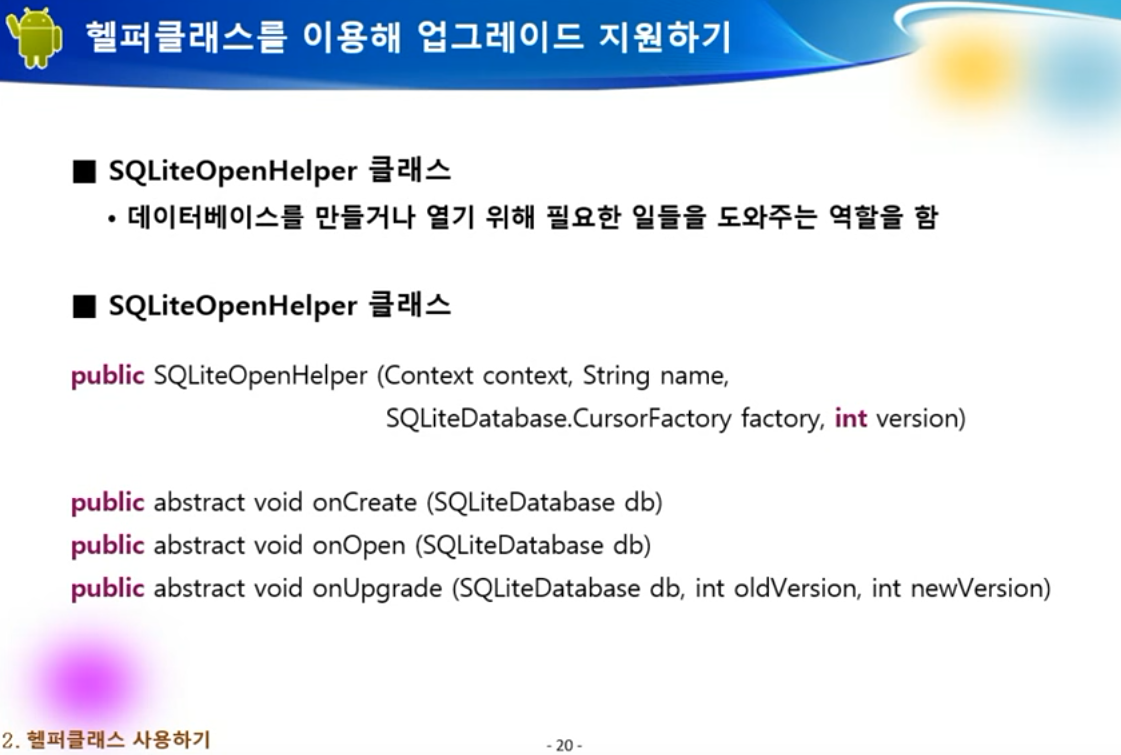
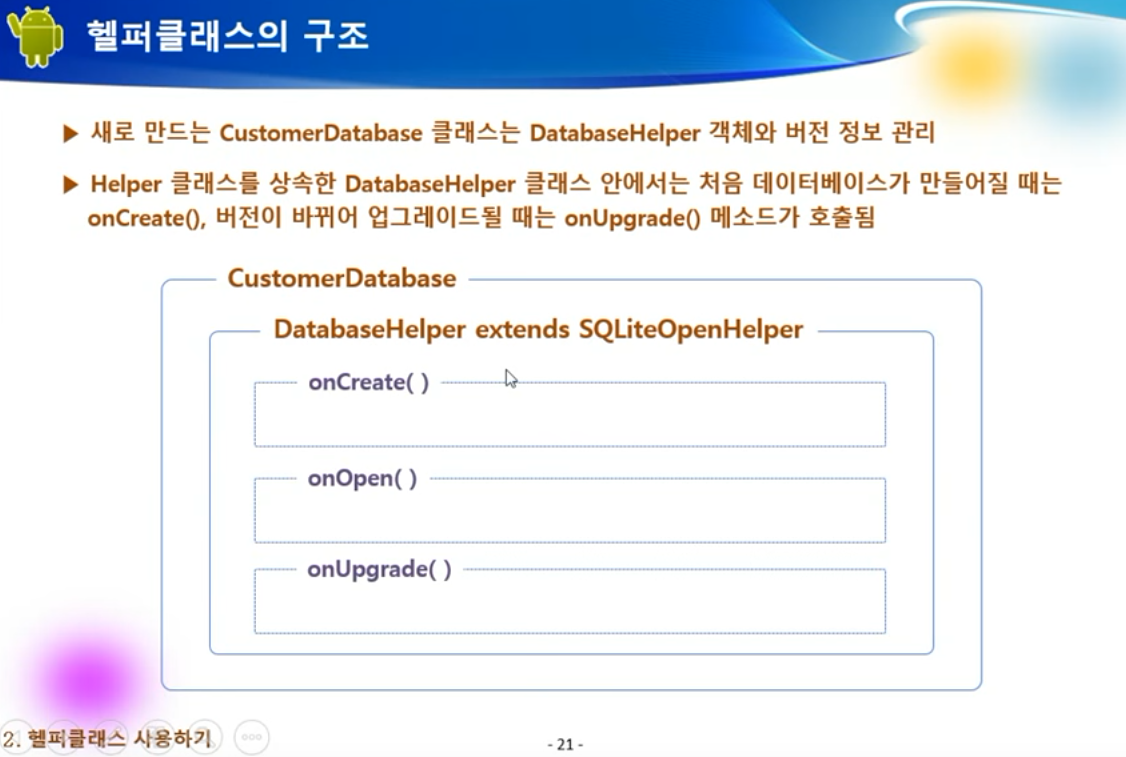
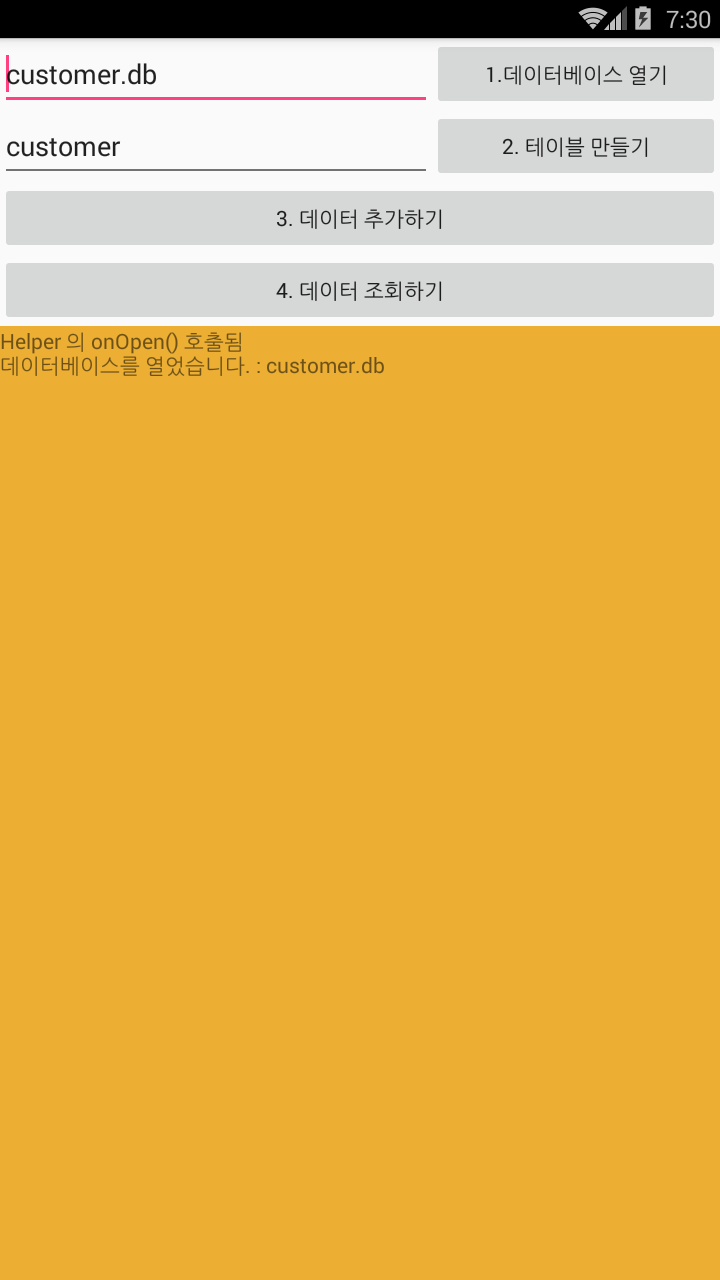
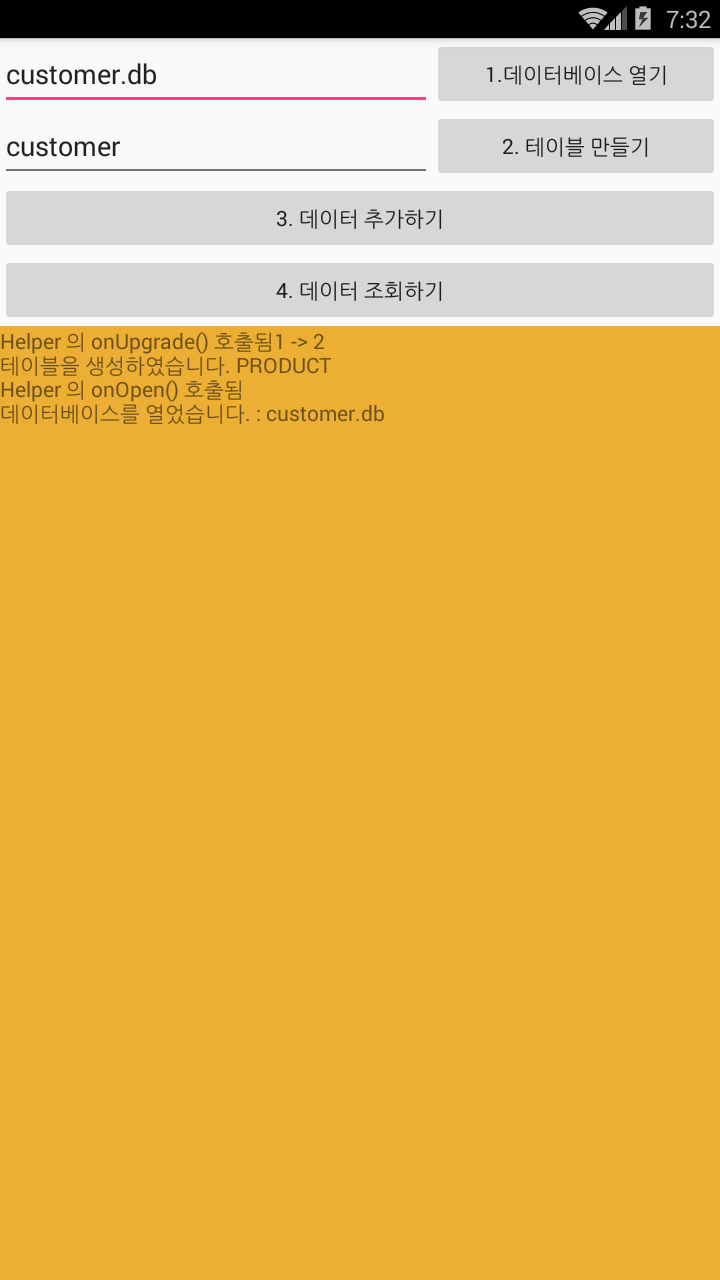














댓글 ( 4)
댓글 남기기