스프링으로 개발하는 것이 아니기 때문에
https://www.slf4j.org/docs.html

slf4j 가 아닌 아파치 logging 를 사용하자.
다운로드 주소
http://logging.apache.org/log4j/2.x/download.html
또한 메이븐으로 개발하는 것이 아니기 때문에 라이브러리를 일일이 찾아서 설정하기가 힘들다. 따라서
다운로드 받은 폴더 중에 아래 라이브러리라만 활용하기로 하자.
log4j-1.2-api-2.9.1.jar
log4j-api-2.9.1.jar
log4j-core-2.9.1-sources.jar
log4j-core-2.9.1-tests.jar
log4j-core-2.9.1.jar
log4j-web-2.9.1.jar
WEB-INF 폴더 아래 classes 폴더를 생성한다.
다음과 같이
log4j2.xml 파일을 생성한다.
다음을 복사해서 넣자.
<?xml version="1.0" encoding="UTF-8"?>
<Configuration>
<Appenders>
<Console name="Console" target="SYSTEM_OUT">
<PatternLayout pattern="%d{HH:mm:ss.SSS} [%t] %-5level %logger{36} - %msg%n"/>
</Console>
</Appenders>
<Loggers>
<Logger name="com.example" level="INFO" />
<Root level="debug" >
<AppenderRef ref="Console"/>
</Root>
</Loggers>
</Configuration>
https://github.com/apache/logging-log4j2
세부 필터 설정 은
http://logging.apache.org/log4j/2.x/manual/filters.html <= 이 페이지에 찾아서 취향에 맞게 설정하면 된다.
잘 설정했는지 테스트를 다음과 같이 해보자.
TestLog
package config;
import java.io.IOException;
import javax.servlet.ServletException;
import javax.servlet.annotation.WebServlet;
import javax.servlet.http.HttpServlet;
import javax.servlet.http.HttpServletRequest;
import javax.servlet.http.HttpServletResponse;
import org.apache.logging.log4j.LogManager;
import org.apache.logging.log4j.Logger;
@WebServlet("/TestLog")
public class TestLog extends HttpServlet {
public static Logger logger2 = LogManager.getFormatterLogger(TestLog.class);
protected void doGet(HttpServletRequest request, HttpServletResponse response)
throws ServletException, IOException {
final Logger logger = LogManager.getLogger(TestLog.class);
logger.debug("debug, servlet! {}", "debug- aaa");
logger.info("Hello, {}", "info- aaa");
logger.error("error, servlet! {}", "error- aaa");
logger.warn("warn, servlet! {}", "warn- aaa");
logger.fatal("fatal, servlet! {}", "fatal- aaa");
logger2.debug("Logging in user %s with birthday %s", "macaronics", "20171003");
logger2.debug("Integer.MAX_VALUE = %,d", Integer.MAX_VALUE);
logger2.debug("Long.MAX_VALUE = %,d", Long.MAX_VALUE);
}
protected void doPost(HttpServletRequest request, HttpServletResponse response)
throws ServletException, IOException {
// TODO Auto-generated method stub
doGet(request, response);
}
}
00:38:28.960 [http-nio-8090-exec-20] DEBUG config.TestLog - debug, servlet! debug- aaa 00:38:29.305 [http-nio-8090-exec-20] INFO config.TestLog - Hello, info- aaa 00:38:29.305 [http-nio-8090-exec-20] ERROR config.TestLog - error, servlet! error- aaa 00:38:29.305 [http-nio-8090-exec-20] WARN config.TestLog - warn, servlet! warn- aaa 00:38:29.306 [http-nio-8090-exec-20] FATAL config.TestLog - fatal, servlet! fatal- aaa 00:38:29.307 [http-nio-8090-exec-20] DEBUG config.TestLog - Logging in user macaronics with birthday 20171003 00:38:29.317 [http-nio-8090-exec-20] DEBUG config.TestLog - Integer.MAX_VALUE = 2,147,483,647 00:38:29.317 [http-nio-8090-exec-20] DEBUG config.TestLog - Long.MAX_VALUE = 9,223,372,036,854,775,807
macaronics.net
소스 : https://github.com/braverokmc79/jsp_sin











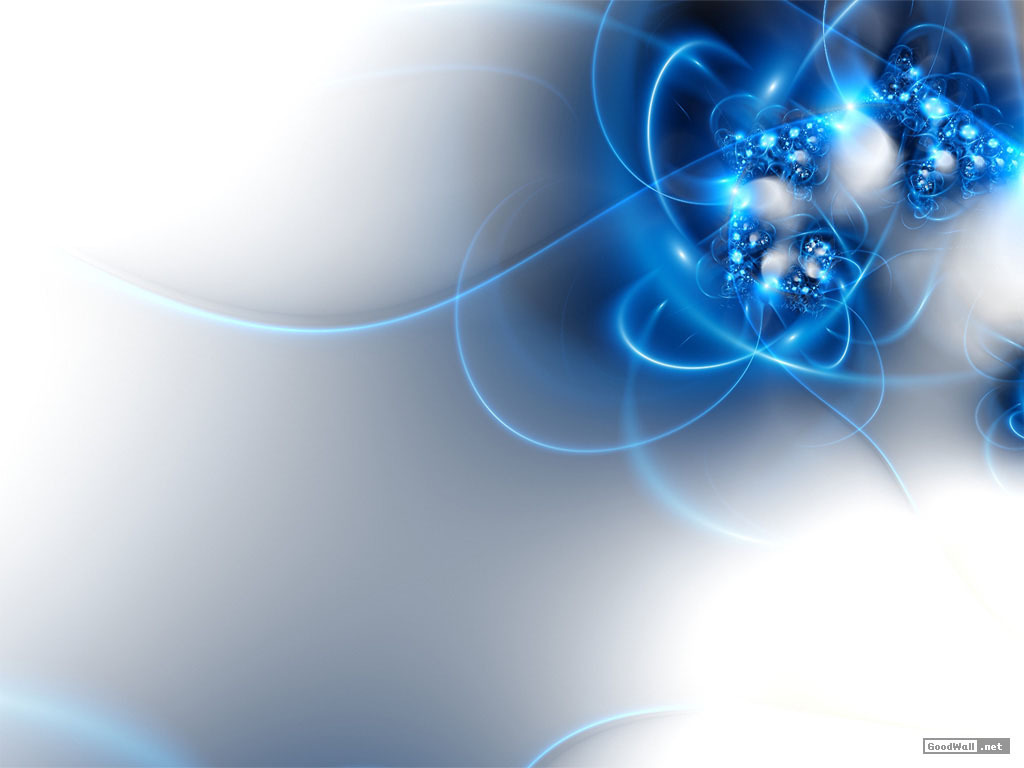




댓글 ( 4)
댓글 남기기