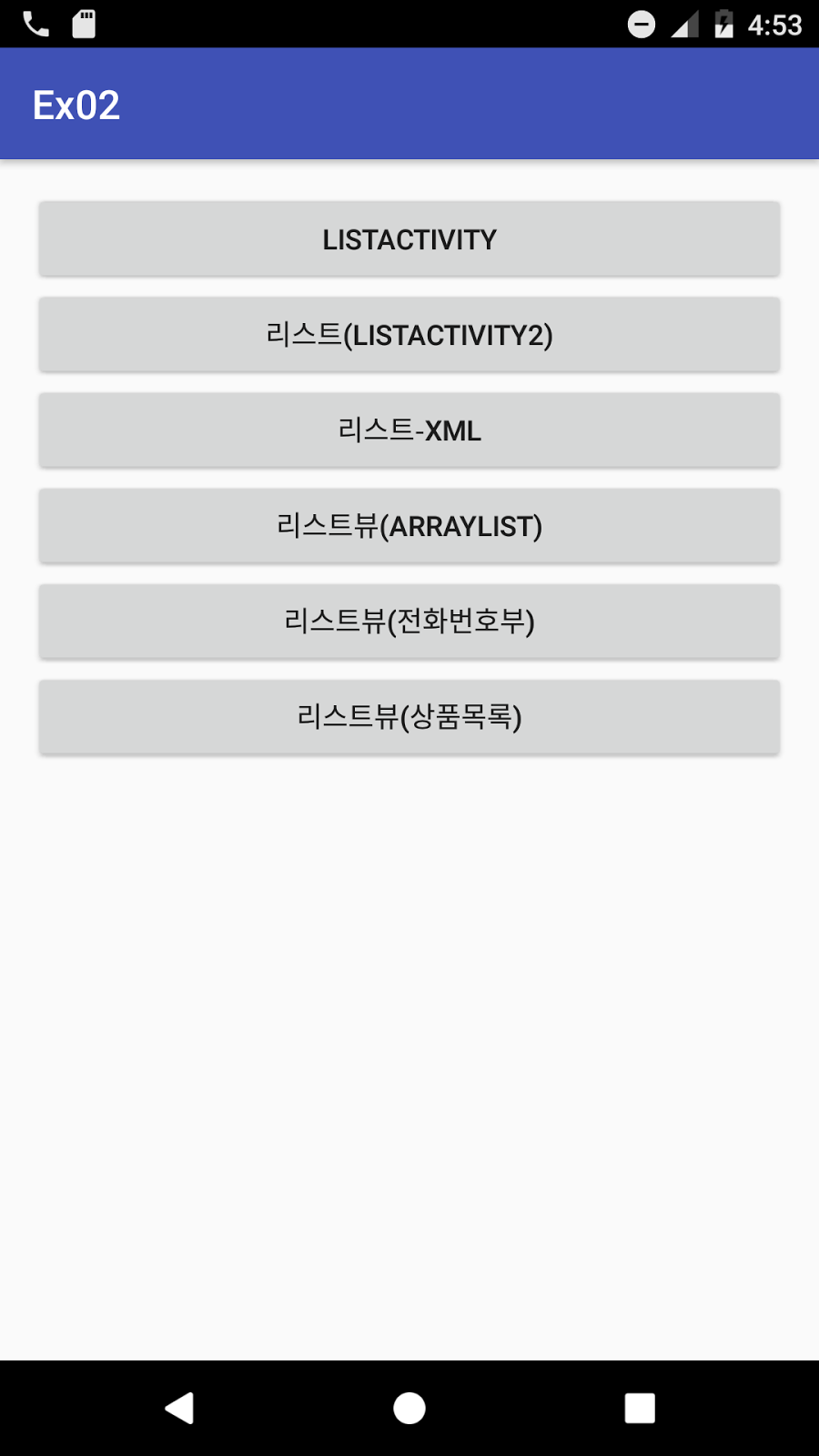
MainActivity
package com.example.choi.ex02;
import android.content.Intent;
import android.os.Bundle;
import android.support.v7.app.AppCompatActivity;
import android.view.View;
public class MainActivity extends AppCompatActivity {
@Override
protected void onCreate(Bundle savedInstanceState) {
super.onCreate(savedInstanceState);
setContentView(R.layout.activity_main);
}
public void onClick(View v){
Intent intent=null;//인텐트 선언
switch (v.getId()){ //클릭한 버튼의 아이디
case R.id.button:
//현재 화면에서 ListDemo1으로 이동
intent =new Intent(this, ListDemo1.class);
break;
case R.id.button2:
//현재 화면에서 ListDemo1으로 이동
intent =new Intent(this, ListDemo2.class);
break;
case R.id.button3:
intent=new Intent(this, ListXml.class);
break;
case R.id.button4:
intent=new Intent(this, ListArray.class);
break;
case R.id.button5:
intent =new Intent(this, PhoneBookActivity.class);
break;
case R.id.button6:
intent=new Intent(this, ProductActivity.class);
break;
}
startActivity(intent);
}
}
activity_main
<?xml version="1.0" encoding="utf-8"?>
<RelativeLayout xmlns:android="http://schemas.android.com/apk/res/android"
xmlns:tools="http://schemas.android.com/tools"
android:id="@+id/activity_main"
android:layout_width="match_parent"
android:layout_height="match_parent"
android:paddingBottom="@dimen/activity_vertical_margin"
android:paddingLeft="@dimen/activity_horizontal_margin"
android:paddingRight="@dimen/activity_horizontal_margin"
android:paddingTop="@dimen/activity_vertical_margin"
tools:context="com.example.choi.ex02.MainActivity">
<LinearLayout
android:orientation="vertical"
android:layout_width="match_parent"
android:layout_height="match_parent">
<Button
android:text="ListActivity"
android:onClick="onClick"
android:layout_width="match_parent"
android:layout_height="wrap_content"
android:id="@+id/button" />
<Button
android:text="리스트(ListActivity2)"
android:onClick="onClick"
android:layout_width="match_parent"
android:layout_height="wrap_content"
android:id="@+id/button2" />
<Button
android:text="리스트-xml"
android:onClick="onClick"
android:layout_width="match_parent"
android:layout_height="wrap_content"
android:id="@+id/button3" />
<Button
android:text="리스트뷰(ArrayList)"
android:onClick="onClick"
android:layout_width="match_parent"
android:layout_height="wrap_content"
android:id="@+id/button4" />
<Button
android:text="리스트뷰(전화번호부)"
android:onClick="onClick"
android:layout_width="match_parent"
android:layout_height="wrap_content"
android:id="@+id/button5" />
<Button
android:text="리스트뷰(상품목록)"
android:onClick="onClick"
android:layout_width="match_parent"
android:layout_height="wrap_content"
android:id="@+id/button6" />
</LinearLayout>
</RelativeLayout>
list2.xml
<?xml version="1.0" encoding="utf-8"?>
<RelativeLayout xmlns:android="http://schemas.android.com/apk/res/android"
xmlns:tools="http://schemas.android.com/tools"
android:id="@+id/list2"
android:layout_width="match_parent"
android:layout_height="match_parent"
android:paddingBottom="@dimen/activity_vertical_margin"
android:paddingLeft="@dimen/activity_horizontal_margin"
android:paddingRight="@dimen/activity_horizontal_margin"
android:paddingTop="@dimen/activity_vertical_margin"
tools:context="com.example.choi.ex02.ListDemo2">
<LinearLayout
android:orientation="vertical"
android:layout_width="match_parent"
android:layout_height="match_parent"
android:layout_alignParentTop="true"
android:layout_alignParentLeft="true"
android:layout_alignParentStart="true"
android:layout_marginLeft="19dp"
android:layout_marginStart="19dp"
android:layout_marginTop="21dp">
<TextView
android:text="TextView"
android:layout_width="match_parent"
android:layout_height="wrap_content"
android:id="@+id/textView" />
<ListView
android:id="@+id/list"
android:layout_width="match_parent"
android:layout_height="match_parent" />
</LinearLayout>
</RelativeLayout>
폰북

PhonebookDTO
package com.example.choi.ex02;
/**
* Created by choi on 2017-02-10.
*/
public class PhonebookDTO {
private String name;
private String tel;
//Alt + Insert =>getter/setter =>Ctrl 키 누른 상태에서 클릭;
public PhonebookDTO(String name , String tel){
this.name=name;
this.tel=tel;
}
public String getName() {
return name;
}
public void setName(String name) {
this.name = name;
}
public String getTel() {
return tel;
}
public void setTel(String tel) {
this.tel = tel;
}
@Override
public String toString() {
return "PhonebookDTO{" +
"name='" + name + '\'' +
", tel='" + tel + '\'' +
'}';
}
}
phonebook.xml
<?xml version="1.0" encoding="utf-8"?>
<LinearLayout xmlns:android="http://schemas.android.com/apk/res/android"
android:orientation="vertical" android:layout_width="match_parent"
android:layout_height="match_parent">
<TextView
android:text=""
android:layout_width="match_parent"
android:layout_height="wrap_content"
android:textSize="40sp"
android:id="@+id/txtName" />
<TextView
android:text=""
android:layout_width="match_parent"
android:layout_height="wrap_content"
android:textSize="15sp"
android:id="@+id/txtTel"
/>
</LinearLayout>
PhoneBookActivity
package com.example.choi.ex02;
import android.content.Context;
import android.content.Intent;
import android.net.Uri;
import android.os.Bundle;
import android.support.annotation.NonNull;
import android.support.v7.app.AppCompatActivity;
import android.view.LayoutInflater;
import android.view.View;
import android.view.ViewGroup;
import android.widget.ArrayAdapter;
import android.widget.ListView;
import android.widget.TextView;
import java.util.ArrayList;
import java.util.List;
public class PhoneBookActivity extends AppCompatActivity {
//1. 위젯 선언
TextView txtResult;
ListView list;
List<PhonebookDTO> items;
@Override
protected void onCreate(Bundle savedInstanceState) {
super.onCreate(savedInstanceState);
setContentView(R.layout.list2);
//위젯 연결
txtResult=(TextView)findViewById(R.id.textResult);
list=(ListView)findViewById(R.id.list);
//3.ArrayList 생성
items=new ArrayList<>();
items.add(new PhonebookDTO("김철수", "010-2222-33333"));
items.add(new PhonebookDTO("김민수", "010-3344-3432"));
items.add(new PhonebookDTO("정민주", "010-24322-3345"));
items.add(new PhonebookDTO("최준호", "010-2122-33333"));
items.add(new PhonebookDTO("최정호", "010-2274-6333"));
items.add(new PhonebookDTO("최현수", "010-2211-3833"));
items.add(new PhonebookDTO("강현민", "010-2220-32333"));
//4. 아답터 연결
MyAdapter adapter=new MyAdapter( this, R.layout.phonebook, items);
list.setAdapter(adapter);
}
//내부 클래스
class MyAdapter extends ArrayAdapter<PhonebookDTO>{
//Alt + Insert
public MyAdapter(Context context, int resource, List<PhonebookDTO> items) {
super(context, resource, items);
}
//int position :인덱스 값(0부터)
//View convertView : 현재 child view
//ViewGroup parent : 부모 view
//Override
@NonNull
@Override
public View getView(int position, View convertView, ViewGroup parent) {
View v =convertView; //현재 자식부
if(v==null){ //null이면 (첫번째 자식뷰만 생성)
//레이아웃 생성기 객체
LayoutInflater li =(LayoutInflater)getLayoutInflater();
//Phonebook.xml 을 복사하여 새로운 레이아웃을 생성함.
v =li.inflate(R.layout.phonebook, null);
}
//ArrayList 에서 데이터를 가져옴
final PhonebookDTO dto =items.get(position);
//자식뷰의 리소스를 연결시킴
//자식뷰.findViewByID(자식뷰의 리소스 아이디)
TextView txtName=(TextView)v.findViewById(R.id.txtName);
TextView txtTel=(TextView)v.findViewById(R.id.txtTel);
txtName.setText(dto.getName());
txtTel.setText(dto.getTel());
//자식뷰를 클릭할 때 전화 걸기
v.setOnClickListener(new View.OnClickListener() {
@Override
public void onClick(View v) {
// Intent.ACTION_CALL : 전화걸기 화면
// tel: 010 -1111 -2222
// Uri.parse("스트림 형식의 url ") : 스트링을 Uri 로 변환
Intent intent =
new Intent(Intent.ACTION_CALL,
Uri.parse("tel: "+ dto.getTel()));
//API Level 23이상 (Android 6.0) 에서는 런타임 사용권한 체크
startActivity(intent);
}
});
return v;
}
}
}
상품 목록

ProductDTO
package com.example.choi.ex02;
/**
* Created by choi on 2017-02-11.
*/
public class ProductDTO {
private String productName;
private int price;
public ProductDTO(String productName, int price) {
this.productName = productName;
this.price = price;
}
public String getProductName() {
return productName;
}
public void setProductName(String productName) {
this.productName = productName;
}
public int getPrice() {
return price;
}
public void setPrice(int price) {
this.price = price;
}
@Override
public String toString() {
return "ProductDTO{" +
"productName='" + productName + '\'' +
", price=" + price +
'}';
}
}
product.xml
<?xml version="1.0" encoding="utf-8"?>
<LinearLayout xmlns:android="http://schemas.android.com/apk/res/android"
xmlns:tools="http://schemas.android.com/tools"
android:orientation="vertical" android:layout_width="match_parent"
android:layout_height="match_parent">
<TextView
android:text="TextView"
android:layout_width="match_parent"
android:layout_height="wrap_content"
android:id="@+id/txtProductName"
android:textSize="30sp"
android:textColor="@android:color/holo_blue_dark" />
<TextView
android:text="TextView"
android:layout_width="match_parent"
android:layout_height="wrap_content"
android:id="@+id/txtPrice"
android:textColor="@android:color/holo_green_dark"
android:textSize="20sp" />
</LinearLayout>
ProductActivity
package com.example.choi.ex02;
import android.content.Context;
import android.os.Bundle;
import android.support.annotation.NonNull;
import android.support.v7.app.AppCompatActivity;
import android.util.Log;
import android.view.LayoutInflater;
import android.view.View;
import android.view.ViewGroup;
import android.widget.ArrayAdapter;
import android.widget.ListView;
import android.widget.TextView;
import java.util.ArrayList;
import java.util.List;
public class ProductActivity extends AppCompatActivity {
//1.변수선언
ListView list;
TextView textView;
List<ProductDTO> items;
@Override
protected void onCreate(Bundle savedInstanceState) {
super.onCreate(savedInstanceState);
setContentView(R.layout.list2);
//2.객체 생성
list =(ListView)findViewById(R.id.list);
textView=(TextView)findViewById(R.id.textView);
Log.i("test", "리스트 :");
items =new ArrayList<>();
ProductDTO[] dtos=new ProductDTO[10];
for(int i=0; i<dtos.length; i++){
dtos[i]=new ProductDTO("상품" + i, i*1000);
items.add(dtos[i]);
}
Log.i("test", "리스트 :" +items.toString());
//아답터에 연결시킴
MyAdapter adapter=new MyAdapter(this, R.layout.product, items);
list.setAdapter(adapter);
}
//내부 클래스 (커스텀 아답터)
class MyAdapter extends ArrayAdapter<ProductDTO>{
//생성자 , getView
public MyAdapter(Context context, int resource, List<ProductDTO> objects) {
super(context, resource, objects);
}
@NonNull //리턴값이 null이 될 수 없음 //@Nullable // 널 리턴 가능
@Override
public View getView(int position, View convertView, ViewGroup parent) {
View v =convertView;
//첫번째 자식 뷰만 레이아웃 생성기로 생성함
if(v ==null){
LayoutInflater li =(LayoutInflater) getLayoutInflater();
v=li.inflate(R.layout.product, null);
}
ProductDTO dto =items.get(position);
TextView txtProductName=(TextView)v.findViewById(R.id.txtProductName);
TextView txtPrice=(TextView)v.findViewById(R.id.txtPrice);
txtProductName.setText(dto.getProductName());
txtPrice.setText(dto.getPrice() + "원");
return v;
}
}
}













댓글 ( 4)
댓글 남기기