※임베드 DB
● 스마트폰에 내장된 DB
● 저메모리
● 빠른 처리속도
● 오픈소스 : http://sqlite.org/famouse.html
● 표준 SQL 지원
● 지원하지 않는 것 : http://sqlite.org/omitted.html
※ 특징
● 매니페스트 타입 사용
● 컬럼 데이터타입에 해당하지 않는 타입도 저장 가능
● SQL
- 1) RIGHT and FULL OUTER JOIN 지원 안함
- 2) RENAME TABLE and ADD COULUMN 만 지원
- 3) ROW tiggers 지원
- 4) VIEWs in SQLite are read-only
- 5) GRANT and REVOKE 지원 안함
SQLite 개요
SQLite API
OB 작업


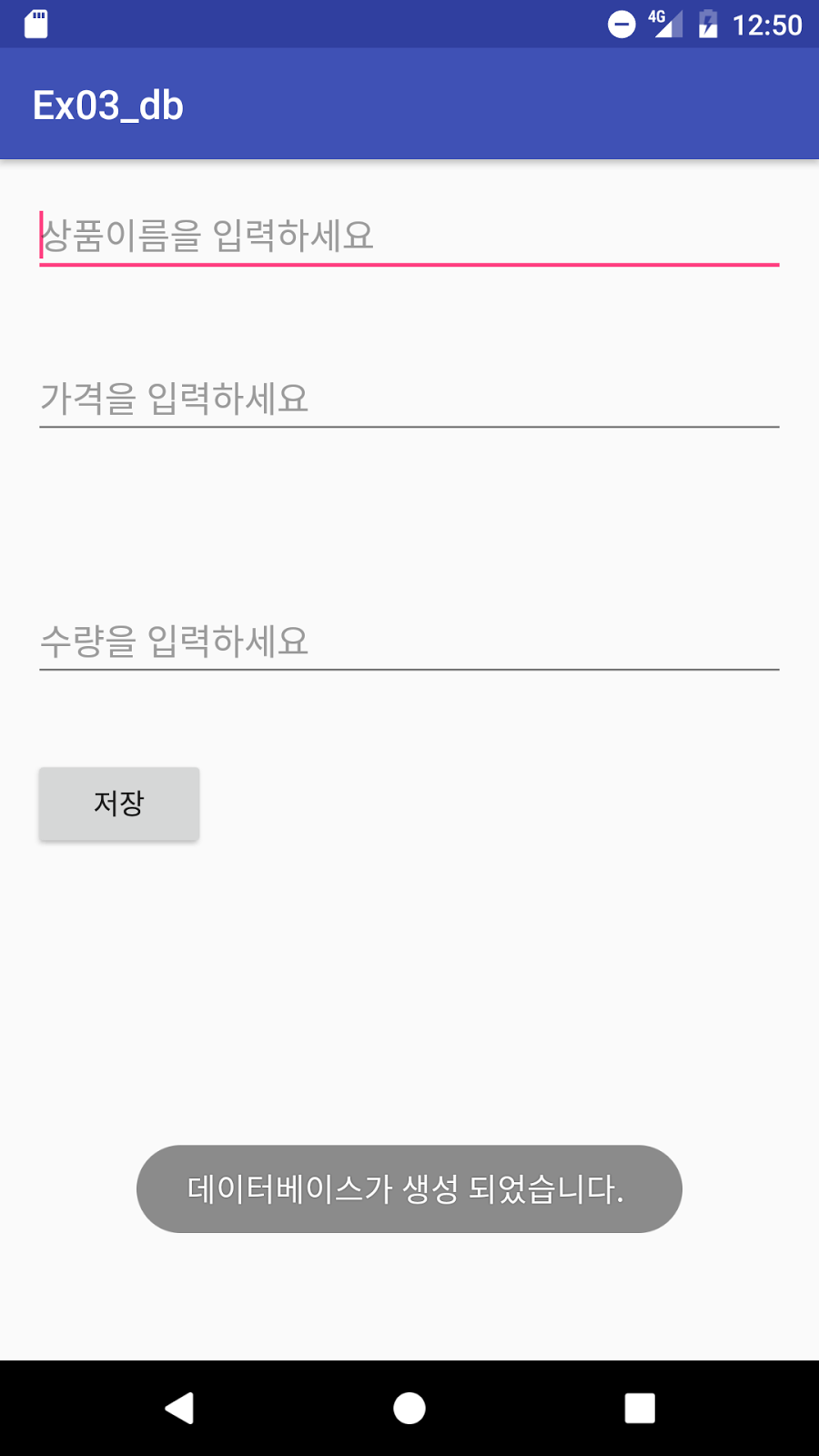
MainActivity
package com.example.choi.ex03_db;
import android.content.Intent;
import android.os.Bundle;
import android.support.v7.app.AppCompatActivity;
import android.view.View;
public class MainActivity extends AppCompatActivity {
@Override
protected void onCreate(Bundle savedInstanceState) {
super.onCreate(savedInstanceState);
setContentView(R.layout.main);
}
//버튼을 눌렀을때 호출 되는 메서드
public void onClick(View v){
Intent intent =null;
switch (v.getId()){
case R.id.button1:
intent =new Intent(this, ProductAcitivity.class);
break;
}
startActivity(intent);
}
}
main.xml
<?xml version="1.0" encoding="utf-8"?>
<RelativeLayout xmlns:android="http://schemas.android.com/apk/res/android"
xmlns:tools="http://schemas.android.com/tools"
android:id="@+id/main"
android:layout_width="match_parent"
android:layout_height="match_parent"
android:paddingBottom="@dimen/activity_vertical_margin"
android:paddingLeft="@dimen/activity_horizontal_margin"
android:paddingRight="@dimen/activity_horizontal_margin"
android:paddingTop="@dimen/activity_vertical_margin"
tools:context="com.example.choi.ex03_db.MainActivity">
<LinearLayout
android:orientation="vertical"
android:layout_width="match_parent"
android:layout_height="match_parent">
<Button
android:text="상품목록"
android:onClick="onClick"
android:layout_width="match_parent"
android:layout_height="wrap_content"
android:id="@+id/button1" />
</LinearLayout>
</RelativeLayout>
ProductAcitivity
package com.example.choi.ex03_db;
import android.content.Intent;
import android.os.Bundle;
import android.support.v7.app.AppCompatActivity;
import android.view.View;
import android.widget.Button;
import android.widget.ListView;
public class ProductAcitivity extends AppCompatActivity {
//1.변수 선언
Button btnAdd;
ListView list;
@Override
protected void onCreate(Bundle savedInstanceState) {
super.onCreate(savedInstanceState);
setContentView(R.layout.product_acitivity);
//2.객체 생성
btnAdd=(Button)findViewById(R.id.btnAdd);
list=(ListView)findViewById(R.id.list);
//3.이벤트 처리
btnAdd.setOnClickListener(new View.OnClickListener() {
@Override
public void onClick(View v) {
Intent intent=new Intent(ProductAcitivity.this, ProductAddActivity.class);
startActivity(intent);
}
});
}
}
product_acitivity.xml
<?xml version="1.0" encoding="utf-8"?>
<RelativeLayout xmlns:android="http://schemas.android.com/apk/res/android"
xmlns:tools="http://schemas.android.com/tools"
android:id="@+id/product_acitivity"
android:layout_width="match_parent"
android:layout_height="match_parent"
android:paddingBottom="@dimen/activity_vertical_margin"
android:paddingLeft="@dimen/activity_horizontal_margin"
android:paddingRight="@dimen/activity_horizontal_margin"
android:paddingTop="@dimen/activity_vertical_margin"
tools:context="com.example.choi.ex03_db.ProductAcitivity">
<Button
android:text="추가"
android:layout_width="wrap_content"
android:layout_height="wrap_content"
android:layout_alignParentTop="true"
android:layout_alignParentLeft="true"
android:layout_alignParentStart="true"
android:id="@+id/btnAdd" />
<ListView
android:layout_width="match_parent"
android:layout_height="match_parent"
android:layout_below="@+id/btnAdd"
android:id="@+id/list" />
</RelativeLayout>
ProductAddActivity
package com.example.choi.ex03_db;
import android.content.Context;
import android.database.sqlite.SQLiteDatabase;
import android.os.Bundle;
import android.support.v7.app.AppCompatActivity;
import android.widget.Button;
import android.widget.EditText;
import android.widget.Toast;
public class ProductAddActivity extends AppCompatActivity {
//1.변수 선언
EditText editProductName ,editPrice, editAmount;
Button btnSave;
SQLiteDatabase db; // sqlite 객체
@Override
protected void onCreate(Bundle savedInstanceState) {
super.onCreate(savedInstanceState);
setContentView(R.layout.product_add);
//2. 객체 생성
editProductName=(EditText)findViewById(R.id.editProductName);
editPrice=(EditText)findViewById(R.id.editPrice);
editAmount=(EditText)findViewById(R.id.editAmount);
btnSave=(Button)findViewById(R.id.btnSave);
//데이터베이스를 오픈하거나 생성
db=openOrCreateDatabase("product.db", Context.MODE_PRIVATE, null);
String sql ="create table if not exists product (" +
" id integer primary key autoincrement , " +
" product_name varchar(50) not null , " +
" price int not null ," +
" amount int not null )";
db.execSQL(sql); // select 이외의 쿼리
Toast.makeText(this, "데이터베이스가 생성 되었습니다. ",
Toast.LENGTH_SHORT).show();
}
}
product_add.xml
<?xml version="1.0" encoding="utf-8"?>
<RelativeLayout xmlns:android="http://schemas.android.com/apk/res/android"
xmlns:tools="http://schemas.android.com/tools"
android:id="@+id/product_add"
android:layout_width="match_parent"
android:layout_height="match_parent"
android:paddingBottom="@dimen/activity_vertical_margin"
android:paddingLeft="@dimen/activity_horizontal_margin"
android:paddingRight="@dimen/activity_horizontal_margin"
android:paddingTop="@dimen/activity_vertical_margin"
tools:context="com.example.choi.ex03_db.ProductAddActivity">
<EditText
android:layout_width="match_parent"
android:layout_height="wrap_content"
android:inputType="textPersonName"
android:ems="10"
android:id="@+id/editProductName"
android:hint="상품이름을 입력하세요" />
<EditText
android:layout_width="match_parent"
android:layout_height="wrap_content"
android:inputType="number"
android:ems="10"
android:layout_marginTop="77dp"
android:id="@+id/editAmount"
android:hint="수량을 입력하세요"
android:layout_below="@+id/editPrice"
android:layout_alignParentLeft="true"
android:layout_alignParentStart="true" />
<EditText
android:layout_width="match_parent"
android:layout_height="wrap_content"
android:inputType="number"
android:ems="10"
android:id="@+id/editPrice"
android:hint="가격을 입력하세요"
android:layout_below="@+id/editProductName"
android:layout_alignParentLeft="true"
android:layout_alignParentStart="true"
android:layout_marginTop="37dp" />
<Button
android:text="저장"
android:layout_width="wrap_content"
android:layout_height="wrap_content"
android:layout_below="@+id/editAmount"
android:layout_alignParentLeft="true"
android:layout_alignParentStart="true"
android:layout_marginTop="35dp"
android:id="@+id/btnSave" />
</RelativeLayout>
android17_SQLite 테이블 생성
※임베드 DB
● 스마트폰에 내장된 DB
● 저메모리
● 빠른 처리속도
● 오픈소스 : http://sqlite.org/famouse.html
● 표준 SQL 지원
● 지원하지 않는 것 : http://sqlite.org/omitted.html
※ 특징
● 매니페스트 타입 사용
● 컬럼 데이터타입에 해당하지 않는 타입도 저장 가능
● SQL
- 1) RIGHT and FULL OUTER JOIN 지원 안함
- 2) RENAME TABLE and ADD COULUMN 만 지원
- 3) ROW tiggers 지원
- 4) VIEWs in SQLite are read-only
- 5) GRANT and REVOKE 지원 안함
※ DB 접속
● SQLiteOpenHelper
●DB파일명, DB버전 정보 설정(SQLite DB는 파일별로 관리됨)
- onCreate: db 최초 생성시 한번 호출
- onUpgrade : DB버전이 올라갔을 때만 호출
●SQLiteDatebase에서 DB 연결
● getWriteableDatabase();
● getReadableDatabase();
※ 테이블 작업
●삭제
● db.execSQL(“drop table...”);
● 생성
● db.execSQL(“create table tbl (id integer primary key autoincrement , name text,
var real)“);
※ 데이터 조회
●실행 방법
●rawQuery() : select 문 직접 실행
●query() : 메소드 인자로 각 부분의 값을 넘겨 실행
- 테이블명, 컬럼 이름 배열, where 구문, where 인자값, group by, order by , having
●SQLiteQueryBuilder 클래스
- 컨텐트 프로바이더에 적용 가능
●조회 결과는 Cursor 이용
● Cursor 에서는 여러 건의 결과를 하나씩 받아오면서 처리 가능
platform tools 디렉토리로 이동
c:\Users\사용자계정\AppData\Local\Android\sdk\platform-tools
adb shell
안드로이드 리눅스 모드로 들어간다. 이것은 android Device Monitor 가 켜진 상태이어야 한다.
C:\Users\choi>adb shell
generic_x86:/ $
D 나 F에있어서 안될 경우 직접 JAV_HOME처럼 설정 > 환경 설정변수에서 path 경로를 잡아준다.
%%
DB 접근이 안되면 su
# su
|
generic_x86:/ $ su generic_x86:/ # ls -l total 3688 drwxr-xr-x 30 root root 0 2017-02-11 09:17 acct drwxrwx--- 6 system cache 4096 2017-02-07 13:41 cache lrwxrwxrwx 1 root root 13 1970-01-01 00:00 charger -> /sbin/healthd drwxr-xr-x 3 root root 0 2017-02-11 09:17 config lrwxrwxrwx 1 root root 17 1970-01-01 00:00 d -> /sys/kernel/debug drwxrwx--x 36 system system 4096 2017-02-11 09:17 data -rw-r--r-- 1 root root 928 1970-01-01 00:00 default.prop drwxr-xr-x 14 root root 2400 2017-02-11 09:17 dev lrwxrwxrwx 1 root root 11 1970-01-01 00:00 etc -> /system/etc -rw-r--r-- 1 root root 76613 1970-01-01 00:00 file_contexts.bin -rw-r----- 1 root root 943 1970-01-01 00:00 fstab.goldfish -rw-r----- 1 root root 968 1970-01-01 00:00 fstab.ranchu -rwxr-x--- 1 root root 1486420 1970-01-01 00:00 init -rwxr-x--- 1 root root 887 1970-01-01 00:00 init.environ.rc -rwxr-x--- 1 root root 2924 1970-01-01 00:00 init.goldfish.rc -rwxr-x--- 1 root root 2368 1970-01-01 00:00 init.ranchu.rc -rwxr-x--- 1 root root 25583 1970-01-01 00:00 init.rc -rwxr-x--- 1 root root 9283 1970-01-01 00:00 init.usb.configfs.rc -rwxr-x--- 1 root root 5715 1970-01-01 00:00 init.usb.rc -rwxr-x--- 1 root root 411 1970-01-01 00:00 init.zygote32.rc drwxr-xr-x 10 root system 220 2017-02-11 09:17 mnt drwxr-xr-x 2 root root 0 1970-01-01 00:00 oem dr-xr-xr-x 103 root root 0 2017-02-11 09:17 proc -rw-r--r-- 1 root root 4757 1970-01-01 00:00 property_contexts drwx------ 2 root root 0 2016-10-04 14:46 root drwxr-x--- 2 root root 0 1970-01-01 00:00 sbin lrwxrwxrwx 1 root root 21 1970-01-01 00:00 sdcard -> /storage/self/p imary -rw-r--r-- 1 root root 758 1970-01-01 00:00 seapp_contexts -rw-r--r-- 1 root root 79 1970-01-01 00:00 selinux_version -rw-r--r-- 1 root root 177921 1970-01-01 00:00 sepolicy -rw-r--r-- 1 root root 11167 1970-01-01 00:00 service_contexts drwxr-xr-x 5 root root 100 2017-02-11 09:19 storage dr-xr-xr-x 12 root root 0 2017-02-11 09:17 sys drwxr-xr-x 16 root root 4096 1970-01-01 00:00 system -rw-r--r-- 1 root root 323 1970-01-01 00:00 ueventd.goldfish.rc -rw-r--r-- 1 root root 323 1970-01-01 00:00 ueventd.ranchu.rc -rw-r--r-- 1 root root 4853 1970-01-01 00:00 ueventd.rc lrwxrwxrwx 1 root root 14 1970-01-01 00:00 vendor -> /system/vendor generic_x86:/ # pwd / |
# cd data/data/package명/databases
data/data/com.example.choi.ex03_db/databases
#sqlite3 DB명.db
#sqlite3 product.db
|
sqlite> .table android_metadata product |
insert into product (product_name ,price, amount ) values ('냉장고', 60000, 1)
|
sqlite> insert into product (product_name ,price, amount ...> ) ...> values ('refre', 5000, 5) ...> ; |
insert into product (product_name ,price, amount ) values ('냉장고', 60000, 5)
|
sqlite> select * from product ...> ; 1|refre|5000|5 2|냉장고|60000|1 |
# ls
- * from table명;
- _id, name from table 명;
SQLite 개요
SQLite API
OB 작업









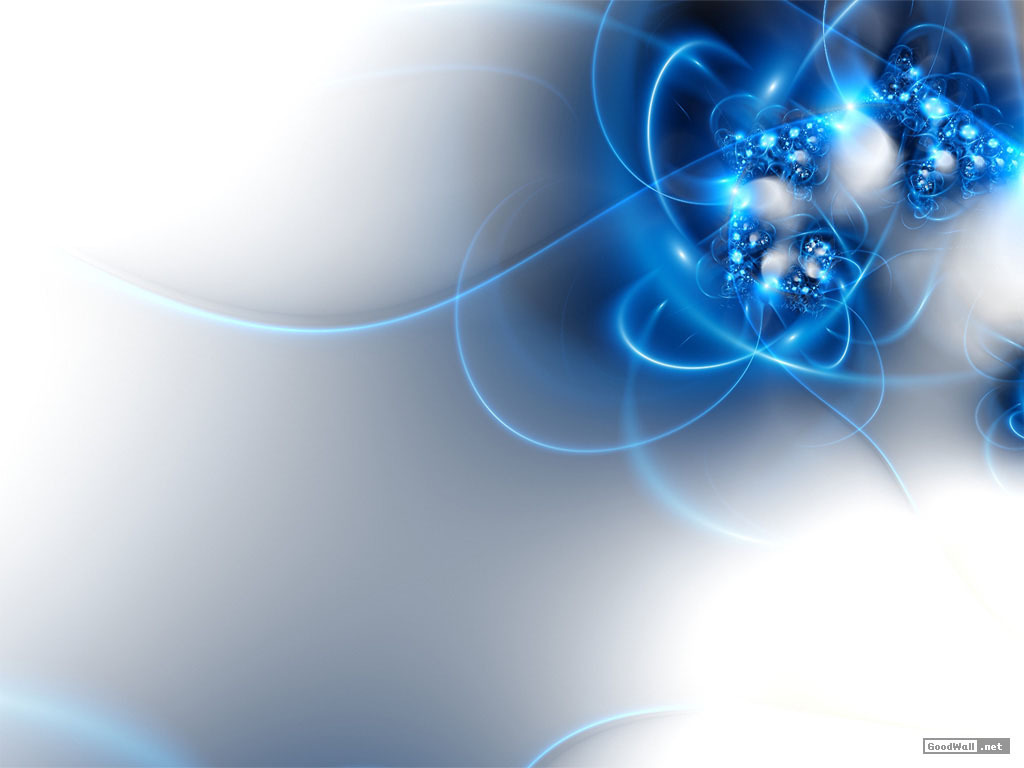




댓글 ( 4)
댓글 남기기