498
No
class MainActivity
package org.androidtown.mywidget;
import android.support.v7.app.AppCompatActivity;
import android.os.Bundle;
import android.widget.Toast;
public class MainActivity extends AppCompatActivity {
@Override
protected void onCreate(Bundle savedInstanceState) {
super.onCreate(savedInstanceState);
setContentView(R.layout.activity_main);
MultiCheckBox multiChecBox =(MultiCheckBox)findViewById(R.id.multiCheck);
//부분화면 객체 생성 이벤트 처리리
multiChecBox.setOnMultiChangeListener(new MultiCheckBox.OnMultiChangeListner() {
@Override
public void onMultiChanged(boolean isFirstChecked, boolean isSecondChecked) {
Toast.makeText(getApplicationContext(), "첫번째 체크는 :" + isFirstChecked
+ " 두번째 체크는 : " + isSecondChecked,
Toast.LENGTH_SHORT
).show();
}
});
}
}
R.layout.activity_main
<?xml version="1.0" encoding="utf-8"?>
<RelativeLayout xmlns:android="http://schemas.android.com/apk/res/android"
xmlns:tools="http://schemas.android.com/tools"
android:id="@+id/activity_main"
android:layout_width="match_parent"
android:layout_height="match_parent"
android:paddingBottom="@dimen/activity_vertical_margin"
android:paddingLeft="@dimen/activity_horizontal_margin"
android:paddingRight="@dimen/activity_horizontal_margin"
android:paddingTop="@dimen/activity_vertical_margin"
tools:context="org.androidtown.mywidget.MainActivity">
<Button
android:text="Button"
android:layout_width="wrap_content"
android:layout_height="wrap_content"
android:layout_alignParentTop="true"
android:layout_centerHorizontal="true"
android:layout_marginTop="34dp"
android:id="@+id/button" />
<org.androidtown.mywidget.MultiCheckBox
android:layout_width="match_parent"
android:layout_height="wrap_content"
android:layout_below="@+id/button"
android:layout_marginTop="73dp"
android:id="@+id/multiCheck"
android:layout_centerHorizontal="true"
android:layout_alignParentRight="true"
android:layout_alignParentEnd="true" />
</RelativeLayout>
class MultiCheckBox
package org.androidtown.mywidget;
import android.content.Context;
import android.util.AttributeSet;
import android.view.LayoutInflater;
import android.widget.CheckBox;
import android.widget.CompoundButton;
import android.widget.LinearLayout;
/**
* Created by choi on 2017-04-09.
*/
public class MultiCheckBox extends LinearLayout {
// 사용자가 만드 인터페이스
// 메모리 객체화 후 메인 엑티비티에서 버튼 클릭이 동작하기위한 동작 설정 인터페이스
// 내부 인터페이스
public interface OnMultiChangeListner{
public void onMultiChanged(boolean isFirstChecked, boolean isSecondChecked);
}
OnMultiChangeListner listner;
CheckBox checkBox1, checkBox2;
public void setOnMultiChangeListener (OnMultiChangeListner listner){
this.listner=listner;
}
public MultiCheckBox(Context context) {
super(context);
init(context);
}
public MultiCheckBox(Context context, AttributeSet attrs) {
super(context, attrs);
init(context);
}
private void init(Context context){
LayoutInflater inflater =(LayoutInflater)context.getSystemService(Context.LAYOUT_INFLATER_SERVICE);
inflater.inflate(R.layout.multi_checkbox, this, true);
checkBox1=(CheckBox)findViewById(R.id.checkBox1);
checkBox2=(CheckBox)findViewById(R.id.checkBox2);
// inflater 과정에서 아래 버튼 동작들이 메모리에 올라간다. 이것을 메인 엑티비티에서
// 제어하기위해 인터페이스 를 만들었다. 따라서 메인 클래스에서 익명클래스를 이용해서
//체크박스 제어가 가능하도록 한다. 이렇게 제어하는 방식은 프레임레이아웃 과 유사하다.
//첫번재 선택박스스
checkBox1.setOnCheckedChangeListener(new CompoundButton.OnCheckedChangeListener() {
@Override
public void onCheckedChanged(CompoundButton buttonView, boolean isChecked) {
if(listner!=null){ //리스너가 설정 되어 있다면.
//첫번째와 두번째 박스 설정값 전달
listner.onMultiChanged(isChecked, checkBox2.isChecked());
}
}
});
//두번재 선택박스스
checkBox2.setOnCheckedChangeListener(new CompoundButton.OnCheckedChangeListener() {
@Override
public void onCheckedChanged(CompoundButton buttonView, boolean isChecked) {
if(listner!=null){ //리스너가 설정 되어 있다면.
//첫번째와 두번째 박스 설정값 전달
listner.onMultiChanged(checkBox1.isChecked(), isChecked);
}
}
});
}
}
R.layout.multi_checkbox
<?xml version="1.0" encoding="utf-8"?>
<LinearLayout xmlns:android="http://schemas.android.com/apk/res/android"
android:layout_width="match_parent"
android:layout_height="wrap_content"
android:orientation="vertical"
android:background="@color/colorAccent"
>
<CheckBox
android:text="바나나"
android:layout_width="match_parent"
android:layout_height="wrap_content"
android:id="@+id/checkBox1"
android:layout_gravity="center_vertical|center_horizontal"
/>
<CheckBox
android:text="망고"
android:layout_width="match_parent"
android:layout_height="wrap_content"
android:id="@+id/checkBox2"
android:layout_gravity="center_vertical|center_horizontal"
/>
</LinearLayout>
63강
64강
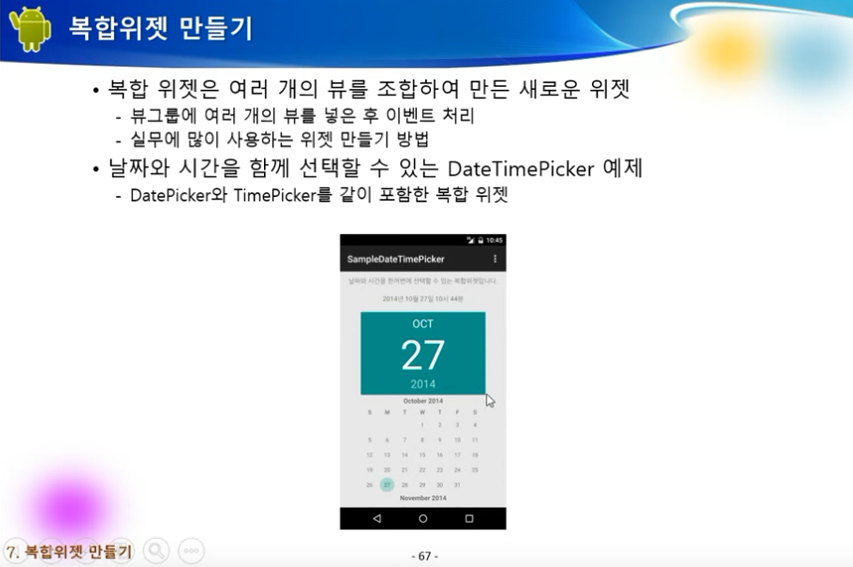










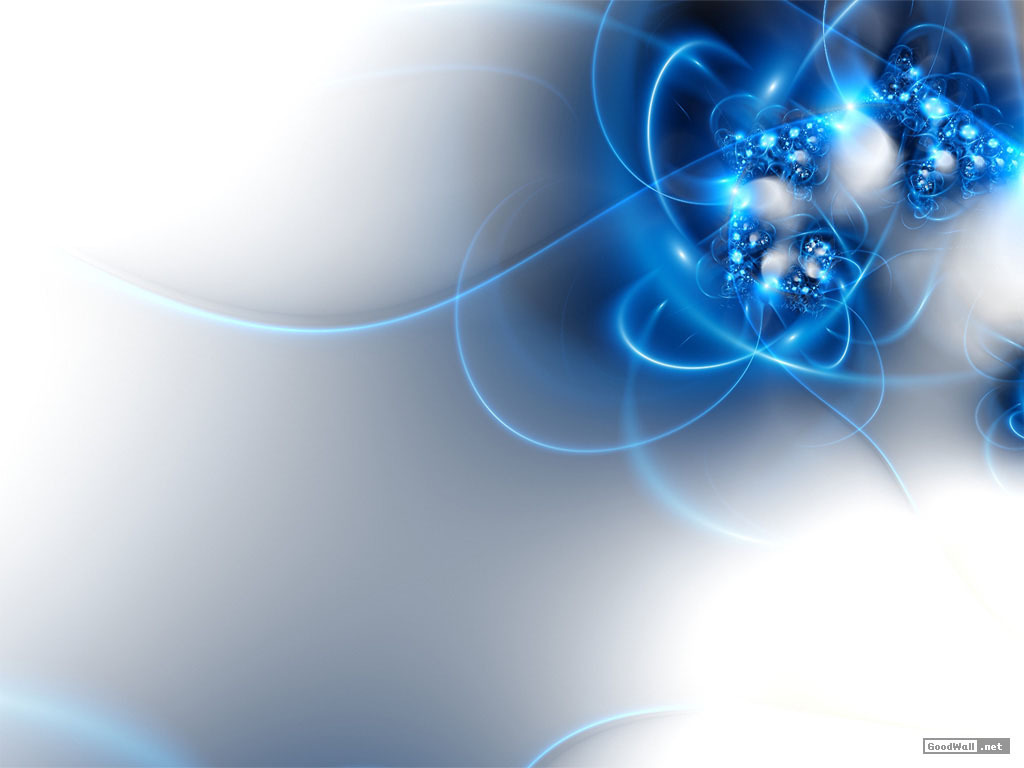




댓글 ( 4)
댓글 남기기