561
No
class MainActivity
package kr.co.braverokmc.myfragment2;
import android.support.v7.app.AppCompatActivity;
import android.os.Bundle;
public class MainActivity extends AppCompatActivity implements FragmentList.ImageSelectedListener {
@Override
protected void onCreate(Bundle savedInstanceState) {
super.onCreate(savedInstanceState);
setContentView(R.layout.activity_main);
}
@Override
public void onImageSelected(int index, int resId) {
//프레그먼트 FragmentViewer 제어를 위한 호출
FragmentViewer fragmentViewer=(FragmentViewer)getSupportFragmentManager().findFragmentById(R.id.fragmentViewer);
fragmentViewer.updateImage(index, resId);
}
}
R.layout.activity_main
<?xml version="1.0" encoding="utf-8"?>
<LinearLayout xmlns:android="http://schemas.android.com/apk/res/android"
android:layout_width="match_parent"
android:layout_height="match_parent"
android:id="@+id/activity_main"
android:orientation="vertical">
<fragment
android:name="kr.co.braverokmc.myfragment2.FragmentList"
android:layout_width="match_parent"
android:layout_height="match_parent"
android:layout_weight="2"
android:id="@+id/fragmentList"
>
</fragment>
<fragment
android:name="kr.co.braverokmc.myfragment2.FragmentViewer"
android:layout_width="match_parent"
android:layout_height="match_parent"
android:layout_weight="1"
android:id="@+id/fragmentViewer"
>
</fragment>
</LinearLayout>
class FragmentList
package kr.co.braverokmc.myfragment2;
import android.app.Activity;
import android.os.Bundle;
import android.support.annotation.Nullable;
import android.support.v4.app.Fragment;
import android.view.LayoutInflater;
import android.view.View;
import android.view.ViewGroup;
import android.widget.Button;
/**
* Created by choi on 2017-04-22.
*/
public class FragmentList extends Fragment {
public static int images[] ={R.drawable.c1, R.drawable.c2, R.drawable.c4};
public static interface ImageSelectedListener{
//index - 0, 1, 2,,,,,몇번째 이미지
// 이미지 id =images[0]
public void onImageSelected(int index, int resId);
}
ImageSelectedListener listener;
@Override
public void onAttach(Activity activity) {
// 메인 액티비티에 올라가면
//만약 현재 activity 가 ImageSelectedListener 맞다면
if(activity instanceof ImageSelectedListener){
listener=(ImageSelectedListener)activity;
}
super.onAttach(activity);
}
@Nullable
@Override
public View onCreateView(LayoutInflater inflater, ViewGroup container,
@Nullable Bundle savedInstanceState) {
//바로 붙는 것이 아니라 생명주기 에맞게 붙는다
ViewGroup rootview=(ViewGroup)inflater.inflate(R.layout.fragment_list, container, false);
Button button1=(Button)rootview.findViewById(R.id.button1);
Button button2=(Button)rootview.findViewById(R.id.button2);
Button button3=(Button)rootview.findViewById(R.id.button3);
button1.setOnClickListener(new View.OnClickListener() {
@Override
public void onClick(View v) {
listener.onImageSelected(0, images[0]);
}
});
button2.setOnClickListener(new View.OnClickListener() {
@Override
public void onClick(View v) {
listener.onImageSelected(1, images[1]);
}
});
button3.setOnClickListener(new View.OnClickListener() {
@Override
public void onClick(View v) {
listener.onImageSelected(2, images[2]);
}
});
return rootview;
}
@Override
public void onDetach() {
super.onDetach();
}
}
R.layout.fragment_list
<?xml version="1.0" encoding="utf-8"?>
<LinearLayout xmlns:android="http://schemas.android.com/apk/res/android"
android:orientation="vertical" android:layout_width="match_parent"
android:layout_height="match_parent">
<Button
android:text="첫번째 이미지"
android:layout_width="wrap_content"
android:layout_height="wrap_content"
android:id="@+id/button1"
android:textAlignment="center"
android:layout_gravity="center_horizontal"
android:onClick="onButton1Clicked"
android:background="@android:color/holo_blue_light"
android:textColor="@android:color/background_light"
android:layout_marginBottom="2dp"
/>
<Button
android:text="두번째 이미지"
android:layout_width="wrap_content"
android:layout_height="wrap_content"
android:id="@+id/button2"
android:textAlignment="center"
android:layout_gravity="center_horizontal"
android:onClick="onButton2Clicked"
android:background="@android:color/holo_green_light"
android:textColor="@android:color/background_light"
android:layout_marginBottom="2dp"
/>
<Button
android:text="세번째 이미지"
android:layout_width="wrap_content"
android:layout_height="wrap_content"
android:id="@+id/button3"
android:textAlignment="center"
android:layout_gravity="center_horizontal"
android:onClick="onButton3Clicked"
android:background="@android:color/holo_orange_light"
android:textColor="@android:color/background_light"
android:layout_marginBottom="2dp"
/>
</LinearLayout>
class FragmentViewer
package kr.co.braverokmc.myfragment2;
import android.content.Context;
import android.os.Bundle;
import android.support.annotation.Nullable;
import android.support.v4.app.Fragment;
import android.view.LayoutInflater;
import android.view.View;
import android.view.ViewGroup;
import android.widget.ImageView;
import android.widget.TextView;
/**
* Created by choi on 2017-04-22.
*/
public class FragmentViewer extends Fragment{
TextView textView;
ImageView imageView;
@Override
public void onAttach(Context context) {
super.onAttach(context);
}
@Nullable
@Override
public View onCreateView(LayoutInflater inflater, ViewGroup container,
@Nullable Bundle savedInstanceState) {
//바로 붙는 것이 아니라 생명주기 에맞게 붙는다
ViewGroup rootview=(ViewGroup)inflater.inflate(R.layout.fragment_viewr, container, false);
textView=(TextView)rootview.findViewById(R.id.textView);
imageView=(ImageView)rootview.findViewById(R.id.imageView);
return rootview;
}
public void updateImage(int index, int resId){
textView.setText("선택된 이미지 : #" +index);
imageView.setImageResource(resId);
}
@Override
public void onDetach() {
super.onDetach();
}
}
R.layout.fragment_viewr
<?xml version="1.0" encoding="utf-8"?>
<LinearLayout xmlns:android="http://schemas.android.com/apk/res/android"
xmlns:app="http://schemas.android.com/apk/res-auto"
android:orientation="vertical" android:layout_width="match_parent"
android:layout_height="match_parent">
<TextView
android:text="선택된 이미지"
android:layout_width="match_parent"
android:layout_height="wrap_content"
android:id="@+id/textView"
android:textSize="30sp"
android:textAlignment="center" />
<ImageView
android:layout_width="match_parent"
android:layout_height="match_parent"
android:id="@+id/imageView"
/>
</LinearLayout>
137강
138강
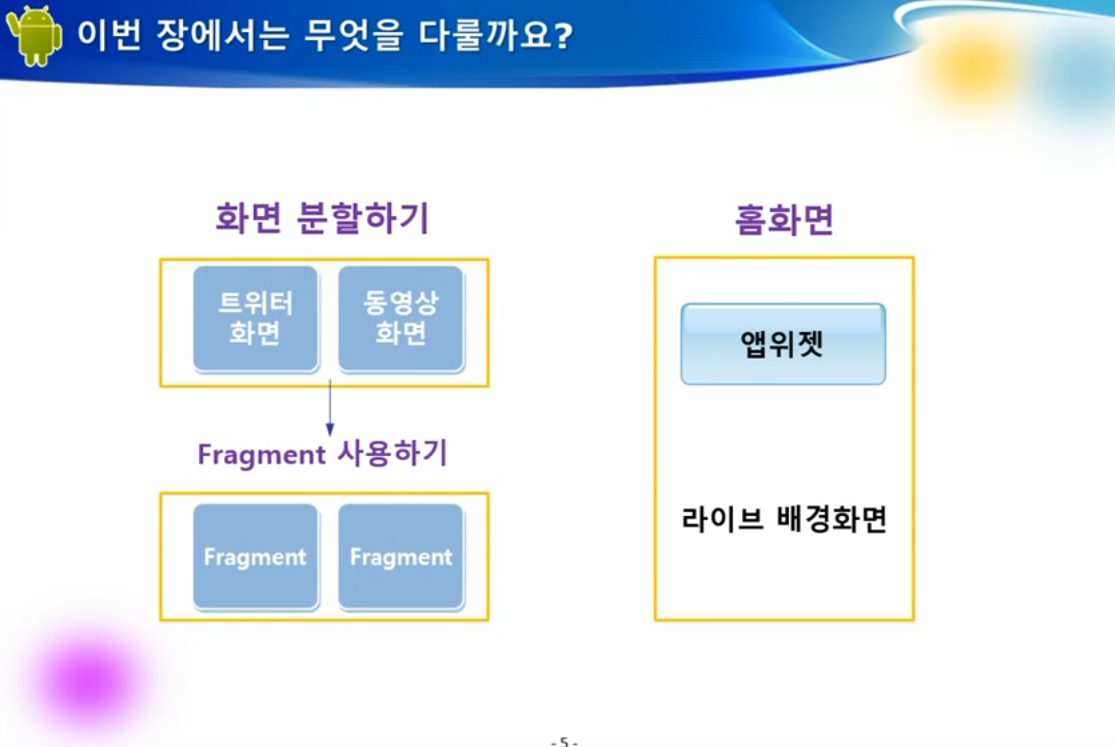
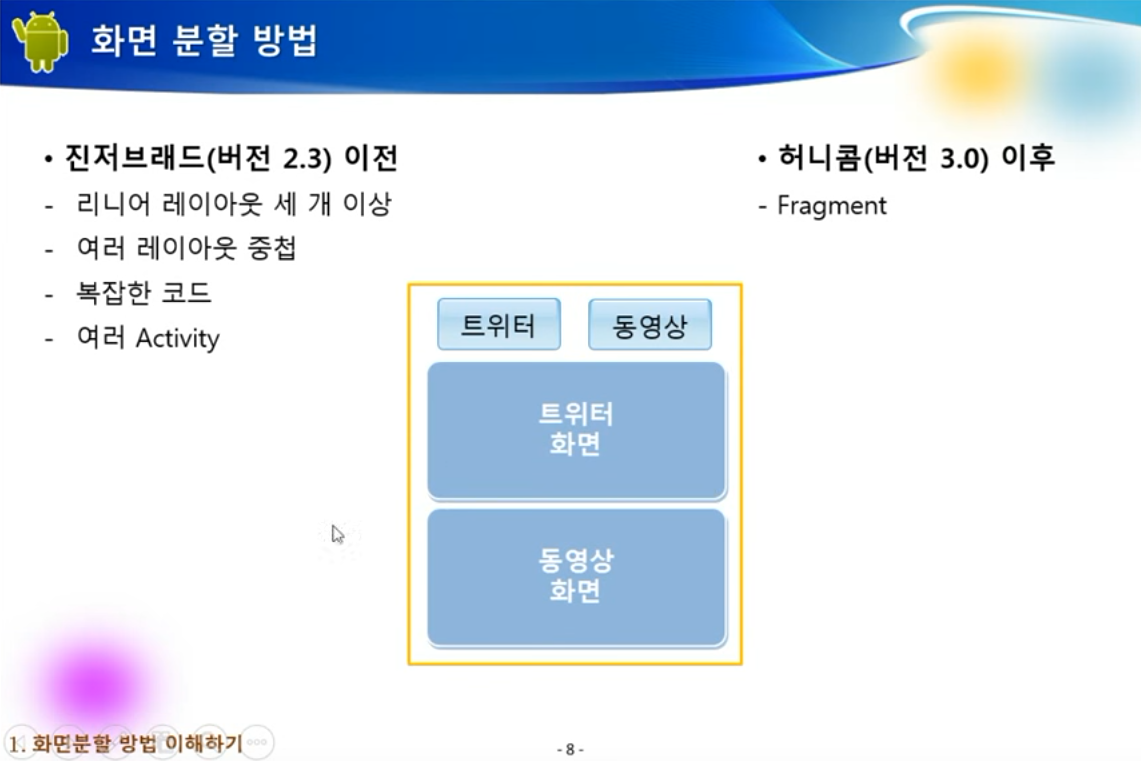
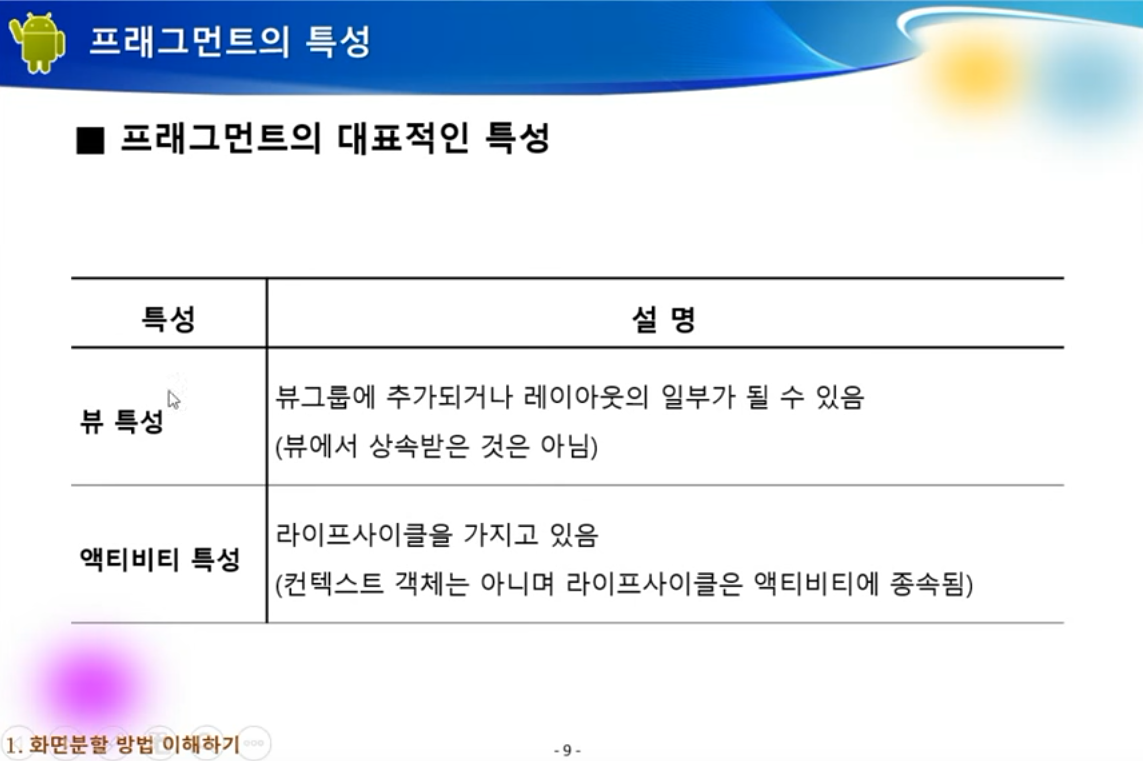
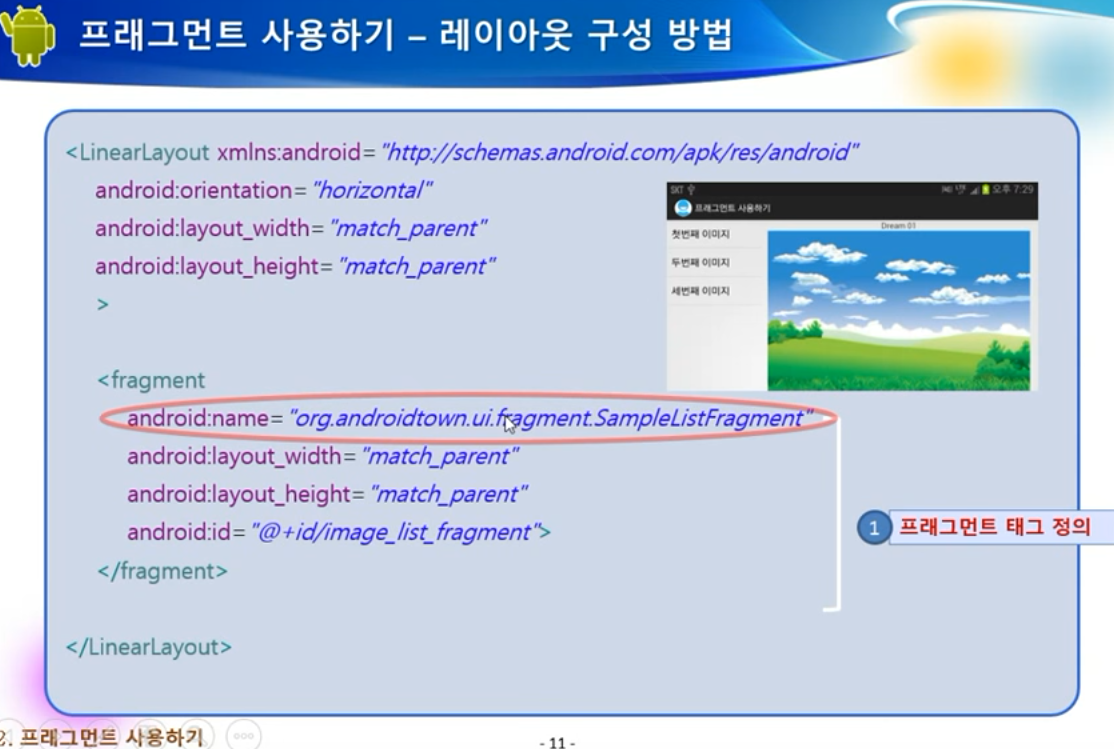
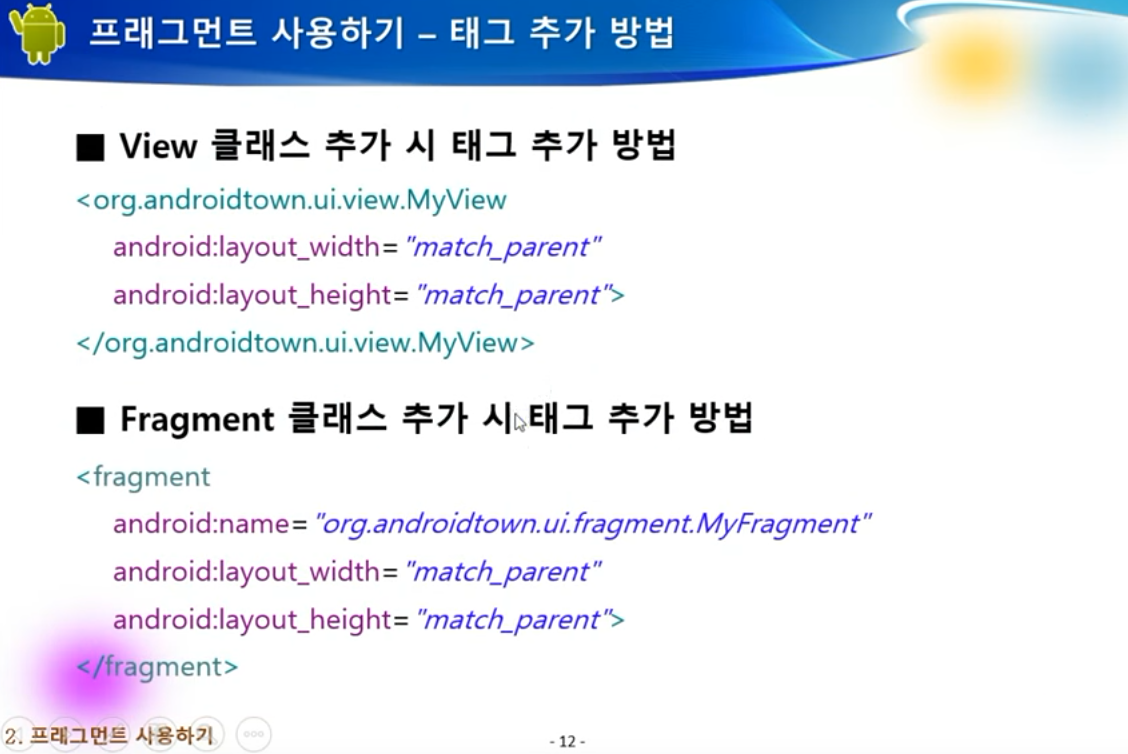
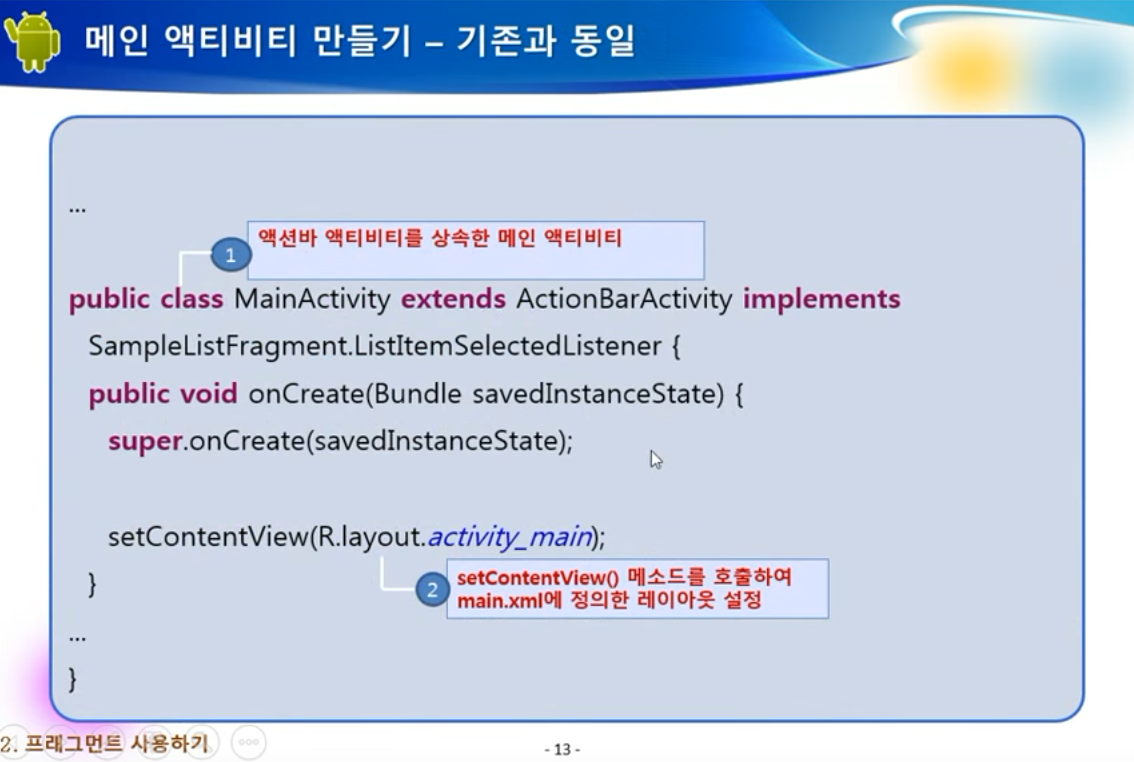
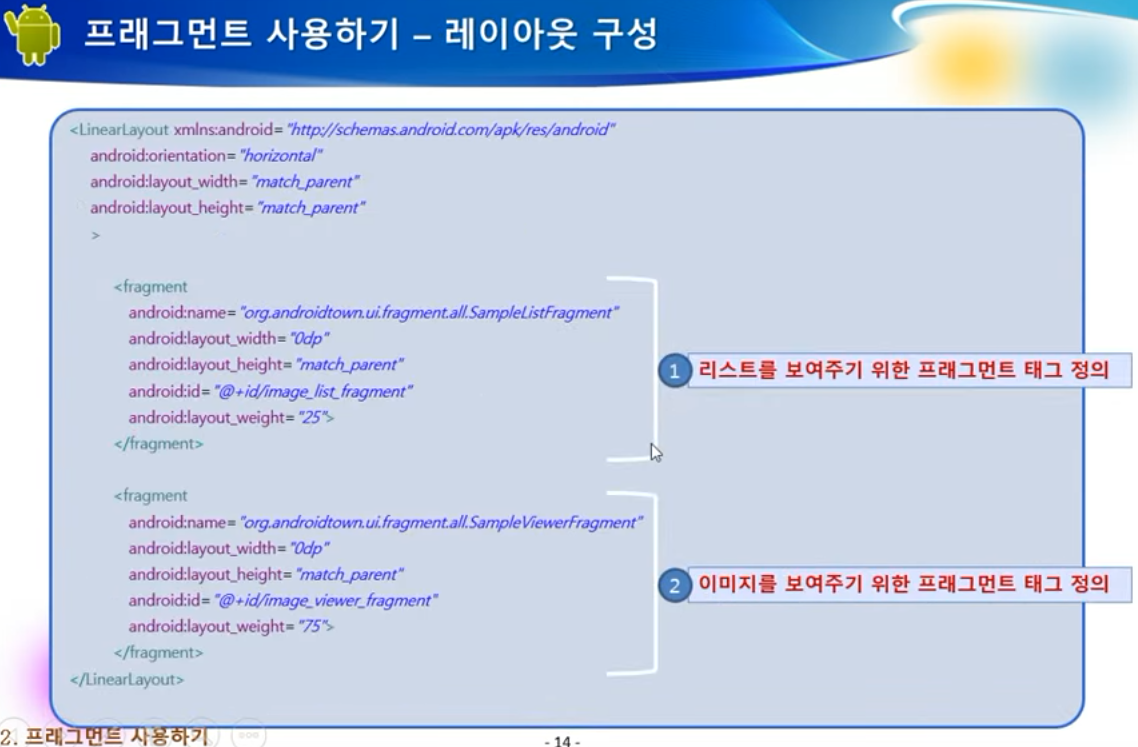
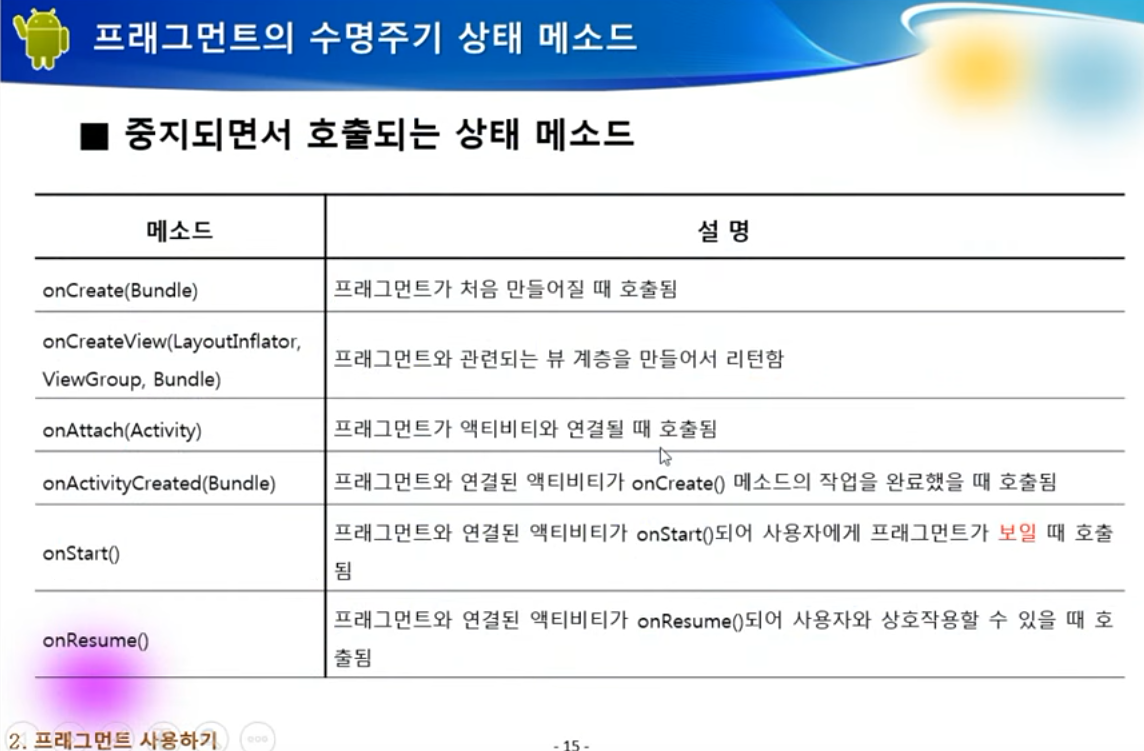
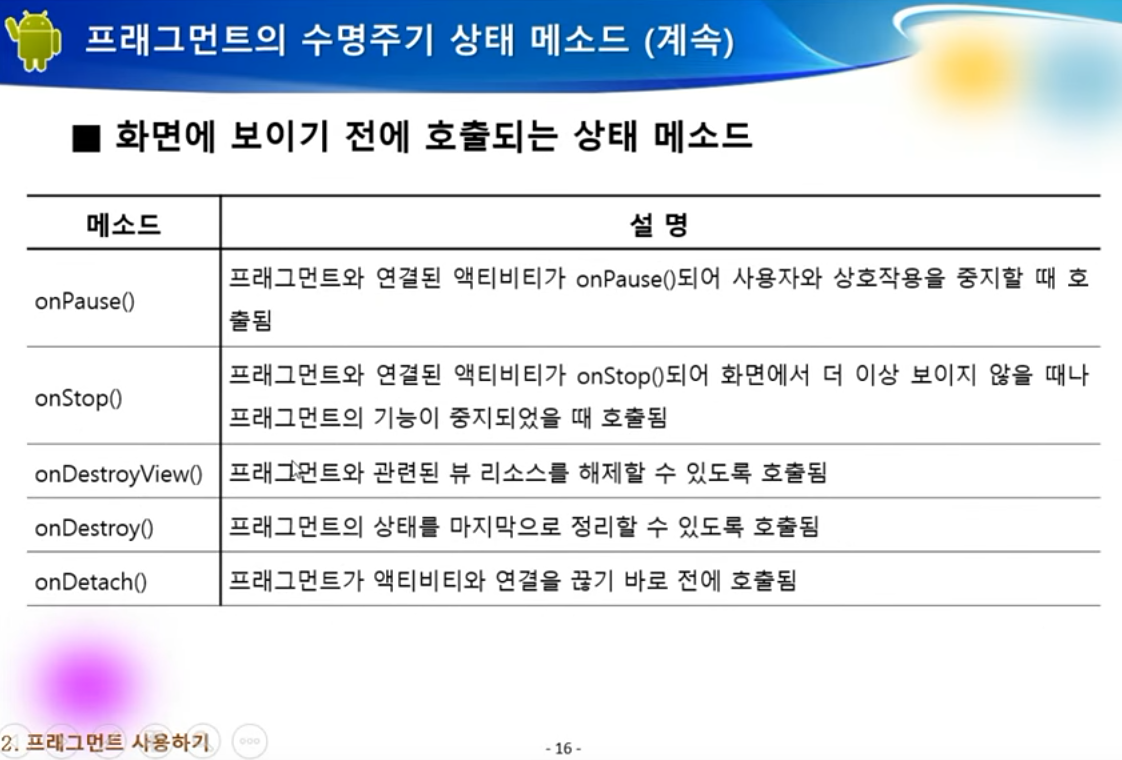
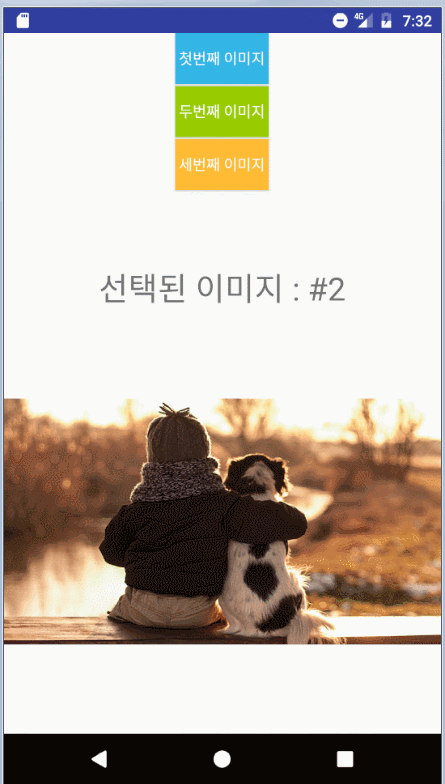








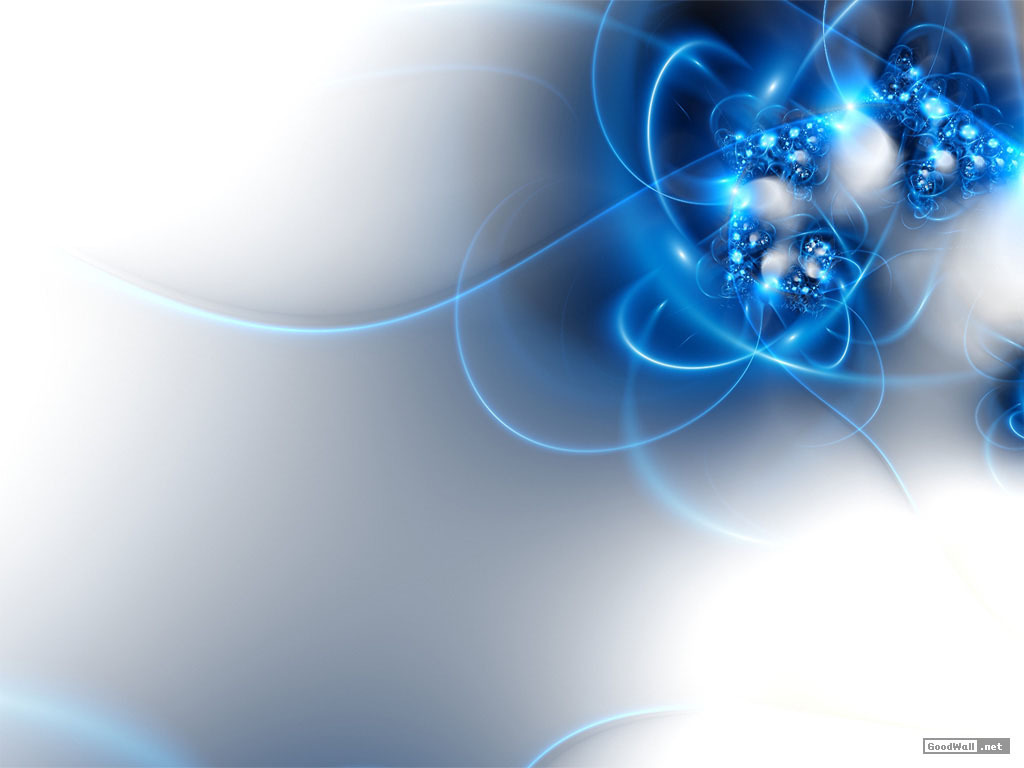





댓글 ( 4)
댓글 남기기