Android Device Monitor 에서 File explorer 를 보기 위해서는
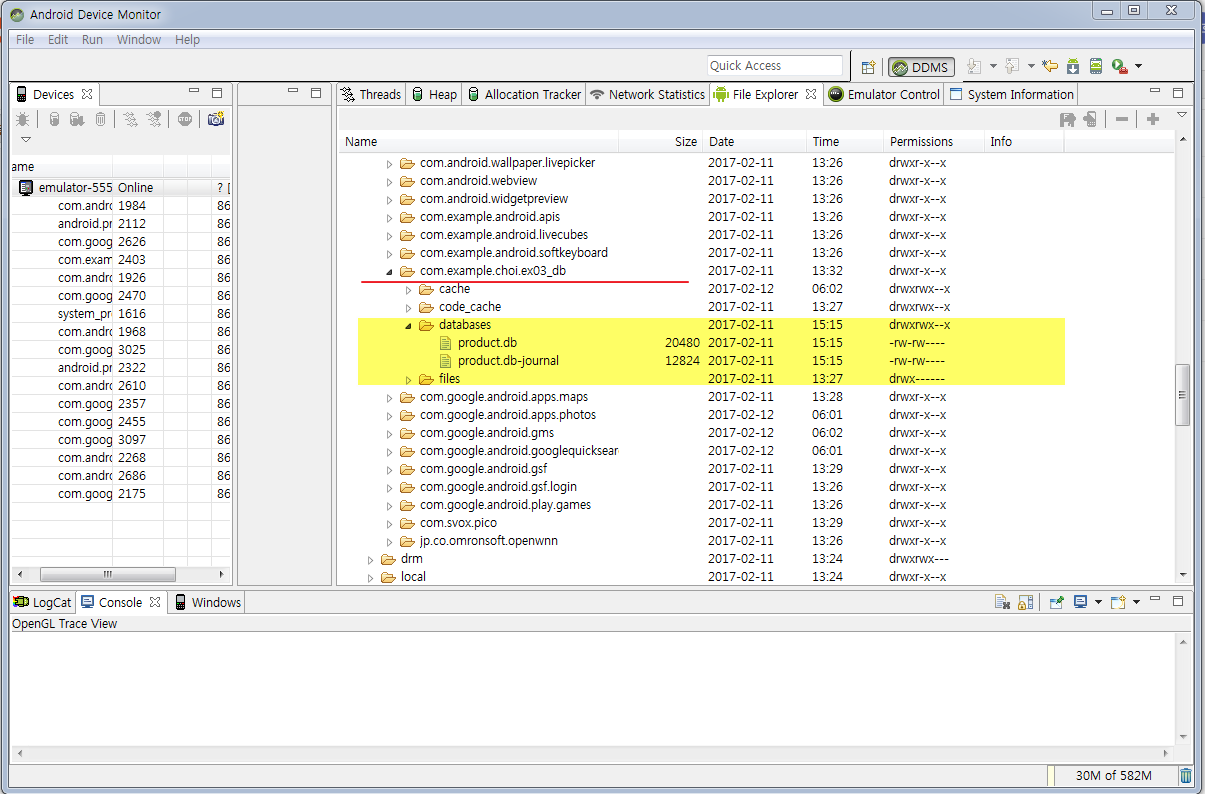
android Virture Device 의 android 가 7.0 이상에서는 안보인다.
따라서

API 버전을 23 이하로 낮춰 줘야 File explorer 볼수 있고 data > data > database 를 db에 접근 할 수 있다.
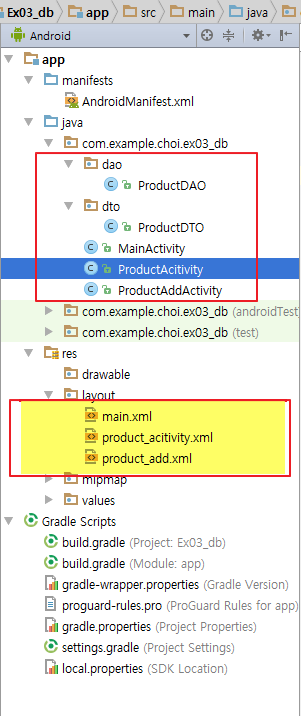

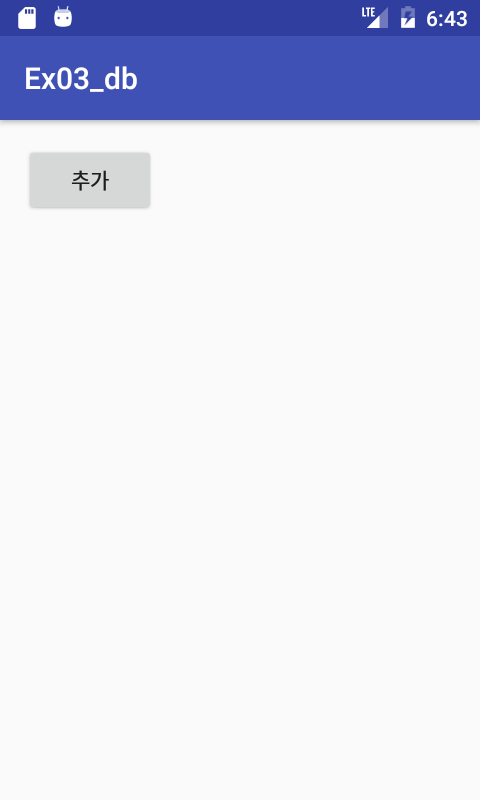

MainActivity
package com.example.choi.ex03_db;
import android.content.Intent;
import android.os.Bundle;
import android.support.v7.app.AppCompatActivity;
import android.view.View;
public class MainActivity extends AppCompatActivity {
@Override
protected void onCreate(Bundle savedInstanceState) {
super.onCreate(savedInstanceState);
setContentView(R.layout.main);
}
//버튼을 눌렀을때 호출 되는 메서드
public void onClick(View v){
Intent intent =null;
switch (v.getId()){
case R.id.button1:
intent =new Intent(this, ProductAcitivity.class);
break;
}
startActivity(intent);
}
}
main.xml
<?xml version="1.0" encoding="utf-8"?>
<RelativeLayout xmlns:android="http://schemas.android.com/apk/res/android"
xmlns:tools="http://schemas.android.com/tools"
android:id="@+id/main"
android:layout_width="match_parent"
android:layout_height="match_parent"
android:paddingBottom="@dimen/activity_vertical_margin"
android:paddingLeft="@dimen/activity_horizontal_margin"
android:paddingRight="@dimen/activity_horizontal_margin"
android:paddingTop="@dimen/activity_vertical_margin"
tools:context="com.example.choi.ex03_db.MainActivity">
<LinearLayout
android:orientation="vertical"
android:layout_width="match_parent"
android:layout_height="match_parent">
<Button
android:text="상품목록"
android:onClick="onClick"
android:layout_width="match_parent"
android:layout_height="wrap_content"
android:id="@+id/button1" />
</LinearLayout>
</RelativeLayout>
ProductDTO
package com.example.choi.ex03_db.dto;
/**
* Created by choi on 2017-02-11.
*/
public class ProductDTO {
private String product_name;
private int price;
private int amount;
public ProductDTO(String product_name, int price, int amount) {
this.product_name = product_name;
this.price = price;
this.amount = amount;
}
public String getProduct_name() {
return product_name;
}
public void setProduct_name(String product_name) {
this.product_name = product_name;
}
public int getPrice() {
return price;
}
public void setPrice(int price) {
this.price = price;
}
public int getAmount() {
return amount;
}
public void setAmount(int amount) {
this.amount = amount;
}
@Override
public String toString() {
return "ProductDTO{" +
"product_name='" + product_name + '\'' +
", price=" + price +
", amount=" + amount +
'}';
}
}
ProductDAO
package com.example.choi.ex03_db.dao;
import android.content.Context;
import android.database.sqlite.SQLiteDatabase;
import android.util.Log;
import com.example.choi.ex03_db.dto.ProductDTO;
/**
* Created by choi on 2017-02-11.
*/
// Context : 문맥, 흐름, 현재 실행중인 화면
public class ProductDAO {
Context context;
SQLiteDatabase db;
//Context context =activity
public ProductDAO(Context context){
this.context=context;
}
// Context.MODE_PRIVATE : 단독 사용 모드
public SQLiteDatabase dbConn(){
//데이터베이스를 오픈하거나 생성
db=context.openOrCreateDatabase("product.db", Context.MODE_PRIVATE, null);
//테이블이 존재하지 않으면 create
// 자동증가컬럼은 자료형을 integer 로 하고 primary key 로 설정
Log.v("메시지", "dbConn() start");
try{
String sql ="create table if not exists product (" +
" id integer primary key autoincrement , " +
" product_name varchar(50) not null , " +
" price int not null ," +
" amount int not null )";
db.execSQL(sql); // select 이외의 쿼리
}catch (Exception e){
e.printStackTrace();
Log.v("메시지", "dbConn() execSQL : " + e.getMessage());
}
return db;
}
public void insert(ProductDTO dto){
SQLiteDatabase db=null;
try{
db =dbConn();
Log.v("메시지", "insert() start");
String sql =String.format(" insert into product " +
" ( product_name , price, amount ) values " +
" ('%s' , %d, %d ) ", dto.getProduct_name(), dto.getPrice(), dto.getAmount() );
db.execSQL(sql); // select 이외의 쿼리 실행
}catch (Exception e){
Log.v("메시지", "error :" + e.getMessage());
e.printStackTrace();
}finally {
if(db!=null) db.close(); //db 닫기
}
}
}
ProductAcitivity
package com.example.choi.ex03_db;
import android.content.Intent;
import android.os.Bundle;
import android.support.v7.app.AppCompatActivity;
import android.view.View;
import android.widget.Button;
import android.widget.ListView;
public class ProductAcitivity extends AppCompatActivity {
//1.변수 선언
Button btnAdd;
ListView list;
@Override
protected void onCreate(Bundle savedInstanceState) {
super.onCreate(savedInstanceState);
setContentView(R.layout.product_acitivity);
//2.객체 생성
btnAdd=(Button)findViewById(R.id.btnAdd);
list=(ListView)findViewById(R.id.list);
//3.이벤트 처리
btnAdd.setOnClickListener(new View.OnClickListener() {
@Override
public void onClick(View v) {
Intent intent=new Intent(ProductAcitivity.this, ProductAddActivity.class);
startActivity(intent);
}
});
}
}
product_acitivity
<?xml version="1.0" encoding="utf-8"?>
<RelativeLayout xmlns:android="http://schemas.android.com/apk/res/android"
xmlns:tools="http://schemas.android.com/tools"
android:id="@+id/product_acitivity"
android:layout_width="match_parent"
android:layout_height="match_parent"
android:paddingBottom="@dimen/activity_vertical_margin"
android:paddingLeft="@dimen/activity_horizontal_margin"
android:paddingRight="@dimen/activity_horizontal_margin"
android:paddingTop="@dimen/activity_vertical_margin"
tools:context="com.example.choi.ex03_db.ProductAcitivity">
<Button
android:text="추가"
android:layout_width="wrap_content"
android:layout_height="wrap_content"
android:layout_alignParentTop="true"
android:layout_alignParentLeft="true"
android:layout_alignParentStart="true"
android:id="@+id/btnAdd" />
<ListView
android:layout_width="match_parent"
android:layout_height="match_parent"
android:layout_below="@+id/btnAdd"
android:id="@+id/list" />
</RelativeLayout>
ProductAddActivity
package com.example.choi.ex03_db;
import android.os.Bundle;
import android.support.v7.app.AppCompatActivity;
import android.view.View;
import android.widget.Button;
import android.widget.EditText;
import android.widget.Toast;
import com.example.choi.ex03_db.dao.ProductDAO;
import com.example.choi.ex03_db.dto.ProductDTO;
public class ProductAddActivity extends AppCompatActivity {
//1.변수 선언
EditText editProductName ,editPrice, editAmount;
Button btnSave;
//SQLiteDatabase db; // sqlite 객체
ProductDAO dao;
@Override
protected void onCreate(Bundle savedInstanceState) {
super.onCreate(savedInstanceState);
setContentView(R.layout.product_add);
//2. 객체 생성
editProductName=(EditText)findViewById(R.id.editProductName);
editPrice=(EditText)findViewById(R.id.editPrice);
editAmount=(EditText)findViewById(R.id.editAmount);
btnSave=(Button)findViewById(R.id.btnSave);
dao=new ProductDAO(this);
//3.버튼 클릭 이벤트
//이벤트소스.이벤트리스너(이벤트핸들러)
btnSave.setOnClickListener(new View.OnClickListener() {
@Override
public void onClick(View v) {
String product_name=editProductName.getText().toString();
int price =Integer.parseInt(editPrice.getText().toString());
int amount =Integer.parseInt(editAmount.getText().toString());
ProductDTO dto
=new ProductDTO(product_name, price, amount);
dao.insert(dto);
Toast.makeText(ProductAddActivity.this, "저장 되었습니다.",
Toast.LENGTH_SHORT).show();
finish(); //현재 화면을 종료함
}
});
}
}
product_add
<?xml version="1.0" encoding="utf-8"?>
<RelativeLayout xmlns:android="http://schemas.android.com/apk/res/android"
xmlns:tools="http://schemas.android.com/tools"
android:id="@+id/product_add"
android:layout_width="match_parent"
android:layout_height="match_parent"
android:paddingBottom="@dimen/activity_vertical_margin"
android:paddingLeft="@dimen/activity_horizontal_margin"
android:paddingRight="@dimen/activity_horizontal_margin"
android:paddingTop="@dimen/activity_vertical_margin"
tools:context="com.example.choi.ex03_db.ProductAddActivity">
<EditText
android:layout_width="match_parent"
android:layout_height="wrap_content"
android:inputType="textPersonName"
android:ems="10"
android:id="@+id/editProductName"
android:hint="상품이름을 입력하세요" />
<EditText
android:layout_width="match_parent"
android:layout_height="wrap_content"
android:inputType="number"
android:ems="10"
android:layout_marginTop="77dp"
android:id="@+id/editAmount"
android:hint="수량을 입력하세요"
android:layout_below="@+id/editPrice"
android:layout_alignParentLeft="true"
android:layout_alignParentStart="true" />
<EditText
android:layout_width="match_parent"
android:layout_height="wrap_content"
android:inputType="number"
android:ems="10"
android:id="@+id/editPrice"
android:hint="가격을 입력하세요"
android:layout_below="@+id/editProductName"
android:layout_alignParentLeft="true"
android:layout_alignParentStart="true"
android:layout_marginTop="37dp" />
<Button
android:text="저장"
android:layout_width="wrap_content"
android:layout_height="wrap_content"
android:layout_below="@+id/editAmount"
android:layout_alignParentLeft="true"
android:layout_alignParentStart="true"
android:layout_marginTop="35dp"
android:id="@+id/btnSave" />
</RelativeLayout>














댓글 ( 5)
댓글 남기기