366
No
case R.id.bt_01:
new AlertDialog.Builder(MainActivity.this)
.setTitle("점심메뉴")
.setMessage("짜장면 어떠세요?")
.setIcon(R.drawable.images)
.setPositiveButton("OK",
new DialogInterface.OnClickListener() {
@Override
public void onClick(DialogInterface dialog, int which) {
tostShow("OK");
tv_menu.setText("짜장면 주문");
}
}
)
.setNegativeButton("NO", new DialogInterface.OnClickListener() {
@Override
public void onClick(DialogInterface dialog, int which) {
tostShow("NG");
tv_menu.setText("다시 주문 받습니다.");
}
})
.show();
break;
class MainActivity
package com.example.choi.mystudy19;
import android.app.ProgressDialog;
import android.content.DialogInterface;
import android.os.Bundle;
import android.support.v7.app.AlertDialog;
import android.support.v7.app.AppCompatActivity;
import android.view.View;
import android.widget.Button;
import android.widget.EditText;
import android.widget.LinearLayout;
import android.widget.TextView;
import android.widget.Toast;
public class MainActivity extends AppCompatActivity {
Button btn_alert=null;
Button btn_custom=null;
Button btn_progress=null;
TextView tv_menu=null;
ProgressDialog pd=null;
Toast toast;
@Override
protected void onCreate(Bundle savedInstanceState) {
super.onCreate(savedInstanceState);
setContentView(R.layout.activity_main);
btn_alert=(Button)findViewById(R.id.bt_01);
btn_custom=(Button)findViewById(R.id.bt_02);
btn_progress=(Button)findViewById(R.id.bt_03);
tv_menu=(TextView)findViewById(R.id.tv_menu);
btn_alert.setOnClickListener(listener);
btn_custom.setOnClickListener(listener);
btn_progress.setOnClickListener(listener);
}
View.OnClickListener listener=new View.OnClickListener() {
@Override
public void onClick(View v) {
switch (v.getId()){
case R.id.bt_01:
new AlertDialog.Builder(MainActivity.this)
.setTitle("점심메뉴")
.setMessage("짜장면 어떠세요?")
.setIcon(R.drawable.images)
.setPositiveButton("OK",
new DialogInterface.OnClickListener() {
@Override
public void onClick(DialogInterface dialog, int which) {
tostShow("OK");
tv_menu.setText("짜장면 주문");
}
}
)
.setNegativeButton("NO", new DialogInterface.OnClickListener() {
@Override
public void onClick(DialogInterface dialog, int which) {
tostShow("NG");
tv_menu.setText("다시 주문 받습니다.");
}
})
.show();
break;
case R.id.bt_02:
LinearLayout ll=
(LinearLayout)View.inflate(MainActivity.this, R.layout.custom_dialog, null);
final EditText et=(EditText)ll.findViewById(R.id.ev_01);
new AlertDialog.Builder(MainActivity.this)
.setTitle("저녁 메뉴")
.setView(ll)
.setPositiveButton("OK"
, new DialogInterface.OnClickListener() {
@Override
public void onClick(DialogInterface dialog, int which) {
tostShow("OK");
String str =et.getText().toString();
tv_menu.setText(str);
}
})
.setNegativeButton("CANCEL", new DialogInterface.OnClickListener() {
@Override
public void onClick(DialogInterface dialog, int which) {
tostShow("CANCEL");
}
})
.show();
break;
case R.id.bt_03:
pd=new ProgressDialog(MainActivity.this);
pd.setProgressStyle(ProgressDialog.STYLE_SPINNER);
pd.setIcon(R.drawable.c5);
pd.setTitle("DownLoad");
pd.setMessage("progress..");
pd.show();
break;
}
}
};
public void tostShow(String message){
if(toast==null){
toast=Toast.makeText(MainActivity.this, message, Toast.LENGTH_SHORT);
}else{
toast.setText(message);
}
toast.show();
}
}
R.layout.activity_main
<?xml version="1.0" encoding="utf-8"?>
<RelativeLayout xmlns:android="http://schemas.android.com/apk/res/android"
xmlns:tools="http://schemas.android.com/tools"
android:id="@+id/activity_main"
android:layout_width="match_parent"
android:layout_height="match_parent"
android:paddingBottom="@dimen/activity_vertical_margin"
android:paddingLeft="@dimen/activity_horizontal_margin"
android:paddingRight="@dimen/activity_horizontal_margin"
android:paddingTop="@dimen/activity_vertical_margin"
tools:context="com.example.choi.mystudy19.MainActivity">
<Button
android:text="AlertDialog"
android:layout_width="match_parent"
android:layout_height="wrap_content"
android:id="@+id/bt_01"
android:layout_alignParentTop="true"
android:layout_alignParentLeft="true"
android:layout_alignParentStart="true"
android:textAllCaps="false"
android:background="@android:color/holo_blue_dark"
android:textColor="@android:color/background_light" />
<Button
android:text="CustomLayoutDialog"
android:layout_width="match_parent"
android:layout_height="wrap_content"
android:layout_marginTop="38dp"
android:id="@+id/bt_02"
android:background="@android:color/holo_green_light"
android:layout_below="@+id/bt_01"
android:layout_alignParentLeft="true"
android:layout_alignParentStart="true"
android:textColor="@android:color/background_light"
android:textAllCaps="false"
/>
<Button
android:text="ProgressDialog"
android:layout_width="match_parent"
android:layout_height="wrap_content"
android:layout_below="@+id/bt_02"
android:layout_centerHorizontal="true"
android:layout_marginTop="51dp"
android:id="@+id/bt_03"
android:background="@android:color/holo_orange_light"
android:textColor="@android:color/background_light"
android:textAllCaps="false"
/>
<TextView
android:layout_width="match_parent"
android:layout_height="wrap_content"
android:layout_below="@+id/bt_03"
android:layout_centerHorizontal="true"
android:layout_marginTop="51dp"
android:id="@+id/tv_menu"
android:textStyle="normal|bold"
android:textAlignment="center"
android:textSize="18sp" />
</RelativeLayout>
case R.id.bt_02:
LinearLayout ll=
(LinearLayout)View.inflate(MainActivity.this, R.layout.custom_dialog, null);
final EditText et=(EditText)ll.findViewById(R.id.ev_01);
new AlertDialog.Builder(MainActivity.this)
.setTitle("저녁 메뉴")
.setView(ll)
.setPositiveButton("OK"
, new DialogInterface.OnClickListener() {
@Override
public void onClick(DialogInterface dialog, int which) {
tostShow("OK");
String str =et.getText().toString();
tv_menu.setText(str);
}
})
.setNegativeButton("CANCEL", new DialogInterface.OnClickListener() {
@Override
public void onClick(DialogInterface dialog, int which) {
tostShow("CANCEL");
}
})
.show();
break;
R.layout.custom_dialog
<?xml version="1.0" encoding="utf-8"?>
<LinearLayout xmlns:android="http://schemas.android.com/apk/res/android"
android:layout_width="match_parent"
android:layout_height="match_parent"
android:orientation="horizontal"
>
<ImageButton
android:id="@+id/iv_01"
android:layout_width="wrap_content"
android:layout_height="wrap_content"
android:src="@drawable/c5"
/>
<EditText
android:id="@+id/ev_01"
android:layout_width="match_parent"
android:layout_height="wrap_content"
android:hint="input message"
/>
</LinearLayout>
case R.id.bt_03:
pd=new ProgressDialog(MainActivity.this);
pd.setProgressStyle(ProgressDialog.STYLE_SPINNER);
pd.setIcon(R.drawable.c5);
pd.setTitle("DownLoad");
pd.setMessage("progress..");
pd.show();
break;
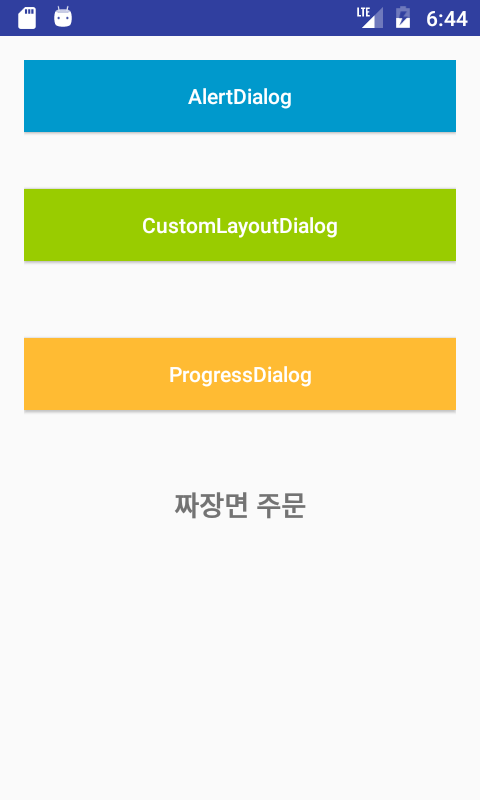
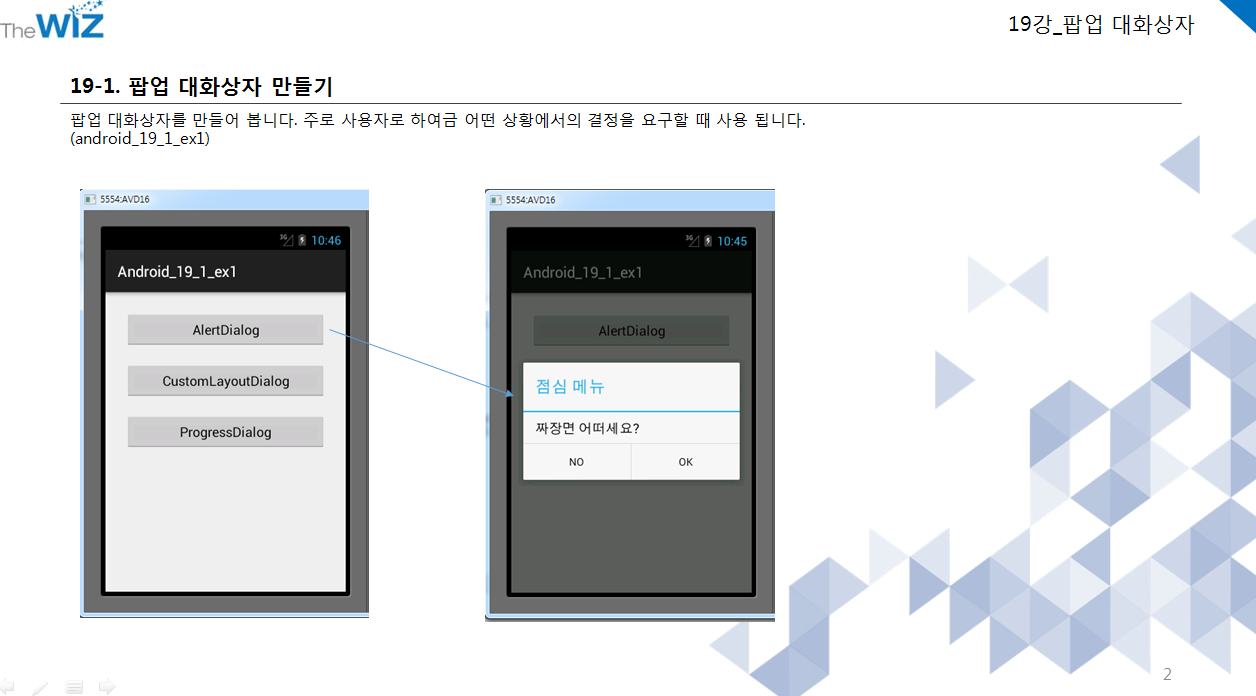
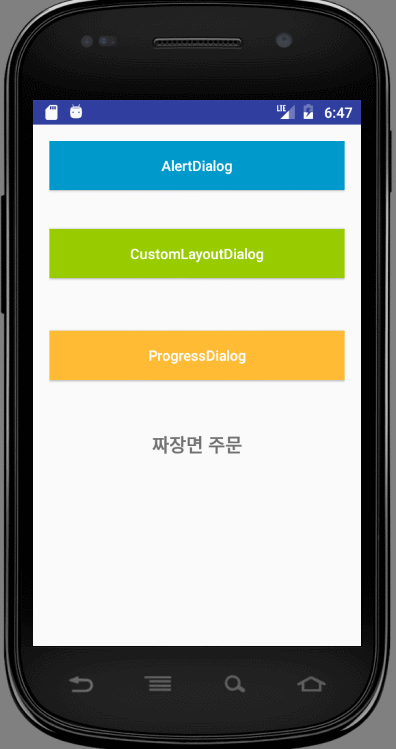
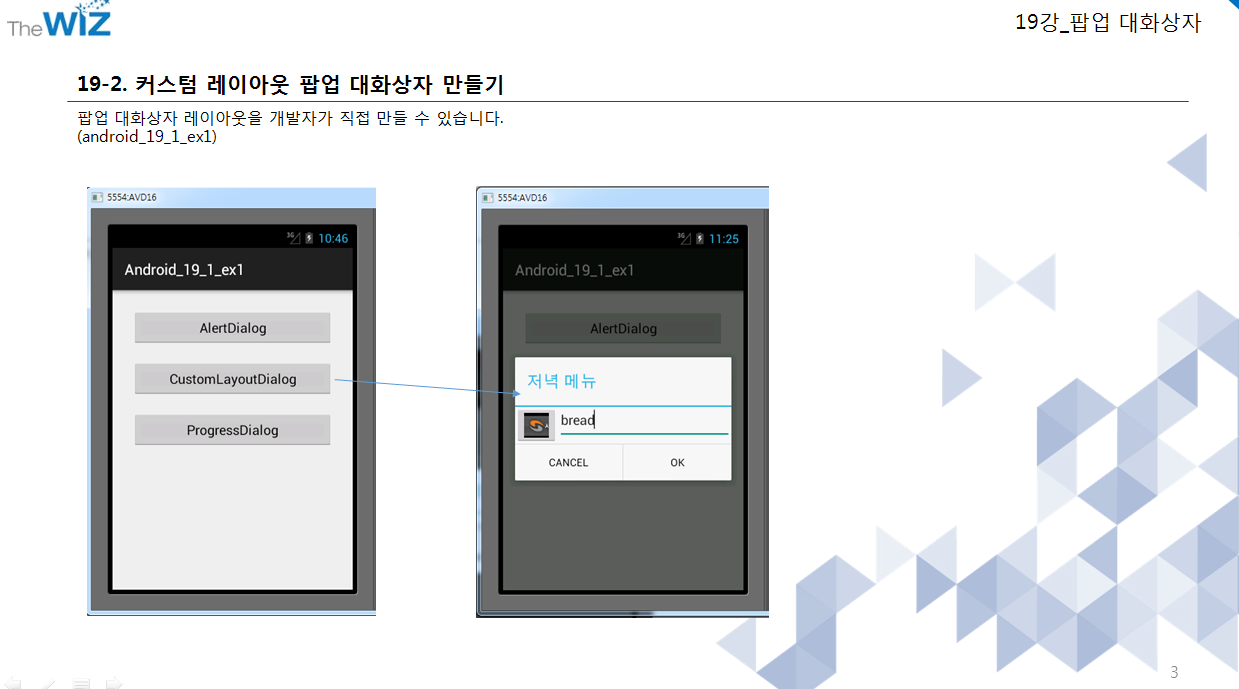

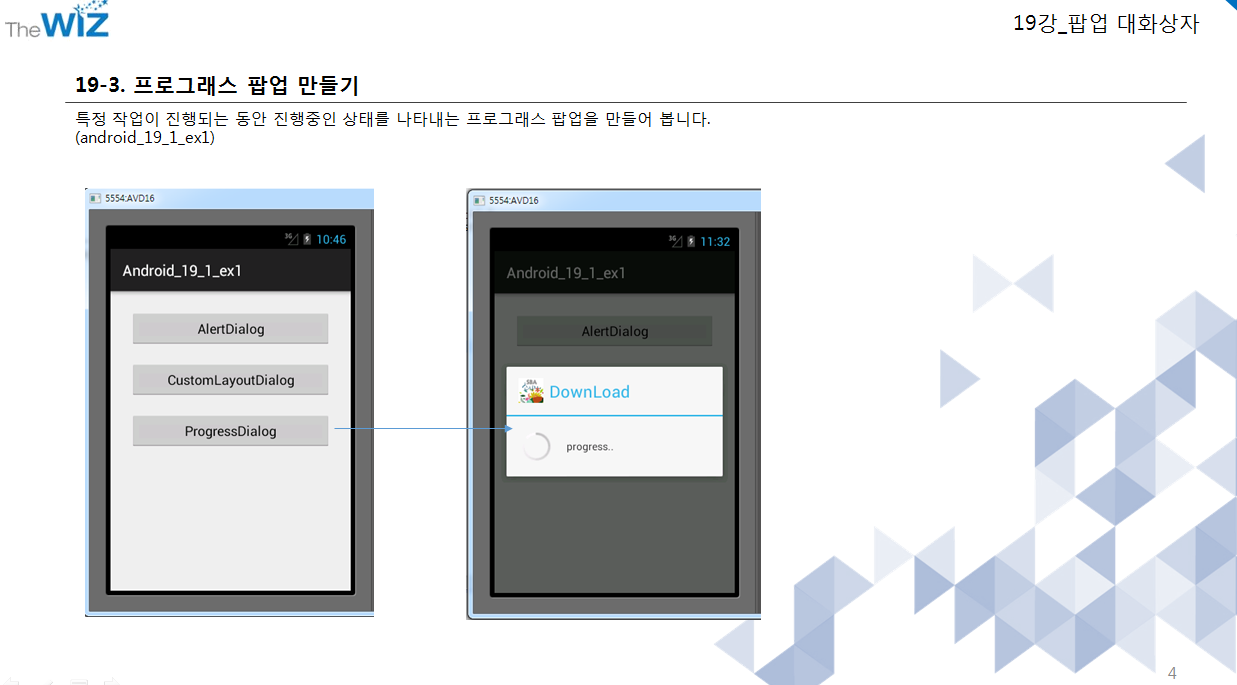
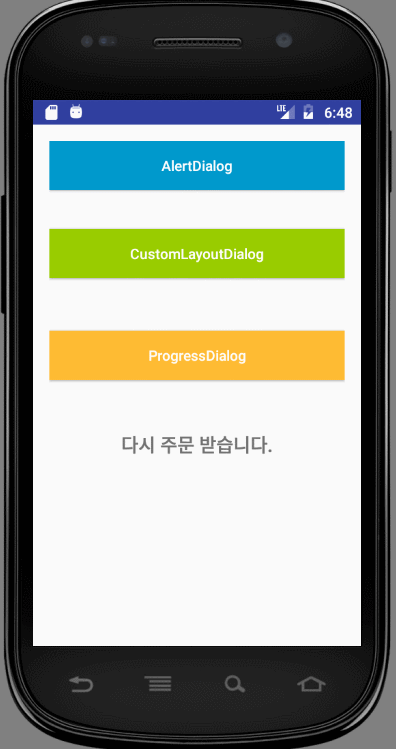














댓글 ( 4)
댓글 남기기