550
No
class MainActivity
package kr.co.braverokmc.geocoding;
import android.location.Address;
import android.location.Geocoder;
import android.support.v7.app.AppCompatActivity;
import android.os.Bundle;
import android.view.View;
import android.widget.EditText;
import android.widget.TextView;
import java.util.List;
import java.util.Locale;
public class MainActivity extends AppCompatActivity {
EditText editText;
Geocoder geocoder;
TextView textView2;
@Override
protected void onCreate(Bundle savedInstanceState) {
super.onCreate(savedInstanceState);
setContentView(R.layout.activity_main);
editText=(EditText)findViewById(R.id.editText);
textView2=(TextView)findViewById(R.id.textView2);
// context , 언어설정
geocoder=new Geocoder(this, Locale.KOREA);
}
public void onButton1Clicked(View v){
String address =editText.getText().toString();
//좌표를 이용해서 주소를 가져오기
//getFromLocation (double latitude, double longitude,)
//주소를 이용해서 좌표를 가져오기
try {
// 3은 최대한 3개까지 표시 - 동일한 것이 여러것이 있을수 있으니깐
//
List<Address> addressList= geocoder.getFromLocationName(address, 3);
if(addressList!=null){
for(int i=0; i<addressList.size(); i++){
Address curAddress=addressList.get(i);
StringBuffer buffer=new StringBuffer();
//Address 에 여러가지가 들어가 있으니 다시 for 문을 출력
for (int k=0; k<= curAddress.getMaxAddressLineIndex(); k++){
buffer.append(curAddress.getAddressLine(k));
}
buffer.append("\n\tlatitude : " +curAddress.getLatitude());
buffer.append("\n\tlongitude : " +curAddress.getLongitude());
textView2.append("\nAddress #" +i + " : " + buffer.toString());
}
}
}catch (Exception e){
e.printStackTrace();
}
}
}
R.layout.activity_main
<?xml version="1.0" encoding="utf-8"?>
<RelativeLayout xmlns:android="http://schemas.android.com/apk/res/android"
xmlns:tools="http://schemas.android.com/tools"
android:id="@+id/activity_main"
android:layout_width="match_parent"
android:layout_height="match_parent"
android:paddingBottom="@dimen/activity_vertical_margin"
android:paddingLeft="@dimen/activity_horizontal_margin"
android:paddingRight="@dimen/activity_horizontal_margin"
android:paddingTop="@dimen/activity_vertical_margin"
tools:context="kr.co.braverokmc.geocoding.MainActivity">
<EditText
android:layout_width="match_parent"
android:layout_height="wrap_content"
android:inputType="textPersonName"
android:text=""
android:ems="10"
android:id="@+id/editText"
android:layout_alignParentTop="true"
android:layout_centerHorizontal="true" />
<Button
android:text="주소로 찾기"
android:layout_width="wrap_content"
android:layout_height="wrap_content"
android:layout_below="@+id/editText"
android:layout_centerHorizontal="true"
android:layout_marginTop="95dp"
android:id="@+id/button"
android:onClick="onButton1Clicked"
/>
<TextView
android:layout_width="match_parent"
android:layout_height="wrap_content"
android:layout_below="@+id/button"
android:id="@+id/textView2"
android:layout_alignParentBottom="true"
android:layout_alignParentLeft="true"
android:layout_alignParentStart="true" />
</RelativeLayout>
권한설정
<uses-permission android:name="android.permission.INTERNET"/>
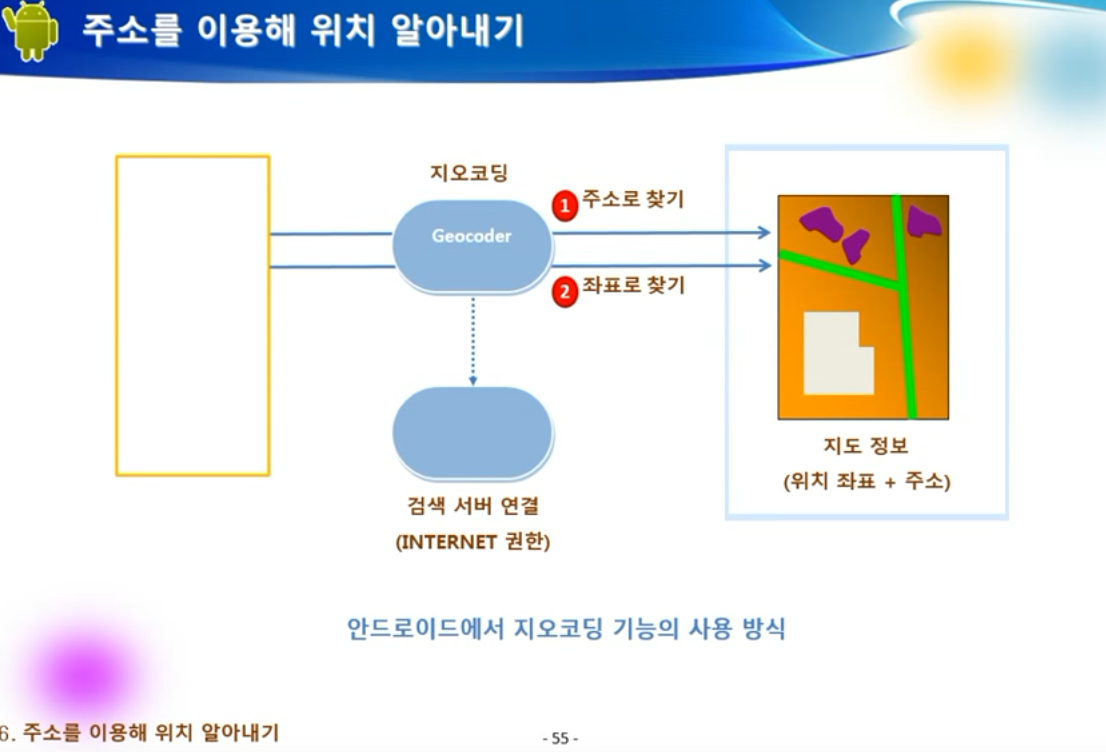
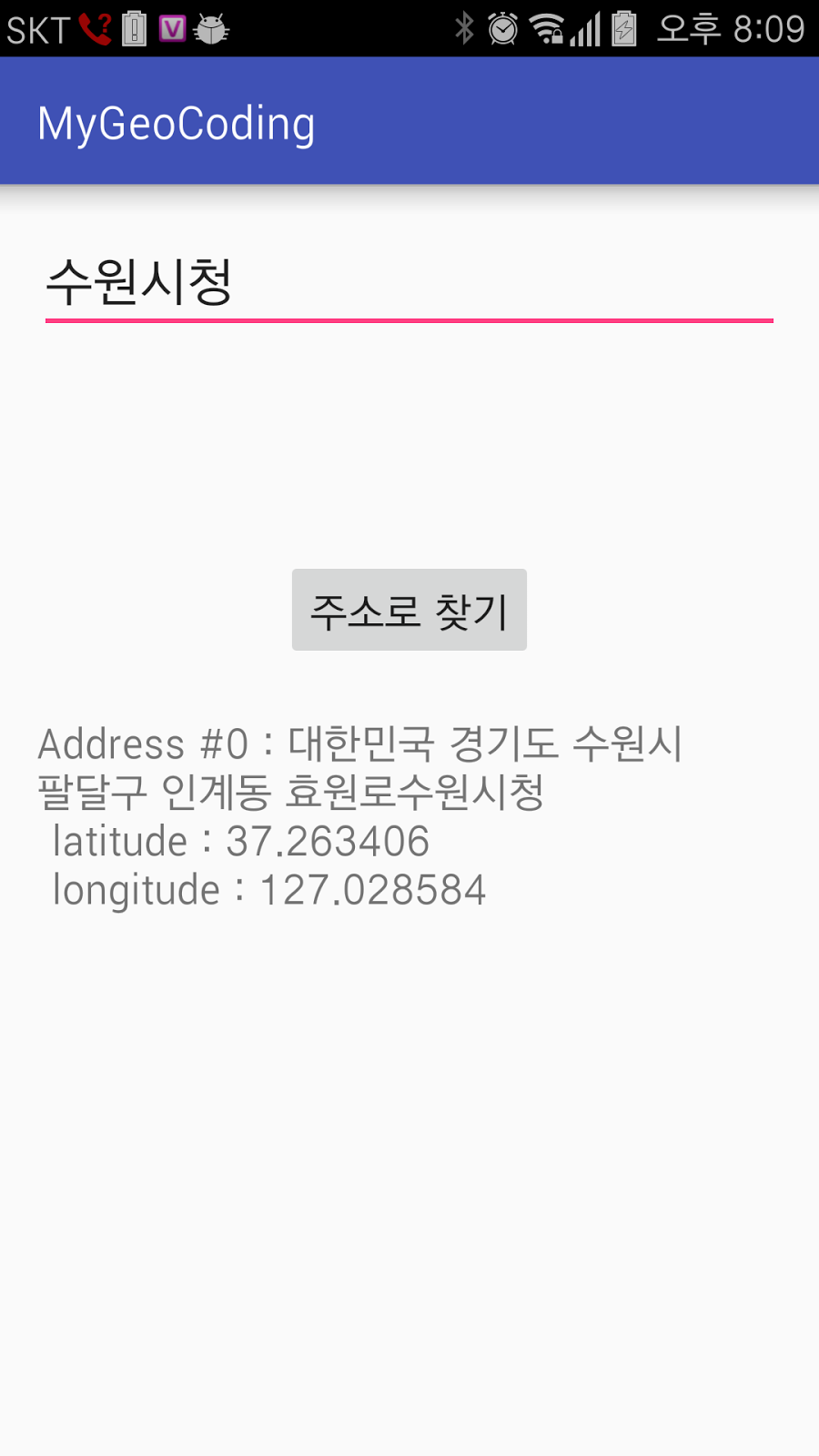














댓글 ( 4)
댓글 남기기