CodeIgniter 에 적용하기 전에 매번 반복된는 XMLHttpRequest 객체를 사용하여 코드를 작성하기 번거롭기 때문에
해당 부분을 httpRequest.js 파일로 만들어 사용해보겠습니다.
httpRequest.js
function getXMLHttpRequest() {
if (window.ActiveXObject) {
try {
return new ActiveXObject("Msxml2.XMLHTTP");
} catch(e) {
try {
return new ActiveXObject("Microsoft.XMLHTTP");
} catch(e1) { return null; }
}
} else if (window.XMLHttpRequest) {
return new XMLHttpRequest();
} else {
return null;
}
}
var httpRequest = null;
function sendRequest(url, params, callback, method) {
httpRequest = getXMLHttpRequest();
var httpMethod = method ? method : 'GET';
if (httpMethod != 'GET' && httpMethod != 'POST') {
httpMethod = 'GET';
}
var httpParams = (params == null || params == '') ? null : params;
var httpUrl = url;
if (httpMethod == 'GET' && httpParams != null) {
httpUrl = httpUrl + "?" + httpParams;
}
httpRequest.open(httpMethod, httpUrl, true);
httpRequest.setRequestHeader(
'Content-Type', 'application/x-www-form-urlencoded');
httpRequest.onreadystatechange = callback;
httpRequest.send(httpMethod == 'POST' ? httpParams : null);
}
httpRequest.js 파일을 이용해 간단한 샘플을 만들어 보고 게시판 소스에 적용해보겠습니다.
Ajax 통신을 담당할 컨트롤러를 새로 만듭니다.
ajax_board.php
<?php if ( ! defined('BASEPATH')) exit('No direct script access allowed');
/**
* Ajax 처리 controller.
*
* @author Jongwon, Byun <advisor@cikorea.net>
*/
class Ajax_board extends CI_Controller {
function __construct()
{
parent::__construct();
}
/**
* Ajax 테스트
*/
public function test()
{
$this->load->view('ajax/test_v');
}
public function ajax_action()
{
echo '<meta http-equiv="Content-Type" content="text/html; charset=utf-8" />';
$name = $this->input->post("name");
echo $name."님 반갑습니다!";
}
ajax/test_v.php
<!DOCTYPE html>
<html>
<head>
<meta charset="utf-8">
<meta name="apple-mobile-web-app-capable" content="yes" />
<meta name="viewport" content="width=device-width,initial-scale=1, user-scalable=no" />
<title>CodeIgniter</title>
<!--[if lt IE 9]>
<script src="http://html5shiv.googlecode.com/svn/trunk/html5.js"></script>
<![endif]-->
<script type="text/javascript" src="/bbs/include/js/httpRequest.js"></script>
<script type="text/javascript">
function server_request()
{
var csrf_token = getCookie('csrf_cookie_name');
var name = "name="+encodeURIComponent(document.ajax_test.names.value)+"&csrf_test_name="+csrf_token;
sendRequest("/bbs/ajax_board/ajax_action", name, callback_hello, "POST");
}
function callback_hello()
{
if ( httpRequest.readyState == 4 )
{
if ( httpRequest.status == 200 )
{
var contents = document.getElementById("contents");
contents.innerHTML = httpRequest.responseText;
}
}
}
function getCookie( name )
{
var nameOfCookie = name + "=";
var x = 0;
while ( x <= document.cookie.length )
{
var y = (x+nameOfCookie.length);
if ( document.cookie.substring( x, y ) == nameOfCookie ) {
if ( (endOfCookie=document.cookie.indexOf( ";", y )) == -1 )
endOfCookie = document.cookie.length;
return unescape( document.cookie.substring( y, endOfCookie ) );
}
x = document.cookie.indexOf( " ", x ) + 1;
if ( x == 0 )
break;
}
return "";
}
</script>
</head>
<body>
<div id="main">
<form method="post" name="ajax_test">
<label>이름</label>
<div>
<input type="text" name="names" value="웅파">
</div>
<div>
<input type="button" onclick="server_request()" value="전송">
</div>
</form>
<div id="contents"></div>
</div>
</body>
</html>
CSRF 처리를 위해 config.php 설정 파일에서 해당 설정 값을 TRUE 로 설정했기 때문에 필요합니다.
csrf_coke_name 쿠키의 내용을 넘겨줘야 컨트롤러에서 정상적으로 처리합니다.
만약, $config['csrf_protection'] 설정이 FALSE 라면 작성할 필요없습니다.





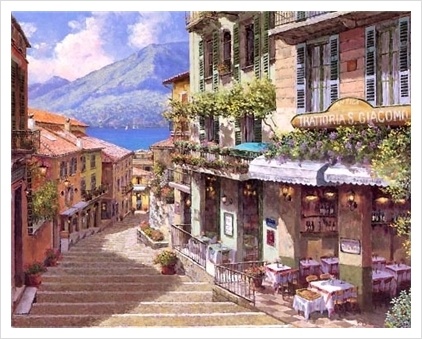







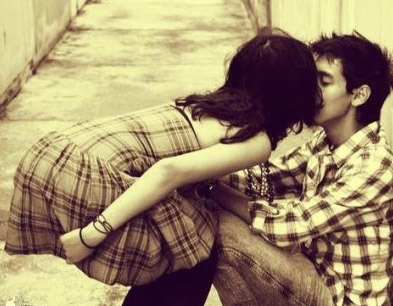


댓글 ( 4)
댓글 남기기