https://certbot.eff.org/instructions?ws=nginx&os=windows
다음 c 드라이브 위치에 Certbot 디렉토리 생성
C:\Certbot
Let's Encrypt 인증서 발급 및 적용 ( Windows, NginX )
위 사이트를 보고 실행한 후에 마지막으로 다시
다음을 한번 더 실행 한다.
C:\WINDOWS\system32> certbot certonly --webroot
다음 과 같은 메시지가 나오면 2번을 선택하면 된다.
What would you like to do? - - - - - - - - - - - - - - - - - - - - - - - - - - - - - - - - - - - - - - - - 1: Keep the existing certificate for now 2: Renew & replace the certificate (may be subject to CA rate limits) - - - - - - - - - - - - - - - - - - - - - - - - - - - - - - - - - - - - - - - - Select the appropriate number [1-2] then [enter] (press 'c' to cancel): 2 Renewing an existing certificate for www.bangabda.com Successfully received certificate. ~
















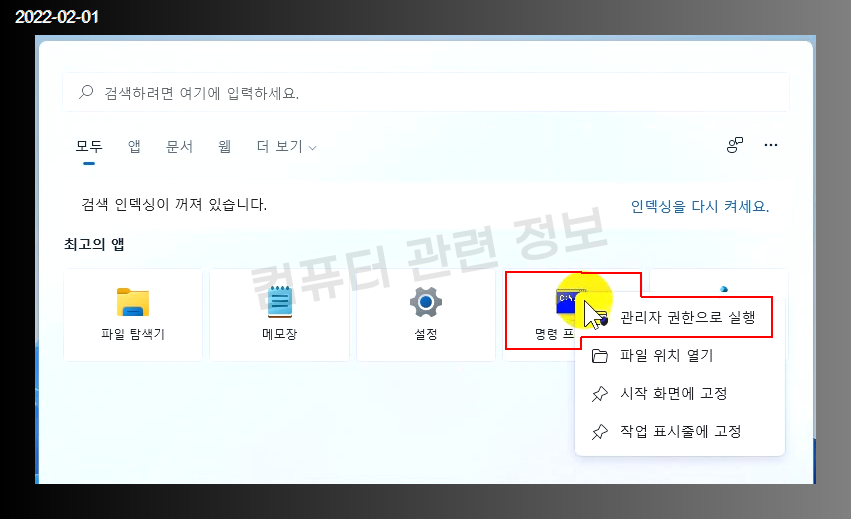
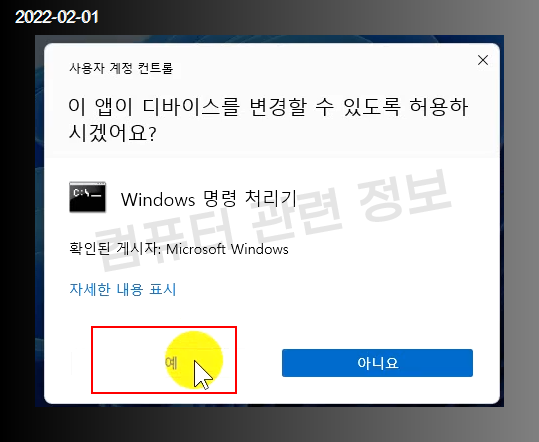
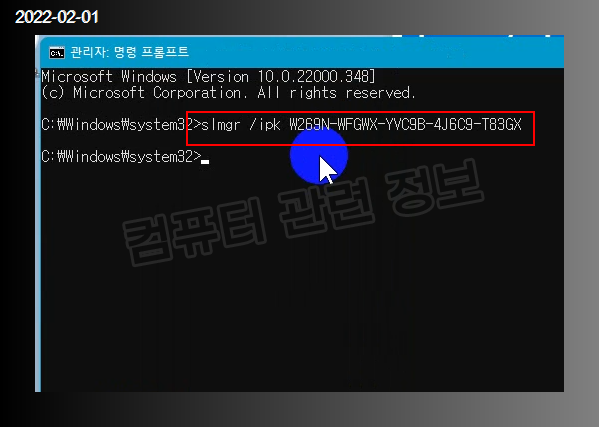

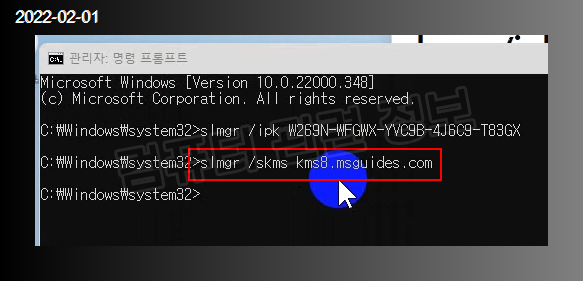
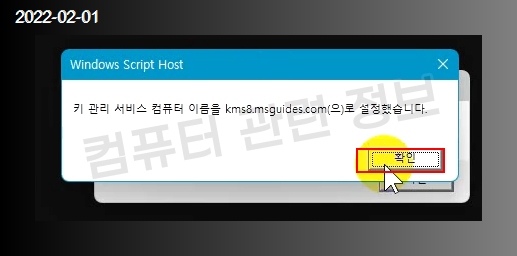
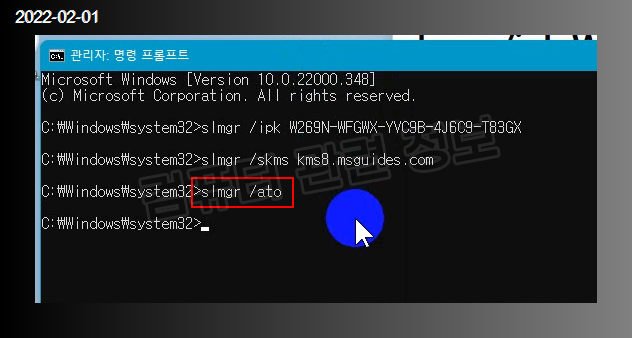
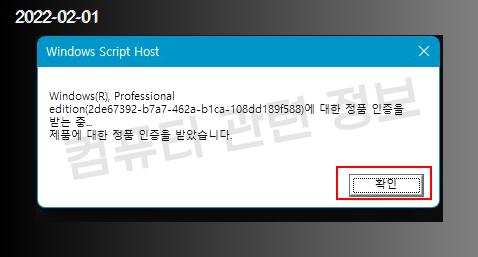
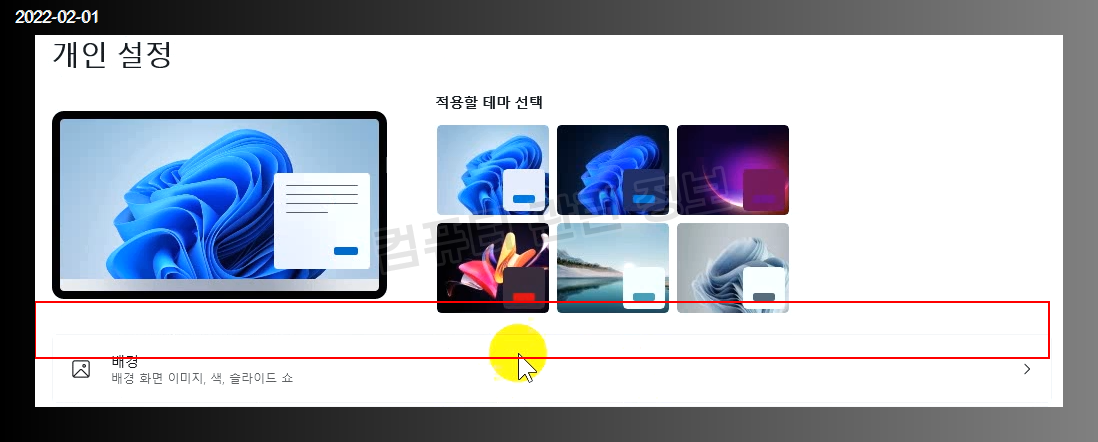
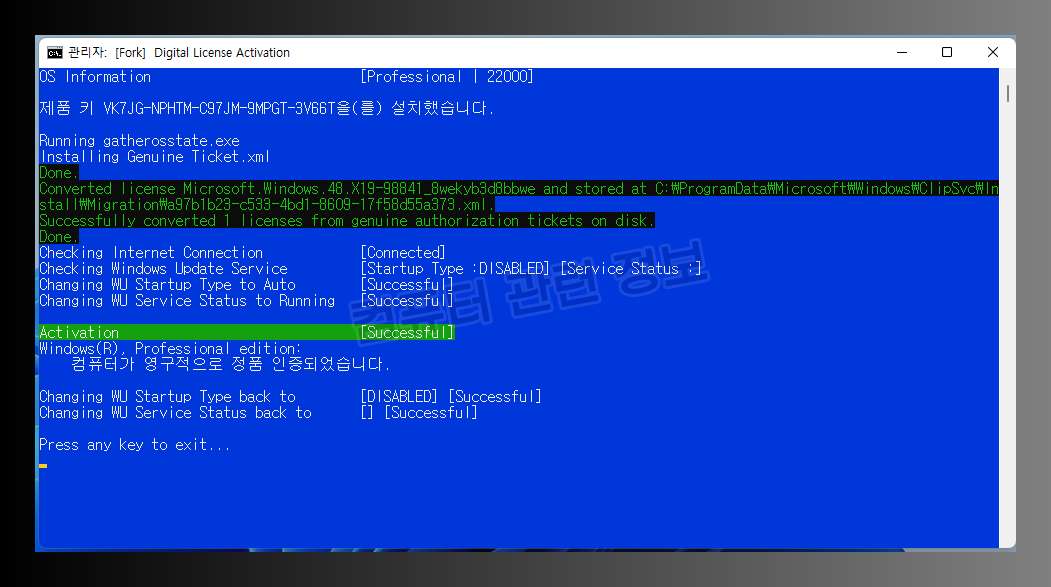
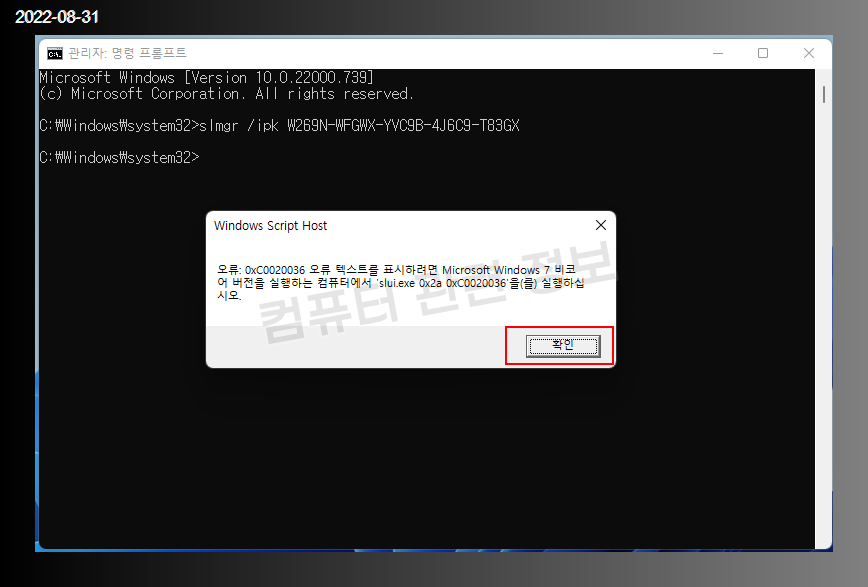
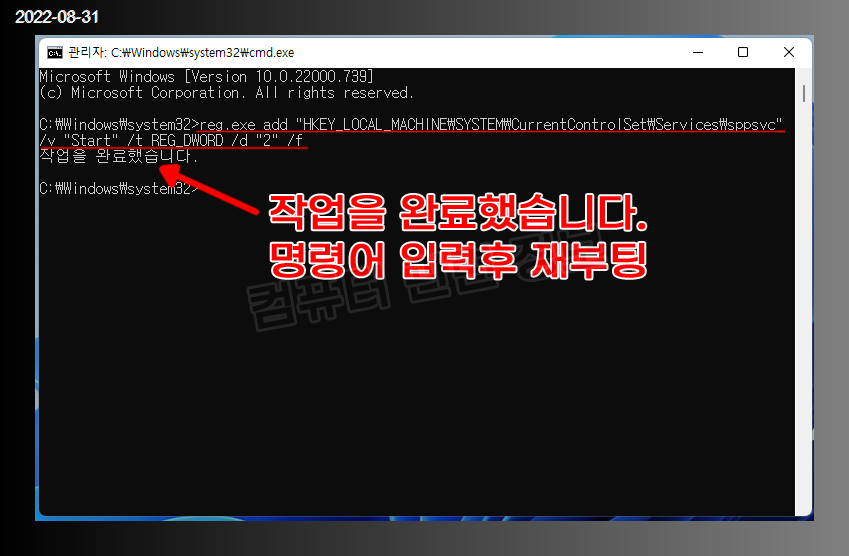
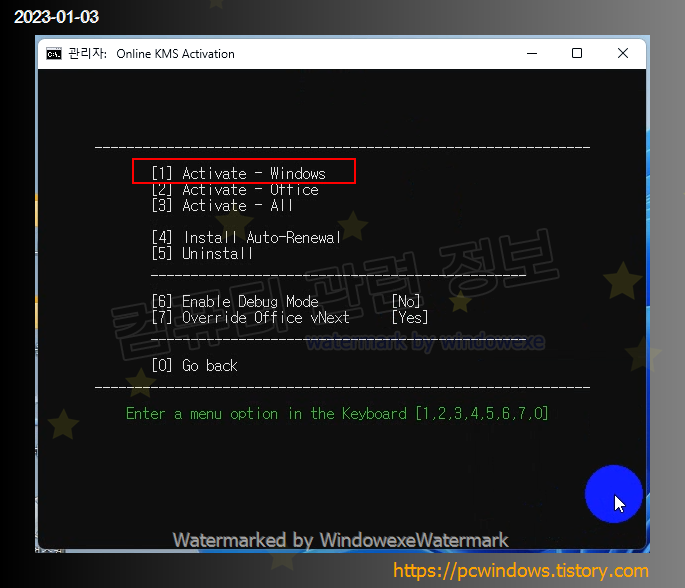

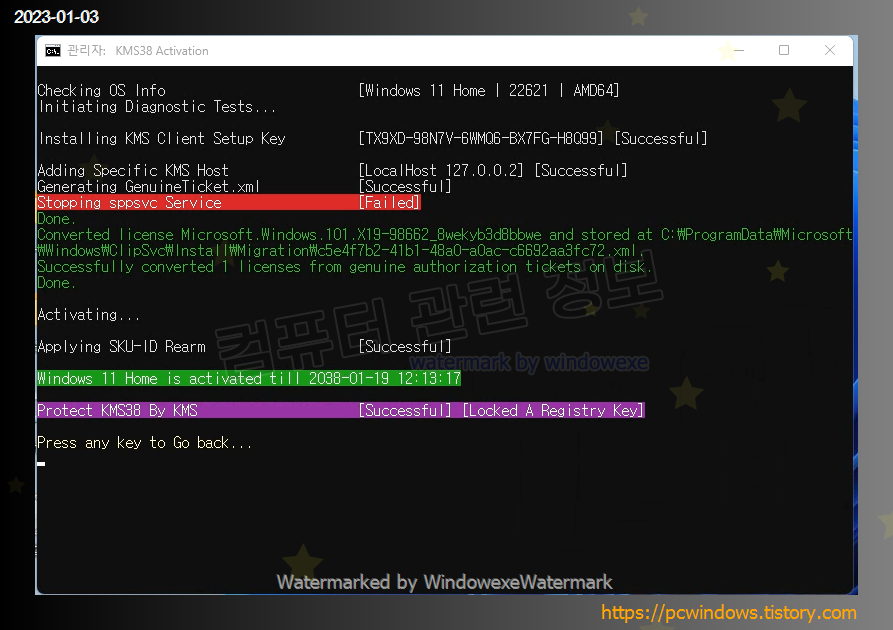
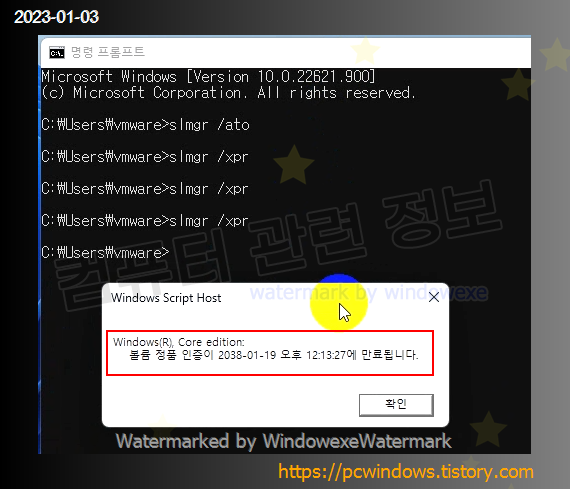


댓글 ( 4)
댓글 남기기