

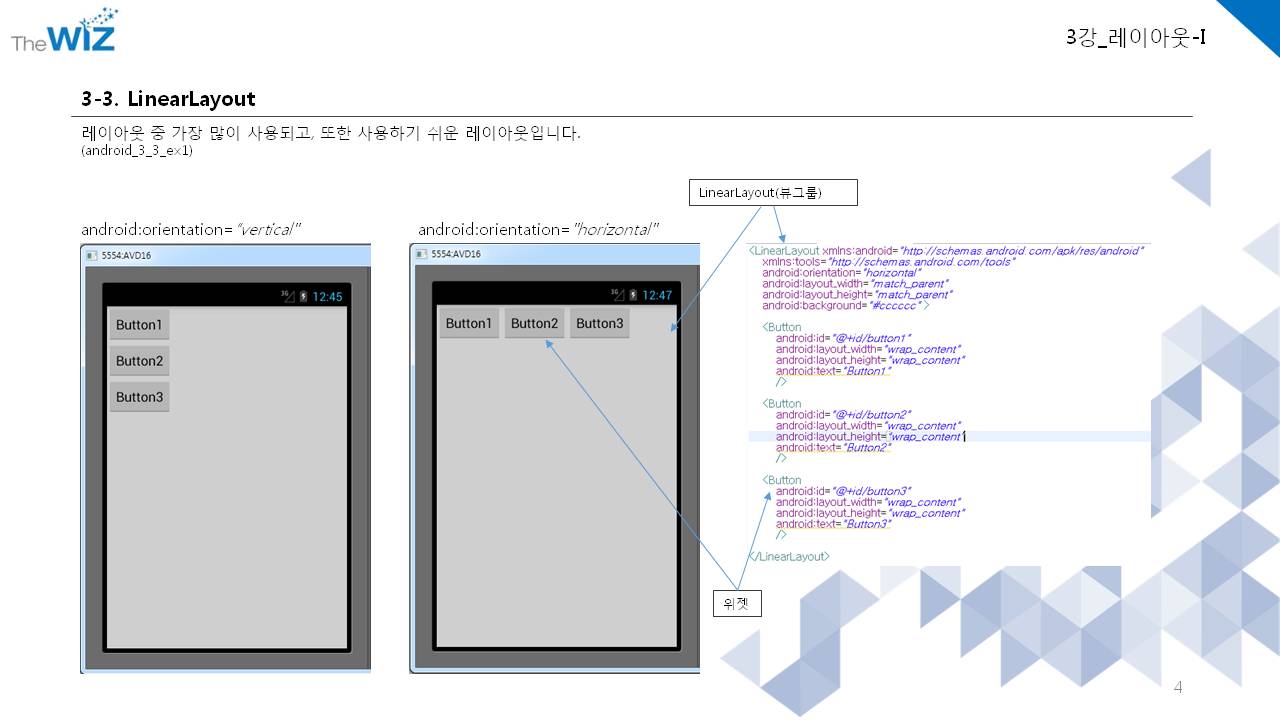
<LinearLayout xmlns:android="http://schemas.android.com/apk/res/android"
xmlns:tools="http://schemas.android.com/tools"
android:orientation="horizontal"
android:layout_width="match_parent"
android:layout_height="match_parent"
android:background="#cccccc" >
<Button
android:id="@+id/button1"
android:layout_width="wrap_content"
android:layout_height="wrap_content"
android:text="Button1"
/>
<Button
android:id="@+id/button2"
android:layout_width="wrap_content"
android:layout_height="wrap_content"
android:text="Button2"
/>
<Button
android:id="@+id/button3"
android:layout_width="wrap_content"
android:layout_height="wrap_content"
android:text="Button3"
/>
</LinearLayout>
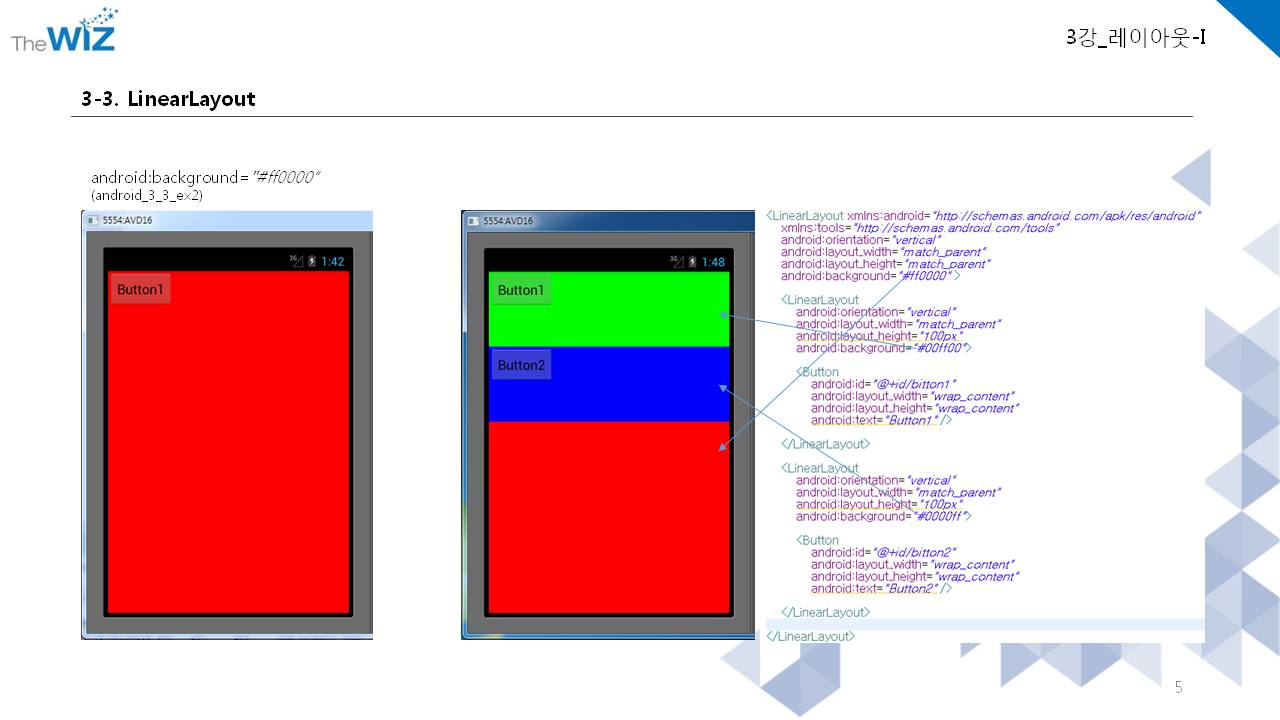
<LinearLayout xmlns:android="http://schemas.android.com/apk/res/android"
xmlns:tools="http://schemas.android.com/tools"
android:orientation="vertical"
android:layout_width="match_parent"
android:layout_height="match_parent"
android:background="#ff0000" >
<LinearLayout
android:orientation="vertical"
android:layout_width="match_parent"
android:layout_height="100px"
android:background="#00ff00">
<Button
android:id="@+id/bitton1"
android:layout_width="wrap_content"
android:layout_height="wrap_content"
android:text="Button1" />
</LinearLayout>
<LinearLayout
android:orientation="vertical"
android:layout_width="match_parent"
android:layout_height="100px"
android:background="#0000ff">
<Button
android:id="@+id/bitton2"
android:layout_width="wrap_content"
android:layout_height="wrap_content"
android:text="Button2" />
</LinearLayout>
</LinearLayout>
android














댓글 ( 4)
댓글 남기기