[root@localhost ~]# ls -l glist.txt
-rw-r--r-- 1 root root 2223 3월 5 11:01 glist.txt
[root@localhost ~]# cp glist.txt file1.txt
[root@localhost ~]# cp glist.txt file2.txt
[root@localhost ~]# cp glist.txt file3.txt
[root@localhost ~]# ls -l file*
-rw-r--r-- 1 root root 2223 3월 5 11:48 file1.txt
-rw-r--r-- 1 root root 2223 3월 5 11:49 file2.txt
-rw-r--r-- 1 root root 2223 3월 5 11:49 file3.txt
[root@localhost ~]# xz file1.txt
[root@localhost ~]# bzip2 file2.txt
[root@localhost ~]# gzip file3.txt
[root@localhost ~]# ls -l file*
-rw-r--r-- 1 root root 976 3월 5 11:48 file1.txt.xz
-rw-r--r-- 1 root root 943 3월 5 11:49 file2.txt.bz2
-rw-r--r-- 1 root root 901 3월 5 11:49 file3.txt.gz
[root@localhost ~]# cp /boot/vmlinuz-3.10.0-514.el7.x86_64 bin1
[root@localhost ~]# cp /boot/vmlinuz-3.10.0-514.el7.x86_64 bin2
[root@localhost ~]# cp /boot/vmlinuz-3.10.0-514.el7.x86_64 bin3
[root@localhost ~]# xz bin1
[root@localhost ~]# bzip2 bin2
[root@localhost ~]# gzip bin3
=>압축 풀림 : 압축명령어 -d 파일명
[root@localhost ~]# xz -d bin1.xz
[root@localhost ~]# bzip2 -d bin2.bz2
[root@localhost ~]# gzip -d bin3.gz
[root@localhost ~]# ls -l bin
***** 파일 묶기 tar 은 압축은 안하고 묶어만 준다. 원본파일 그대로
[root@localhost ~]# ls -l bin*
-rwxr-xr-x 1 root root 5392080 3월 5 11:52 bin1
-rwxr-xr-x 1 root root 5392080 3월 5 11:52 bin2
-rwxr-xr-x 1 root root 5392080 3월 5 11:52 bin3
[root@localhost ~]# tar cvf bin.tar bin1 bin2 bin3
bin1
bin2
bin3
[root@localhost ~]# ls -l bin*
-rw-r--r-- 1 root root 16189440 3월 5 12:02 bin.tar
-rwxr-xr-x 1 root root 5392080 3월 5 11:52 bin1
-rwxr-xr-x 1 root root 5392080 3월 5 11:52 bin2
-rwxr-xr-x 1 root root 5392080 3월 5 11:52 bin3
** 원본 파일 삭제 ? 임의 글자 모두
[root@localhost ~]# rm -f bin?
**** 묶은 파일 풀기
[root@localhost ~]# tar xvf bin.tar
[root@localhost ~]# rm -f bin.tar
[root@localhost ~]# ls bin*
bin1 bin2 bin3
** 압축도 하고 묶어주기도 한다. cvfj 마지막에 확장명 붙일것
[root@localhost ~]# tar cvfj bin.tar.bz2 bin1 bin2 bin3
bin1
bin2
bin3
---- 대문자 J
[root@localhost ~]# tar cvfJ bin.tar.xz bin1 bin2 bin3
***** xz 의 경우 압축률이 상당히 좋다.
[root@localhost ~]# ls -l bin.tar*
-rw-r--r-- 1 root root 16134820 3월 5 14:17 bin.tar.bz2
-rw-r--r-- 1 root root 5328148 3월 5 14:20 bin.tar.xz
********** 찾기
[root@localhost ~]# find /etc -name "*.conf" > conf.txt
[root@localhost ~]# find /usr/bin -size +90k -size -100k
[root@localhost ~]# find /usr/bin -size +90k -size -100k -exec ls -l {} \;
---- 시스템 설정 --------------
[root@localhost ~]# system-config-date
bash: system-config-date: 명령을 찾을 수 없습니다...
[root@localhost ~]# yum -y install system-config-date
[root@localhost ~]# nmtui
[root@localhost ~]# firewall-config
[root@localhost ~]# ntsysv
********** 찾기
[root@localhost ~]# find /etc -name "*.conf" > conf.txt
[root@localhost ~]# find /usr/bin -size +90k -size -100k
[root@localhost ~]# find /usr/bin -size +90k -size -100k -exec ls -l {} \;
---- 시스템 설정 --------------
[root@localhost ~]# system-config-date
bash: system-config-date: 명령을 찾을 수 없습니다...
[root@localhost ~]# yum -y install system-config-date
[root@localhost ~]# nmtui
[root@localhost ~]# firewall-config
[root@localhost ~]# ntsysv
-- 예약 cron
[root@localhost ~]# systemctl status crond
[root@localhost ~]# vi /etc/crontab
-- vi corntab 열기
|
SHELL=/bin/bash # For details see man 4 crontabs # Example of job definition: |
|
SHELL=/bin/bash # For details see man 4 crontabs # Example of job definition: |
[root@localhost ~]# cd /etc/cron.monthly/
[root@localhost cron.monthly]# ls -l
합계 0
[root@localhost cron.monthly]# vi myBackup.sh (실행 파일 임의 이름)
#!/bin/sh
set $(date)
fname="backup-$2$3.tar.xz"
tar cfj /backup/$fname /home
[root@localhost cron.monthly]# mkdir /backup
[root@localhost cron.monthly]# systemctl restart crond
# date 01월15일 03시 00분 2019년
[root@localhost cron.monthly]# date 011503002019
2019. 01. 15. (화) 03:00:00 KST
[root@localhost cron.monthly]# systemctl restart crond
=> 그러나 작동을 안해서 다시 만들었다.
[root@localhost cron.monthly]# rm -f myBackup.sh
** cfJ 대문자
[root@localhost cron.monthly]# gedit myBackup.sh
#!/bin/sh
set $(date)
fname="backup-$2$3.tar.xz"
tar cfJ /backup/$fname /home
[root@localhost cron.monthly]# date 011503002019
2019. 01. 15. (화) 03:00:00 KST
[root@localhost cron.monthly]# date
2019. 01. 15. (화) 03:00:04 KST
[root@localhost cron.monthly]# systemctl restart crond
[root@localhost cron.monthly]# date
2019. 01. 15. (화) 03:00:19 KST
[root@localhost cron.monthly]#
실행 권한 추가
[root@localhost cron.monthly]# chmod ugo+x myBackup.sh ㅇㅁㅅㄷ
///// 컴퓨터 시간 업데이트
[root@localhost cron.monthly]# rdate -s time.bora.net
예약
[root@localhost cron.monthly]# at 4:00 am tomorrow
at> yum - y update
at> reboot
at> <EOT>
at>
at> <EOT>
job 1 at Mon Mar 6 04:00:00 2017 (컨트롤 + D)종료
예약 확인
[root@localhost cron.monthly]# at -l
1 Mon Mar 6 04:00:00 2017 a root
예약 삭제( atrm + 번호)
[root@localhost cron.monthly]# atrm 1

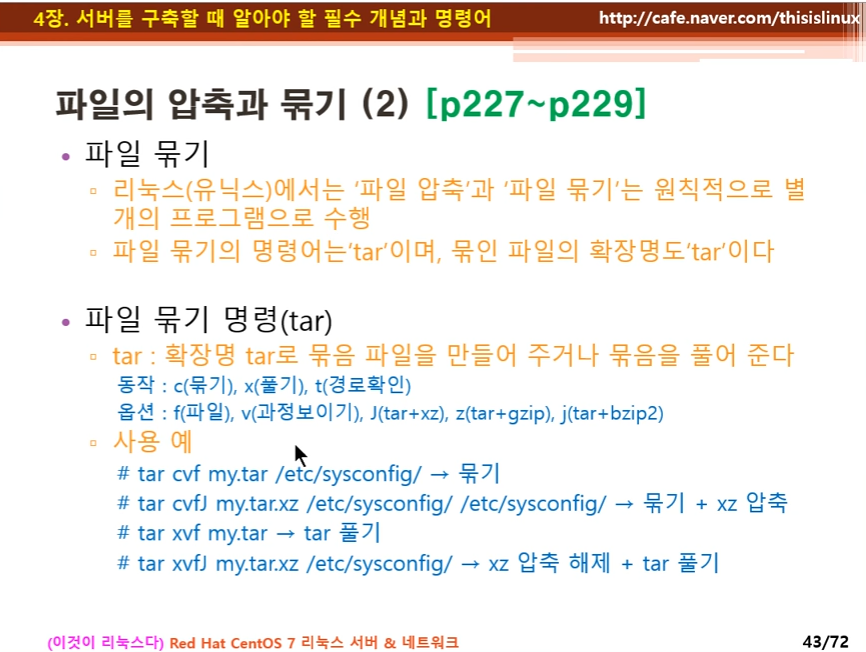


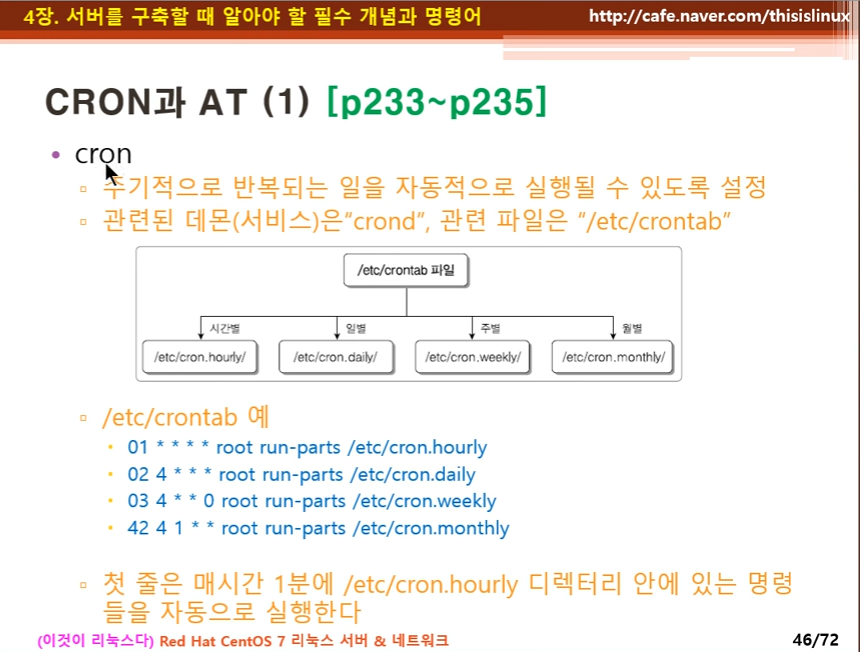
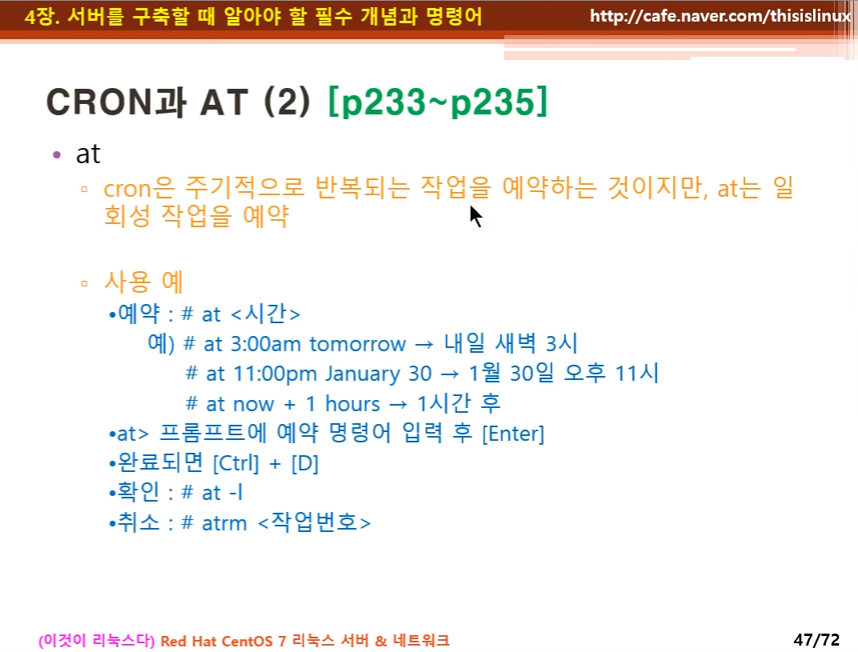
















댓글 ( 4)
댓글 남기기