[root@localhost /]# cat /etc/resolv.conf
# Generated by NetworkManager
search localdomain
nameserver 192.168.111.2
[root@localhost /]#
캐싱 전용 네임 서버
[root@localhost /]# vi /etc/named.conf
1 //
2 // named.conf
3 //
4 // Provided by Red Hat bind package to configure the ISC BIND named(8) D
NS
5 // server as a caching only nameserver (as a localhost DNS resolver only
).
6 //
7 // See /usr/share/doc/bind*/sample/ for example named configuration file
s.
8 //
9 // See the BIND Administrator's Reference Manual (ARM) for details about
the
10 // configuration located in /usr/share/doc/bind-{version}/Bv9ARM.html
11
12 options {
13 listen-on port 53 { any ;};
14 listen-on-v6 port 53 {none ; };
15 directory "/var/named";
16 dump-file "/var/named/data/cache_dump.db";
17 statistics-file "/var/named/data/named_stats.txt";
18 memstatistics-file "/var/named/data/named_mem_stats.txt";
19 allow-query { any; };
:set number
=>
변경
재시작
[root@localhost /]# systemctl restart named
상태 확인
[root@localhost /]# systemctl status named
상시 가동
[root@localhost /]# systemctl enable named
방화벽 열기
[root@localhost /]# firewall-config
dns 체크
작동이 되는 지 확인
[root@localhost /]# nslookup
> 192.168.111.2
Server: 192.168.111.2
Address: 192.168.111.2#53
** server can't find 2.111.168.192.in-addr.arpa.: NXDOMAIN
> www.daum.net.
Server: 192.168.111.2
Address: 192.168.111.2#53
Non-authoritative answer:
www.daum.net canonical name = www.g.daum.net.
Name: www.g.daum.net
Address: 27.0.236.36
Name: www.g.daum.net
Address: 27.0.237.55
>
외부에서 네임서버가 잘 작동하는 접속 후 확인
[root@localhost ~]# cat /etc/resolv.conf
# Generated by NetworkManager
search localdomain
nameserver 192.168.111.2
=> nameserver 192.168.111.100
변경
네임 서버 주소 inet 192.168.111.100 으로 변경
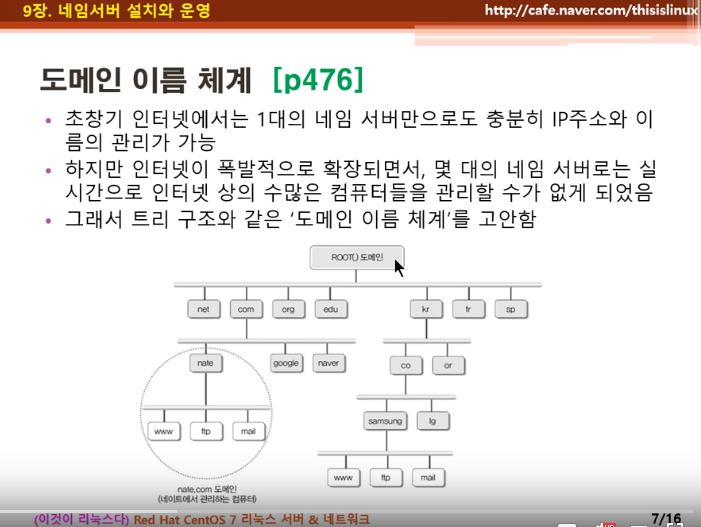


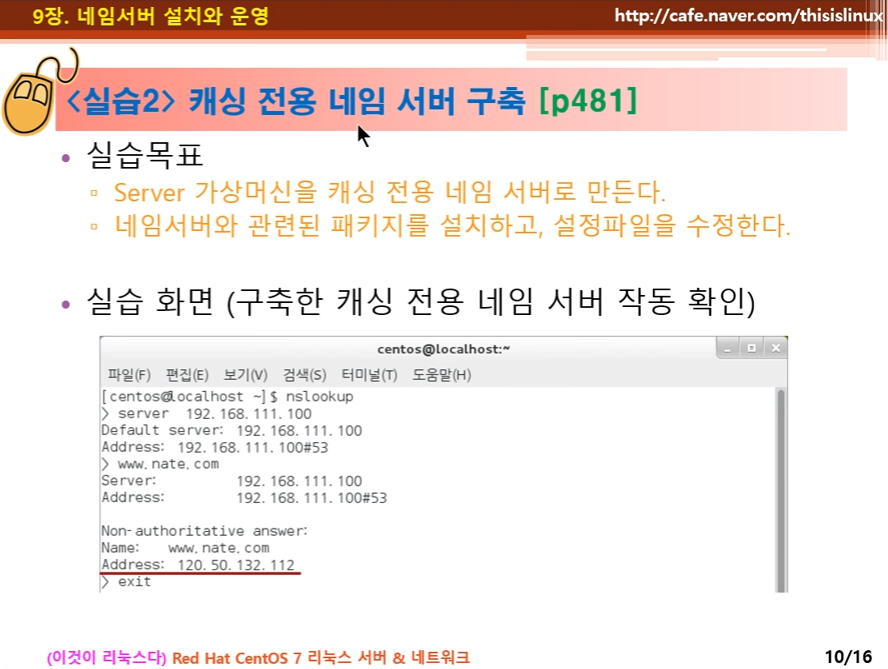















댓글 ( 4)
댓글 남기기